培生Big Fun白板软件(Big Fun ActiveTeach)是专为《Big Fun》幼儿英语课程设计的互动教学工具,适用于幼儿园及培训机构的课堂场景。该软件将教材内容数字化,结合游戏、动画和互动活动,帮助教师打造沉浸式英语课堂,提升3-6岁幼儿的学习兴趣和参与度。
一、核心功能
1. 教材同步互动课件
-
全单元覆盖:与《Big Fun》学生用书和教师用书完全匹配,每个单元包含:
-
主题动画(如Milo和Ruby的冒险故事)
-
互动词汇卡(点击单词自动发音+图片展示)
-
歌曲和律动视频(支持慢速播放,便于跟唱)
-
-
一键切换教学模块:教师可快速跳转至词汇、歌曲、故事或练习环节。
2. 课堂互动工具
-
拖拽游戏:
-
匹配单词与图片(如将“apple”拖到水果篮)
-
排序句型(如排列“I / like / bananas”成完整句子)
-
-
虚拟贴纸奖励:学生完成任务后,教师可发放电子贴纸(如星星、笑脸)以增强激励。
-
手偶角色配音:教师可使用内置的Milo和Ruby手偶动画,模拟对话互动。
3. 多媒体资源库
-
儿歌与律动:所有单元歌曲均配有动画MV,支持“卡拉OK”模式(逐句高亮歌词)。
-
故事动画:每个单元的故事以生动短片呈现,可暂停并标注重点词汇。
-
扩展练习:
-
涂色游戏(如数字填色,练习颜色和数字英语)
-
听力挑战(如“听音选图”)
-
4. 教师辅助工具
-
课堂笔记:教师可在白板上实时标注重点(如圈出关键句型)。
-
语音录制:学生跟读单词或句子后,可录制并回放对比发音。
-
进度保存:课件修改和笔记可保存至云端,方便下次课堂使用。
二、教学优势
| 优势 | 说明 |
|---|---|
| 零备课压力 | 完全匹配教材,教师可直接使用预设课件,无需额外准备。 |
| 多感官输入 | 动画+音乐+互动游戏,符合幼儿认知特点,提升记忆效果。 |
| 课堂管理便捷 | 内置计时器、随机点名工具,帮助维持课堂秩序。 |
| 家校衔接 | 支持导出课堂活动截图或录音,供家长了解学习内容。 |
三、适用场景
-
幼儿园集体教学:
-
通过大屏幕播放动画和游戏,全班互动。
-
-
小组活动:
-
分组完成白板上的挑战任务(如拼图比赛)。
-
-
复习课:
-
回放故事或歌曲,强化记忆。
-
四、技术配置
-
系统要求:
-
Windows 7+/macOS 10.13+
-
支持触控屏/普通投影仪
-
-
安装方式:
-
下载版(需激活码)或USB即插即用版
-
五、与其他幼儿白板软件对比
| 功能 | Big Fun ActiveTeach | Oxford Phonics World Interactive | Lingokids App |
|---|---|---|---|
| 教材匹配 | 100%同步《Big Fun》 | 仅匹配自拼内容 | 通用型,无固定教材 |
| 互动游戏 | 拖拽/贴纸/配音 | 字母拼读游戏 | 多样化但无课程体系 |
| 教师控制 | 支持课件编辑+笔记 | 仅限播放 | 无教师端 |
六、获取方式
-
学校/机构采购:联系培生教育集团或授权代理商。
-
试用申请:官网提供1个月免费试用版。
总结
Big Fun ActiveTeach 是专为幼儿英语课堂设计的互动白板工具,以“玩中学”为核心,帮助教师轻松实现动态化教学,同时保持与《Big Fun》教材的深度衔接。适合重视趣味性、互动性和教学系统性的幼儿园及培训机构使用。
Pearson Big Fun Whiteboard Software (Big Fun ActiveTeach) is an interactive teaching tool designed specifically for the Big Fun early childhood English program. It is tailored for kindergarten and training center classrooms, digitizing textbook content with games, animations, and interactive activities to create an immersive English learning environment for children aged 3-6, boosting engagement and interest.
I. Core Features
1. Interactive Courseware Synced with the Curriculum
-
Full Unit Coverage: Aligns perfectly with the Big Fun Student’s Book and Teacher’s Book, including:
-
Themed Animations (e.g., adventures of Milo and Ruby)
-
Interactive Flashcards (click words for audio + visual display)
-
Songs and Movement Videos (supports slow playback for easier singing along)
-
-
Quick Module Switching: Teachers can instantly navigate between vocabulary, songs, stories, or exercises.
2. Classroom Interaction Tools
-
Drag-and-Drop Games:
-
Match words with pictures (e.g., drag “apple” to the fruit basket)
-
Sentence ordering (e.g., arrange “I / like / bananas” into a full sentence)
-
-
Virtual Sticker Rewards: Teachers can award digital stickers (e.g., stars, smiley faces) to motivate students.
-
Puppet Voice Acting: Teachers can use animated Milo and Ruby puppets for interactive dialogues.
3. Multimedia Resource Library
-
Songs & Movement: All unit songs come with animated music videos, featuring a “karaoke mode” (highlighted lyrics).
-
Animated Stories: Each unit’s story is presented as a short animated clip, with pausing and vocabulary highlighting.
-
Extension Activities:
-
Coloring games (e.g., color-by-number to practice colors and numbers in English)
-
Listening challenges (e.g., “listen and choose the correct picture”)
-
4. Teacher Support Tools
-
Digital Notes: Teachers can annotate key points in real-time (e.g., circling sentence patterns).
-
Voice Recording: Students can record and compare their pronunciation of words or phrases.
-
Progress Saving: Modified lesson content and notes can be saved to the cloud for future use.
II. Teaching Advantages
| Advantage | Description |
|---|---|
| Zero Prep Time | Fully aligned with the curriculum—teachers can use pre-built lessons without extra preparation. |
| Multi-Sensory Learning | Combines animations, music, and interactive games to enhance memory retention. |
| Easy Classroom Management | Built-in timer and random name picker help maintain classroom discipline. |
| Home-School Connection | Allows exporting class activity screenshots or recordings for parent updates. |
III. Use Cases
-
Kindergarten Group Lessons:
-
Display animations and games on a large screen for whole-class interaction.
-
-
Small Group Activities:
-
Team-based challenges (e.g., puzzle races).
-
-
Review Sessions:
-
Replay stories or songs to reinforce learning.
-
IV. Technical Requirements
-
System Compatibility:
-
Windows 7+ / macOS 10.13+
-
Works with touchscreens or standard projectors
-
-
Installation Options:
-
Downloadable version (requires activation code) or USB plug-and-play version
-
V. Comparison with Other Early Childhood Whiteboard Software
| Feature | Big Fun ActiveTeach | Oxford Phonics World Interactive | Lingokids App |
|---|---|---|---|
| Curriculum Sync | 100% aligned with Big Fun | Only matches phonics content | Generic, no fixed curriculum |
| Interactive Games | Drag-and-drop/stickers/voice acting | Letter-sound games | Varied but lacks structure |
| Teacher Controls | Supports editing + annotations | Playback only | No teacher dashboard |
VI. How to Access
-
For Schools/Institutions: Contact Pearson Education or authorized distributors.
-
Free Trial: A 1-month trial version is available on the official website.
Conclusion
Big Fun ActiveTeach is an interactive whiteboard tool designed for early English learning, centered on “learning through play.” It helps teachers deliver dynamic lessons while maintaining deep integration with the Big Fun curriculum. Ideal for kindergartens and training centers that prioritize engagement, interactivity, and structured teaching.


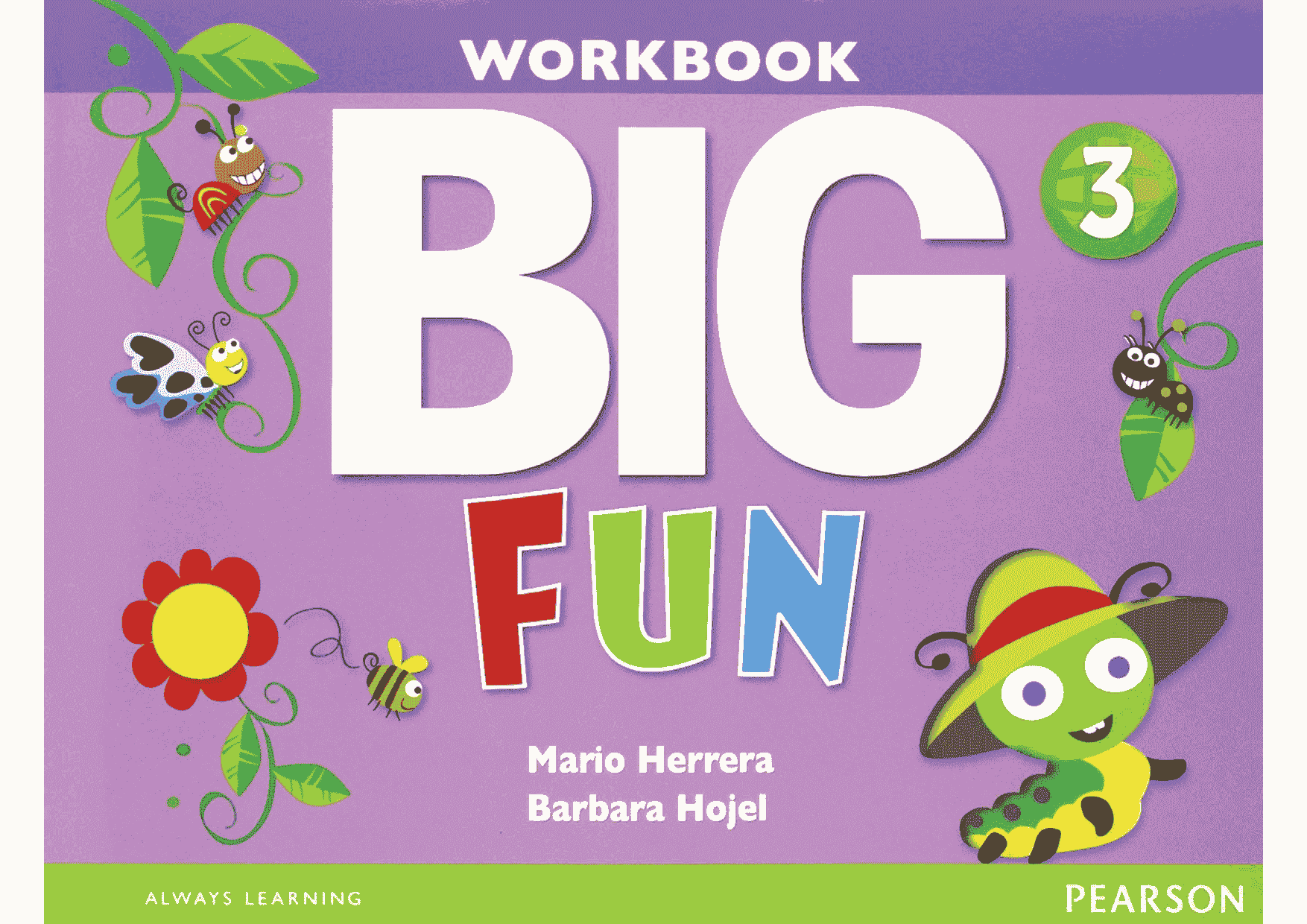
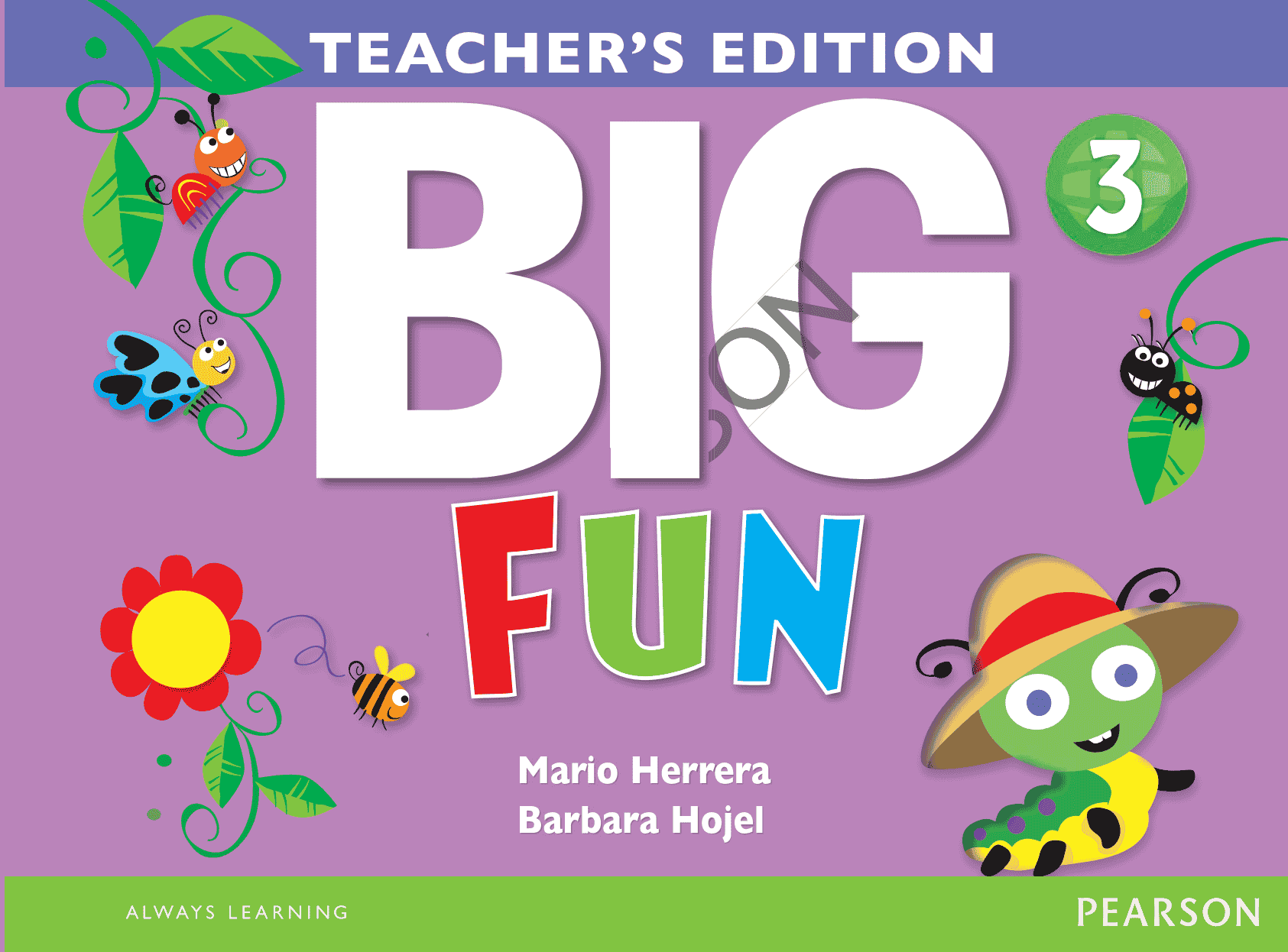

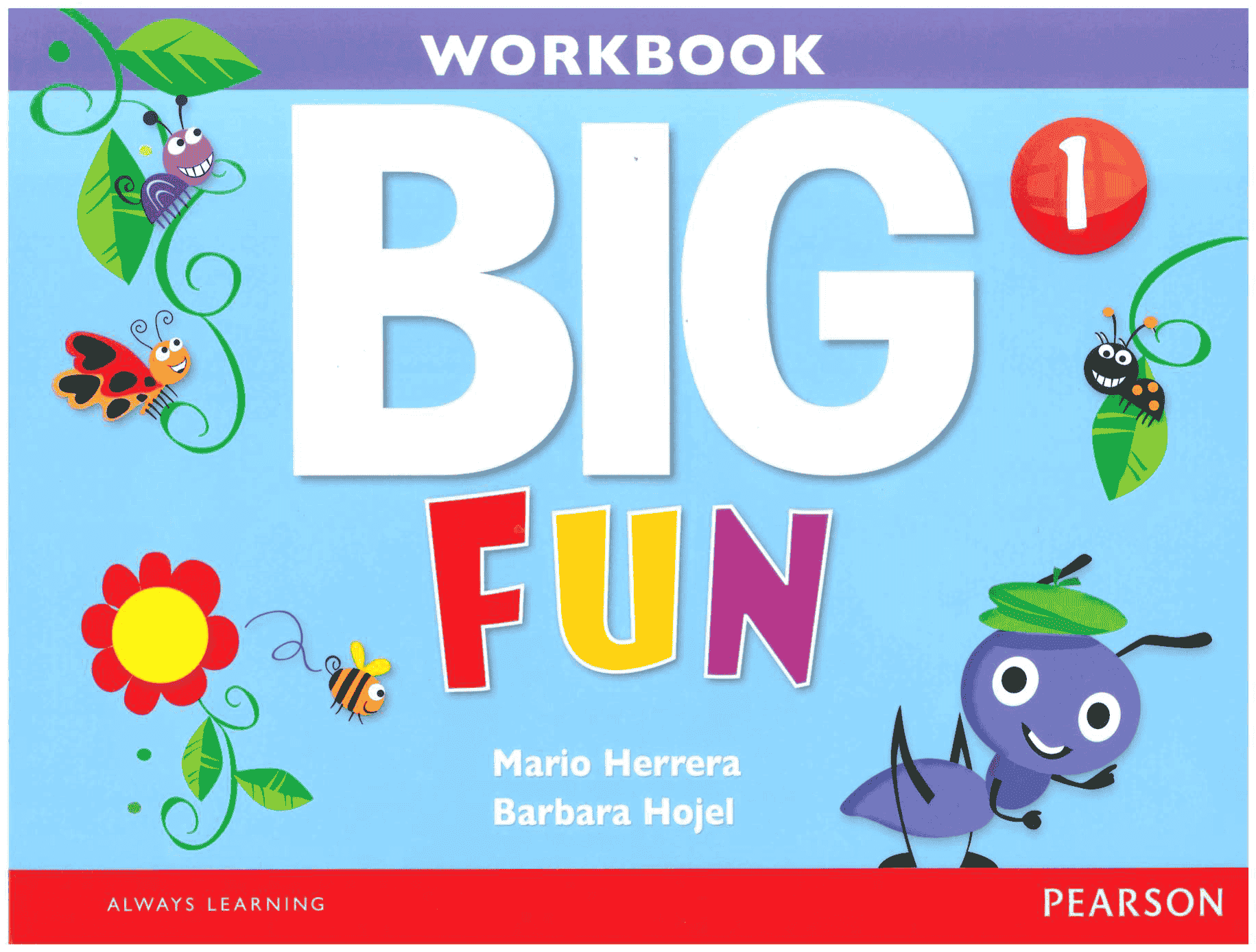

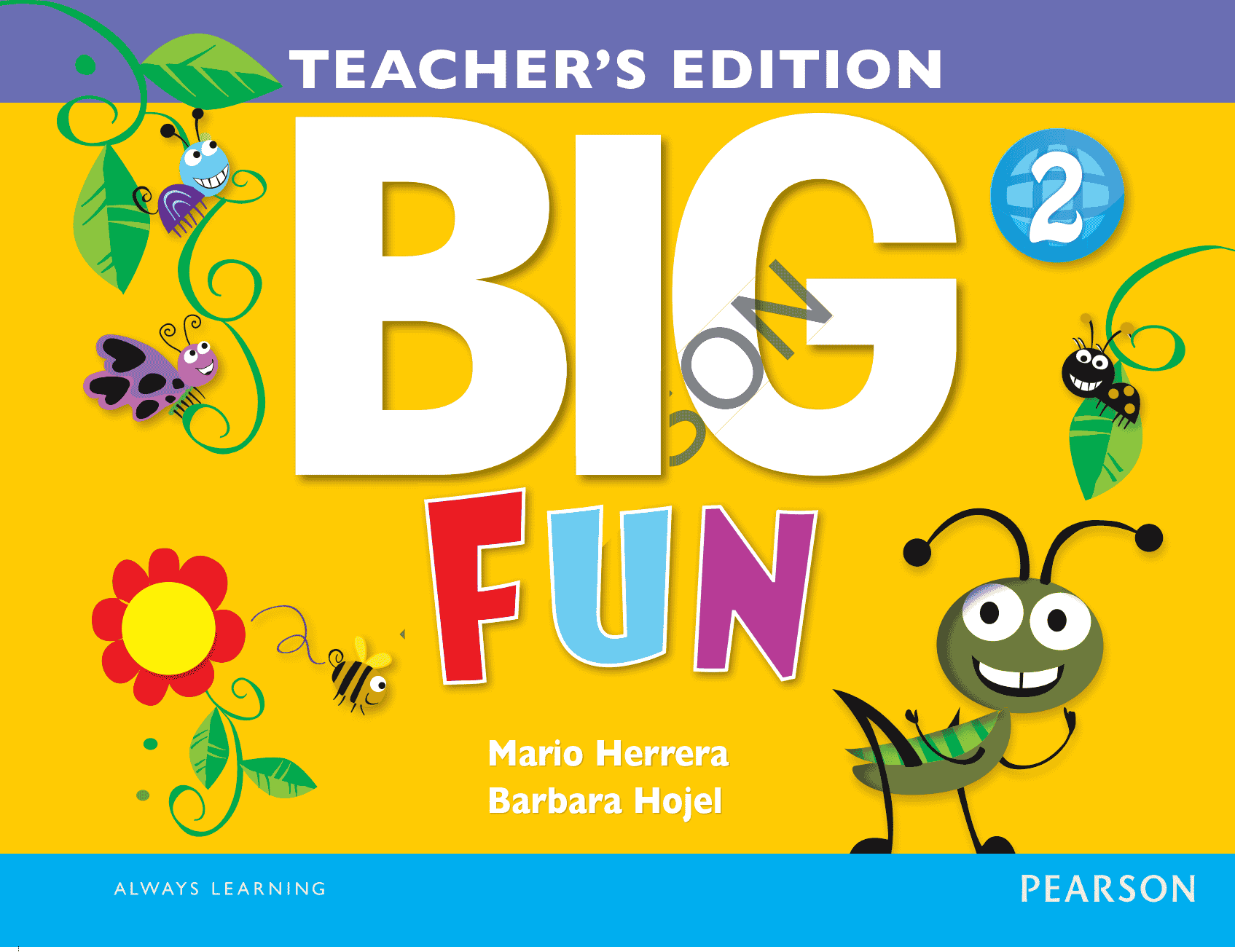


评论(0)