Top Notch Active Teach 是培生教育集团为配合《Top Notch》第三版教材开发的数字化教学工具,专为英语课堂设计,将教材内容转化为高度互动的多媒体课件,支持教师实现动态化、游戏化教学。以下是其核心功能与特点:
一、核心功能
1. 教材深度整合
-
全同步课件库:
-
与《Top Notch 3ed》每一单元、每一课时完全匹配,包含对话视频、词汇表、语法练习、文化注释等。
-
支持一键跳转至教材配套的音频、视频资源(如“Conversation Model”情景对话动画)。
-
-
动态化课本内容:
-
课本静态文本转化为可拖拽、标注的互动元素(如点击单词自动发音,拖动句子排序)。
-
2. 交互式教学工具
-
多模态标注:
-
手写/触控笔迹输入,支持荧光笔、图形工具(箭头、圆圈等)。
-
实时保存标注内容,便于课后复习或分享给学生。
-
-
课堂活动模板:
-
词汇竞赛:计时单词拼写游戏,支持分组对抗。
-
角色扮演:对话模板嵌入白板,学生可实时录制并回放练习音频。
-
思维导图:快速创建主题词汇网络(如“Travel”关联transportation, accommodation等)。
-
3. AI驱动智能辅助
-
语音评测与反馈:
-
学生通过白板麦克风跟读句子,AI即时分析发音准确度(如重音、连读错误)。
-
生成个人发音报告,标注需改进的单词或音标。
-
-
自动批改系统:
-
课堂练习题(如填空、选择题)提交后自动批改,统计全班正确率并高亮易错点。
-
4. 多媒体资源库
-
预制素材:
-
超过500张主题图片、图标(如职业、旅游场景)。
-
可编辑的语法图表、句型框架模板。
-
-
外部资源导入:
-
支持插入PPT、PDF、网页链接,整合第三方内容(如YouTube视频)。
-
5. 协作与共享
-
多设备互动:
-
学生可通过平板或手机参与白板活动(如投票、实时问答)。
-
-
云端同步:
-
课件自动保存至Pearson云端,支持跨教室、跨校区共享。
-
教师可导出课件为PDF或互动HTML文件供学生复习。
-
二、独特优势
| 优势 | 具体说明 |
|---|---|
| 与教材无缝衔接 | 无需教师自行制作课件,节省备课时间 |
| 任务型活动设计 | 内置符合CEFR标准的互动任务(如模拟面试、旅行规划),强化语言应用能力 |
| 数据驱动教学 | 记录学生参与度、答题表现,生成可视化课堂报告 |
| 跨平台兼容性 | 支持Windows/macOS系统、触控屏/投影仪设备,适应不同教室硬件 |
三、适用场景
-
课堂教学
-
动态讲解语法规则(如拖动单词组成句子)。
-
播放对话视频并同步标注关键表达。
-
-
小组协作
-
分组完成白板上的项目任务(如设计旅游行程海报)。
-
-
翻转课堂
-
课前发布白板课件供学生预习,课中集中解决难点。
-
四、技术配置与支持
-
系统要求:
-
操作系统:Windows 10/11,macOS 10.15+
-
硬件:推荐4GB内存,触控屏设备(非必需,支持鼠标操作)
-
-
网络需求:
-
基础功能可离线使用,AI评测和云端同步需联网。
-
-
教师培训:
-
培生提供免费在线培训课程,涵盖软件操作与互动教学设计。
-
五、用户评价
-
优点:
-
界面直观,降低教师技术门槛。
-
互动活动显著提升学生参与度。
-
-
改进建议:
-
增加更多跨学科主题模板(如商务英语场景)。
-
优化触控笔迹的流畅度。
-
六、与其他白板软件对比
| 功能 | Top Notch白板软件 | Smart Notebook | Google Jamboard |
|---|---|---|---|
| 教材匹配度 | 100%同步Top Notch内容 | 需教师自行适配 | 无教材绑定 |
| AI辅助 | 集成语音评测、自动批改 | 无 | 无 |
| 协作功能 | 学生端实时互动+云端共享 | 本地多用户编辑 | 基础协作 |
| 资源库 | 专为英语教学设计的预制素材 | 通用教育模板 | 极简工具 |
七、获取方式
-
捆绑购买:购买《Top Notch 3ed》教师用书可获白板软件激活码。
-
独立订阅:学校/机构可通过培生教育集团官网订阅服务(年费约 $200–300/教室)。
-
免费试用:官网提供30天全功能试用版。
总结
Top Notch第三版白板软件 通过深度整合教材内容与数字化工具,重新定义了英语课堂的互动模式。其核心价值在于:
-
为教师提供“即开即用”的标准化互动课件;
-
通过游戏化任务和AI反馈激发学生主动性;
-
依托培生生态系统,持续更新教学资源。
适合追求高效互动课堂的英语教师及培训机构使用。
Top Notch Active Teach, developed by Pearson Education for the Top Notch 3rd Edition curriculum, is a digital teaching tool designed to transform textbook content into highly interactive multimedia lessons. It empowers educators to deliver dynamic, gamified English language instruction. Below are its core features and functionalities:
I. Core Features
1. Deep Integration with Textbook Content
-
Fully Synced Lesson Library:
-
Matches every unit and lesson of Top Notch 3ed, including dialogue videos, vocabulary lists, grammar exercises, and cultural notes.
-
One-click access to audio/video resources (e.g., animated “Conversation Model” dialogues).
-
-
Dynamic Textbook Content:
-
Converts static text into interactive elements (e.g., click-to-pronounce words, drag-and-drop sentence sorting).
-
2. Interactive Teaching Tools
-
Multi-Mode Annotation:
-
Handwriting/stylus input with highlighters, shapes (arrows, circles), and real-time saving for post-class review or sharing.
-
-
Classroom Activity Templates:
-
Vocabulary Games: Timed spelling competitions with team scoring.
-
Role-Play: Embedded dialogue templates allow students to record and replay practice audio.
-
Mind Mapping: Create thematic word webs (e.g., “Travel” linking to transportation, accommodation).
-
3. AI-Powered Assistance
-
Speech Evaluation & Feedback:
-
Students practice pronunciation via the whiteboard microphone; AI analyzes accuracy (e.g., stress, linking errors).
-
Generates personalized reports highlighting improvement areas.
-
-
Auto-Grading System:
-
Instantly grades exercises (e.g., fill-in-the-blank, multiple-choice) and highlights class-wide weak points.
-
4. Multimedia Resource Library
-
Prebuilt Assets:
-
500+ thematic images/icons (e.g., professions, travel scenarios).
-
Editable grammar charts and sentence structure templates.
-
-
External Resource Integration:
-
Supports importing PPTs, PDFs, web links, and third-party content (e.g., YouTube videos).
-
5. Collaboration & Sharing
-
Multi-Device Interaction:
-
Students join activities via tablets/phones (e.g., polls, live Q&A).
-
-
Cloud Sync:
-
Automatically saves lessons to Pearson Cloud for cross-classroom/campus sharing.
-
Export lessons as PDFs or interactive HTML files for student review.
-
II. Unique Advantages
| Advantage | Details |
|---|---|
| Seamless Textbook Sync | Zero prep time—lessons align perfectly with Top Notch 3ed. |
| Task-Based Activities | CEFR-aligned interactive tasks (e.g., mock interviews, travel planning). |
| Data-Driven Insights | Tracks participation/performance and generates visual class reports. |
| Cross-Platform Support | Compatible with Windows/macOS, touchscreens/projectors, and diverse hardware. |
III. Use Cases
-
Classroom Instruction
-
Dynamically explain grammar rules (e.g., drag words to form sentences).
-
Annotate key expressions while playing dialogue videos.
-
-
Group Collaboration
-
Assign whiteboard projects (e.g., design a travel itinerary poster).
-
-
Flipped Classroom
-
Share pre-class materials for self-study, then address challenges in class.
-
IV. Technical Requirements & Support
-
System Requirements:
-
OS: Windows 10/11, macOS 10.15+
-
Hardware: 4GB RAM (recommended); touchscreen optional.
-
-
Network:
-
Offline use for basic features; AI evaluation/cloud sync require internet.
-
-
Training:
-
Free Pearson online courses cover software operation and activity design.
-
V. User Feedback
-
Strengths:
-
Intuitive interface lowers technical barriers for teachers.
-
Interactive activities boost student engagement.
-
-
Improvement Suggestions:
-
Add cross-disciplinary templates (e.g., business English scenarios).
-
Optimize stylus responsiveness.
-
VI. Comparison with Other Whiteboard Tools
| Feature | Top Notch Whiteboard | Smart Notebook | Google Jamboard |
|---|---|---|---|
| Textbook Alignment | 100% sync with Top Notch 3ed | Requires manual adaptation | No textbook integration |
| AI Tools | Voice evaluation, auto-grading | None | None |
| Collaboration | Real-time student interaction | Local multi-user editing | Basic collaboration |
| Resource Library | English-specific assets | Generic templates | Minimalist tools |
VII. Access Options
-
Bundle Purchase: Activation code included with Top Notch 3ed Teacher’s Edition.
-
Subscription: Schools/institutions can subscribe via Pearson’s website (~$200–300/classroom/year).
-
Free Trial: 30-day full-featured trial available on the official site.
Conclusion
The Top Notch 3rd Edition Interactive Whiteboard Software redefines English classroom interaction through deep integration of curriculum content and digital tools. Its core value lies in:
-
Providing teachers with ready-to-use, standardized interactive lessons;
-
Enhancing student motivation via gamified tasks and AI feedback;
-
Continuous resource updates within the Pearson ecosystem.
Ideal for educators and institutions seeking efficient, engaging, and tech-driven language instruction.

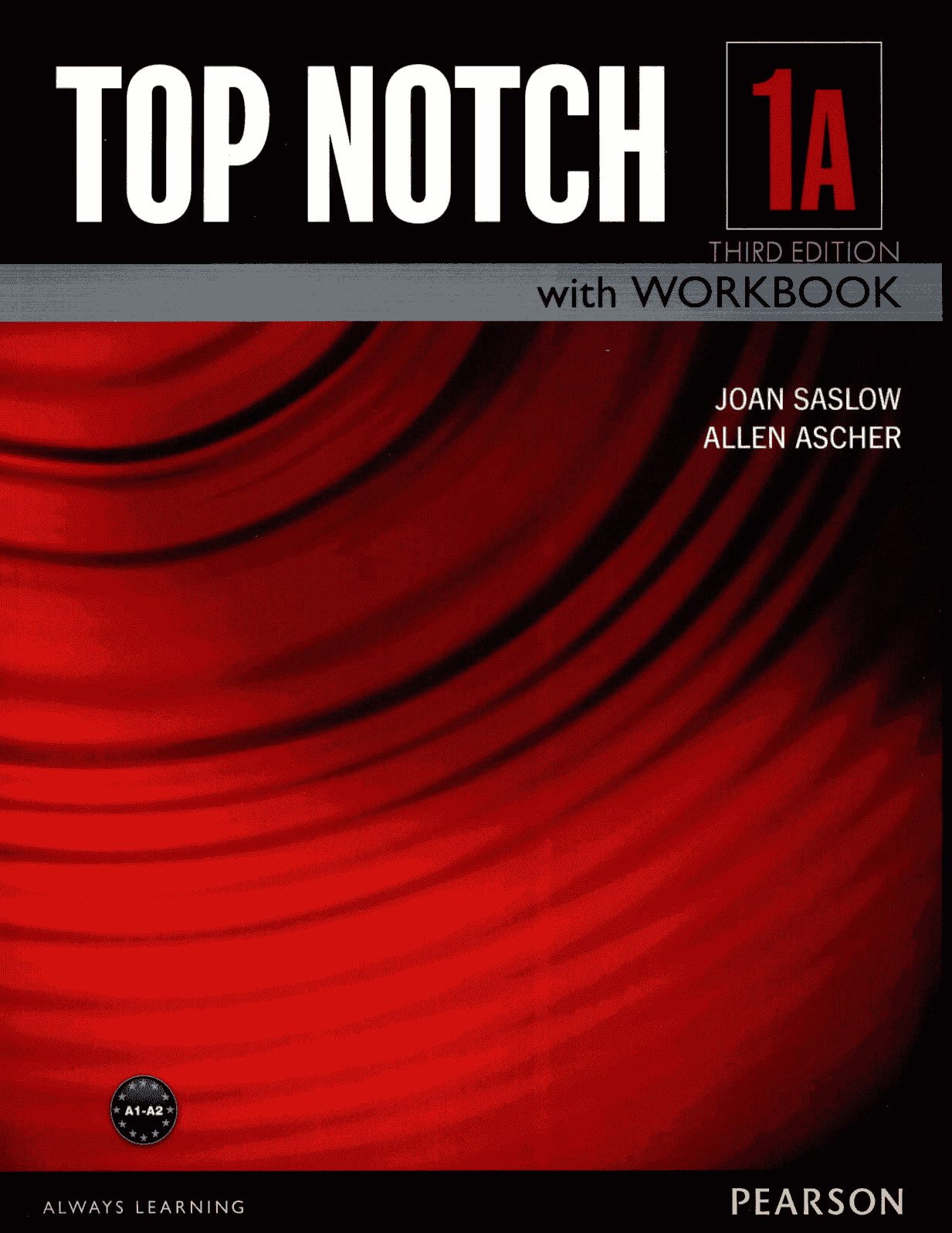
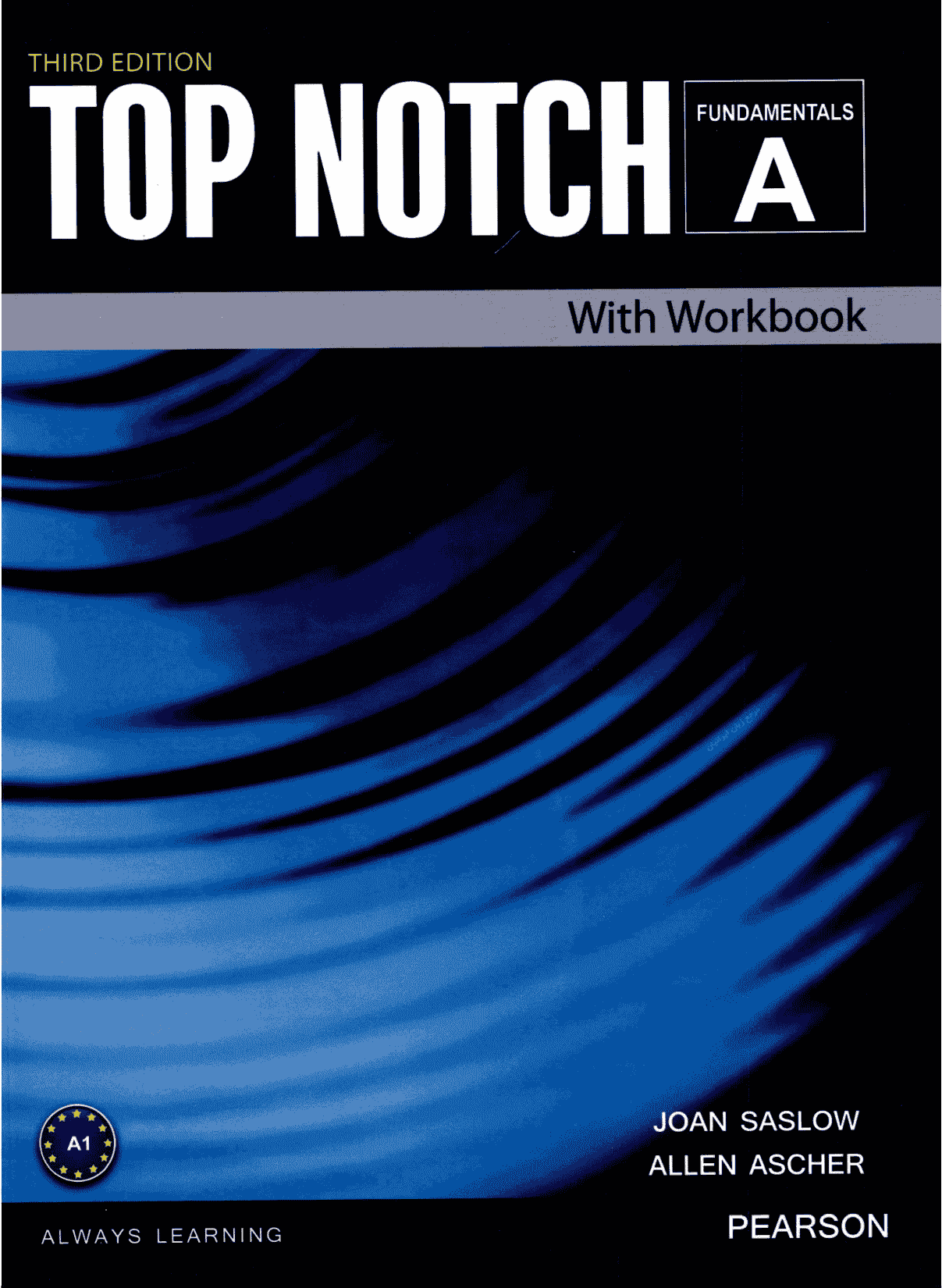
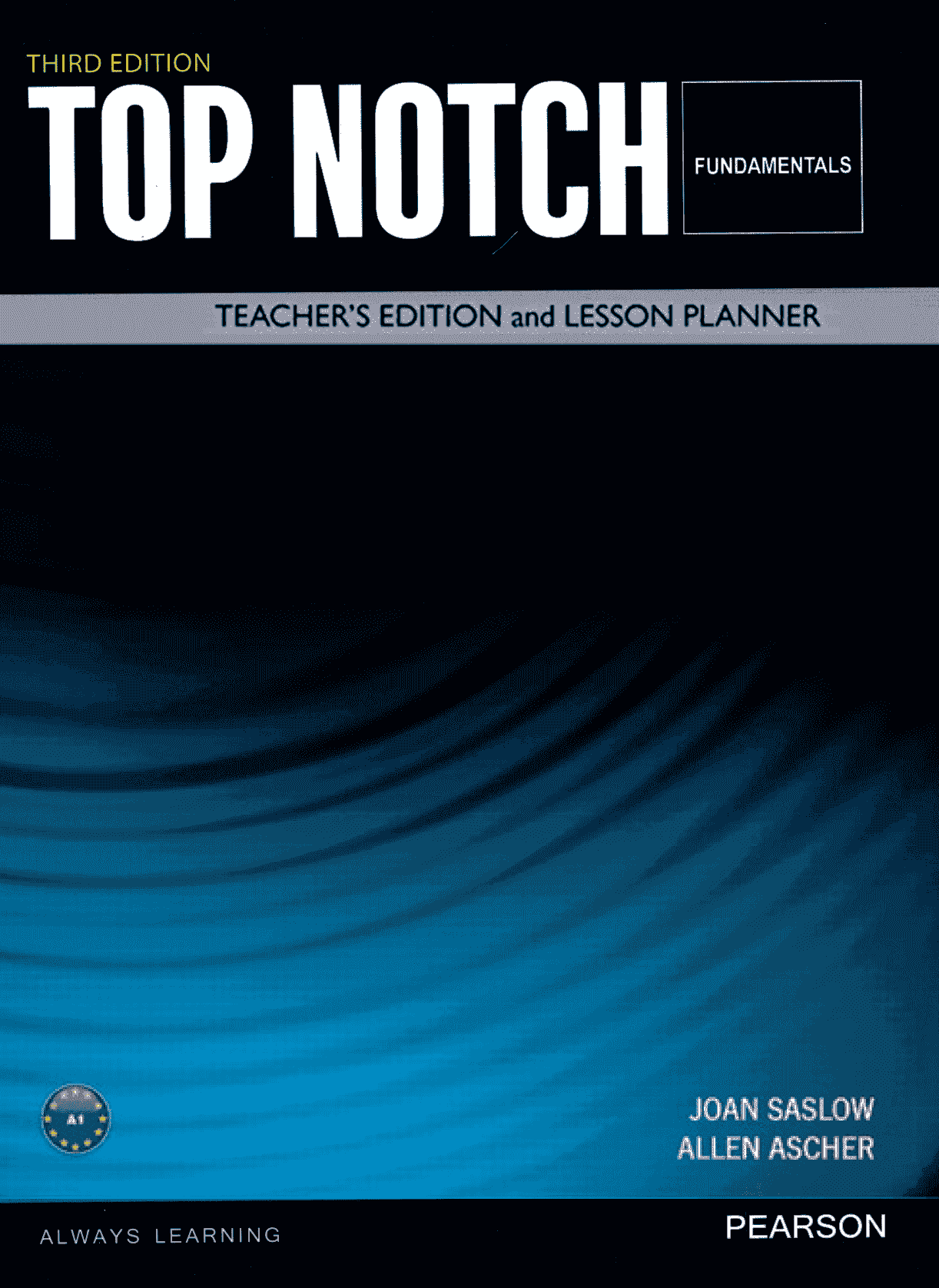
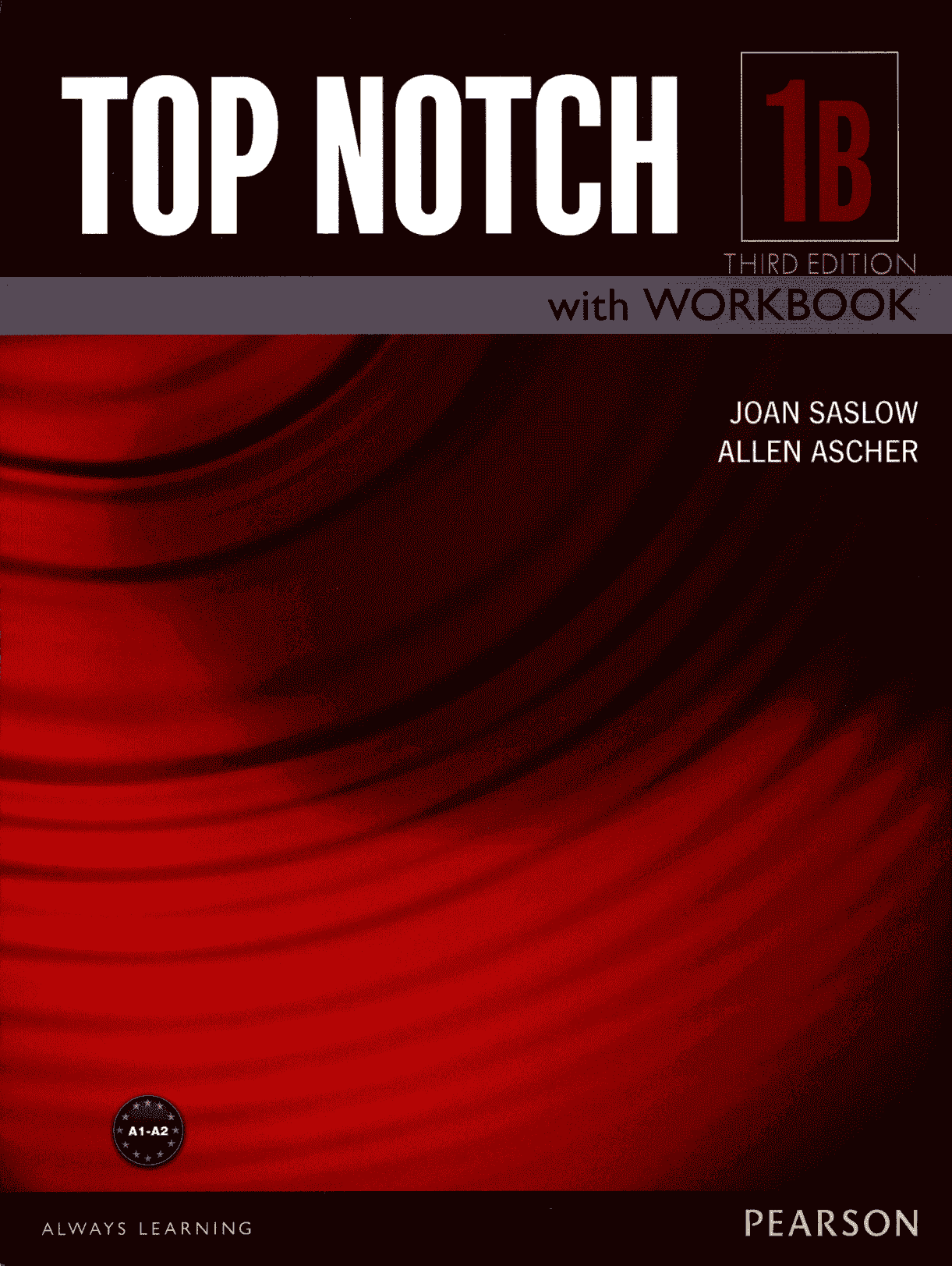

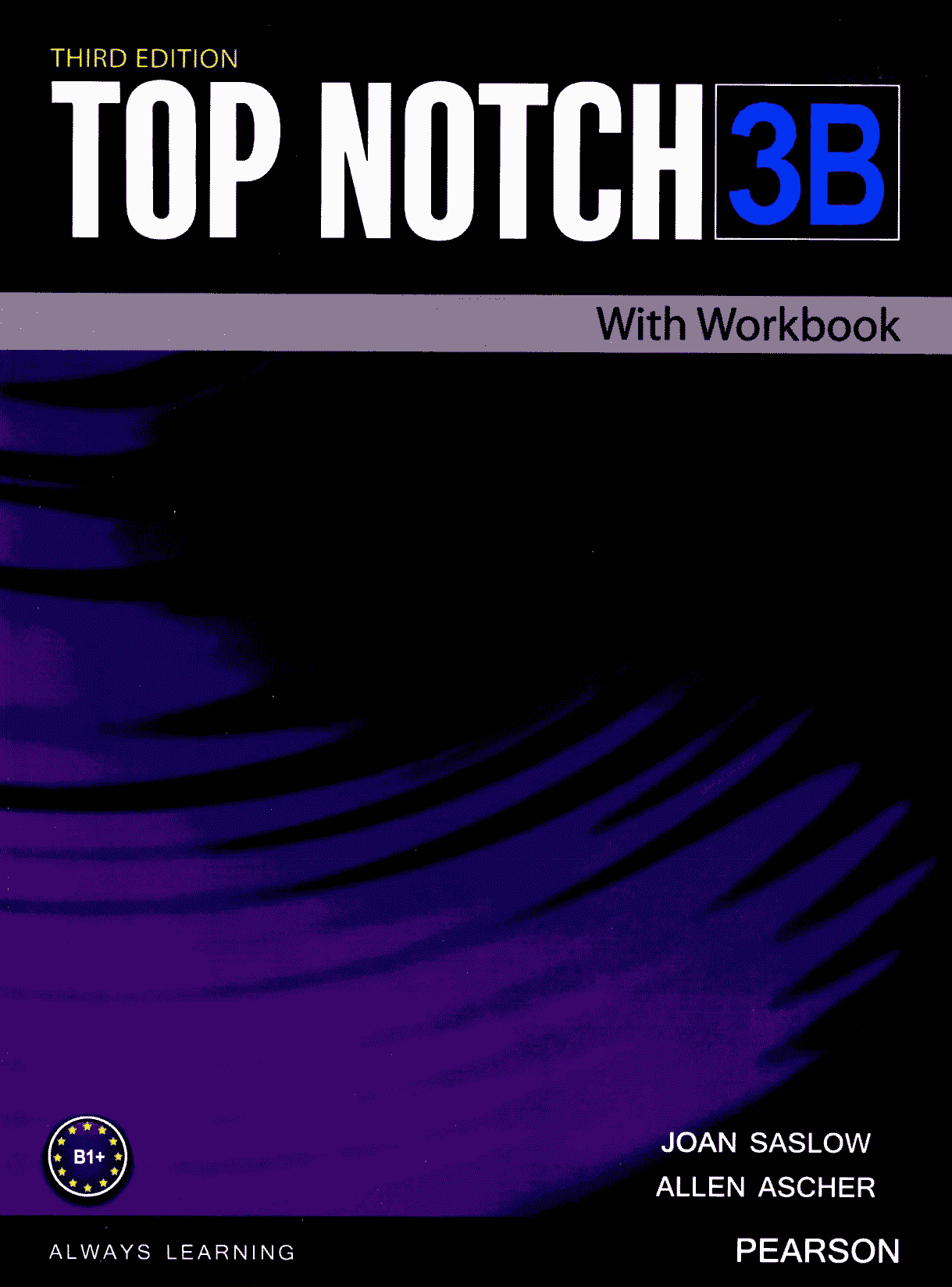

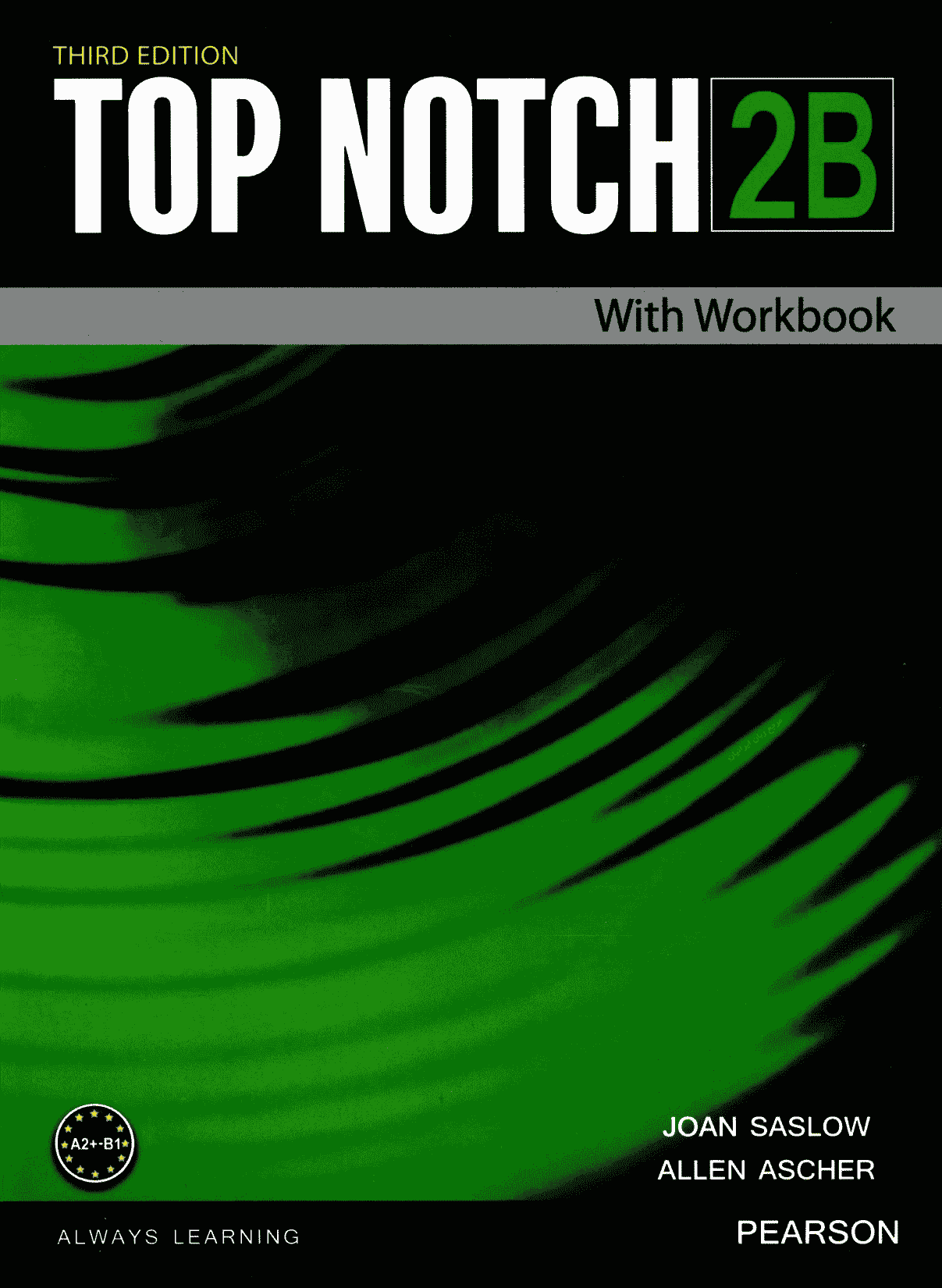
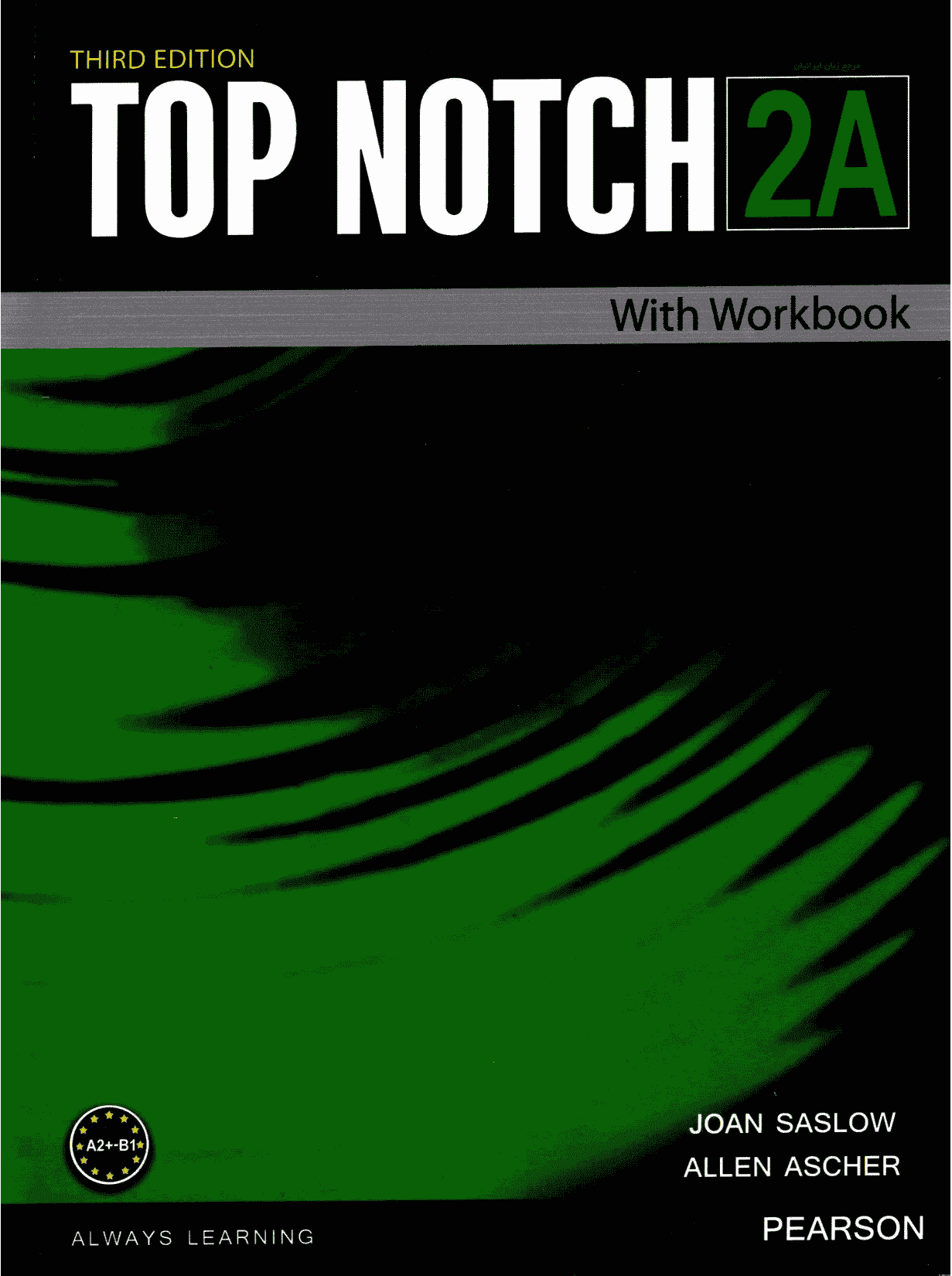
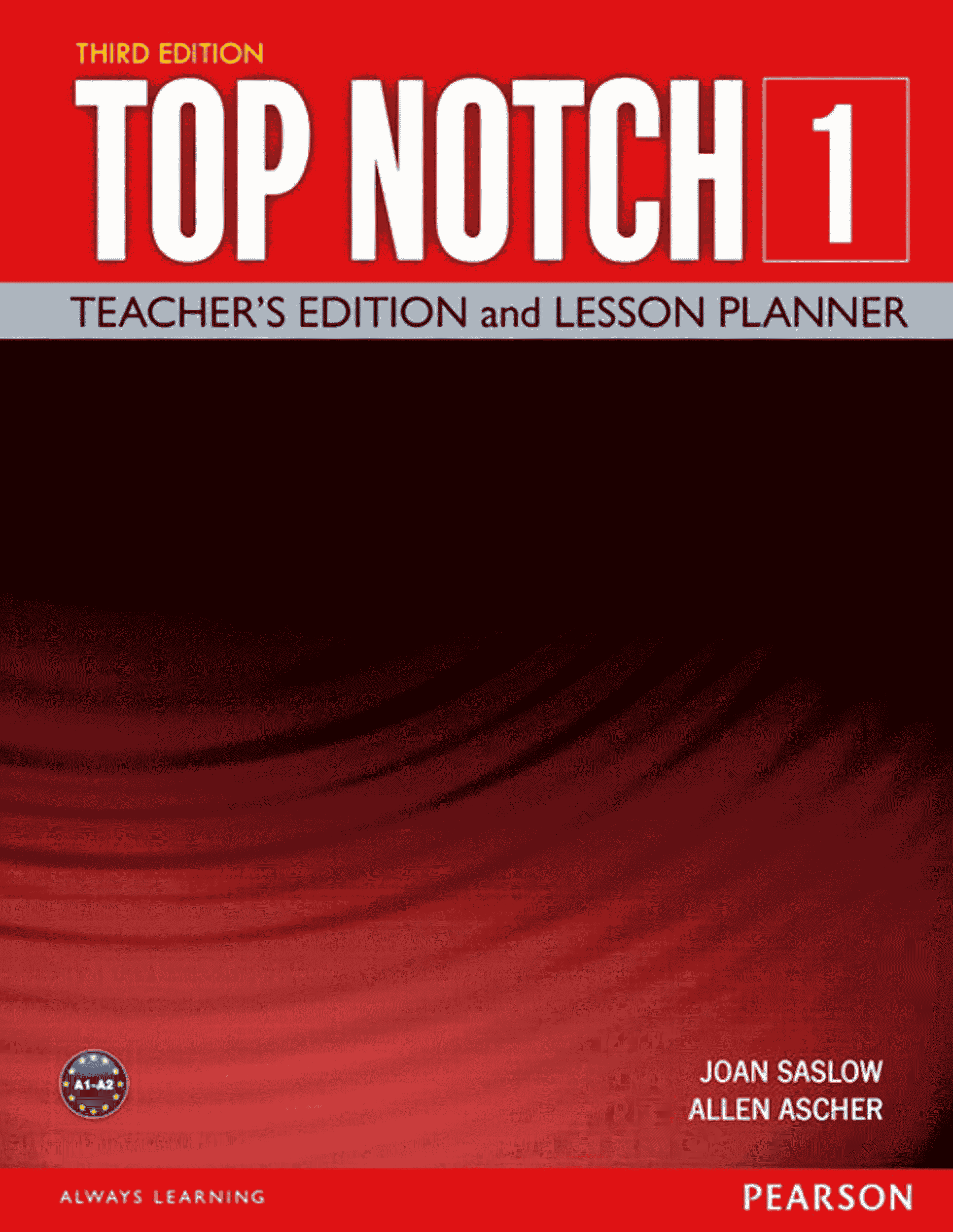
评论(0)