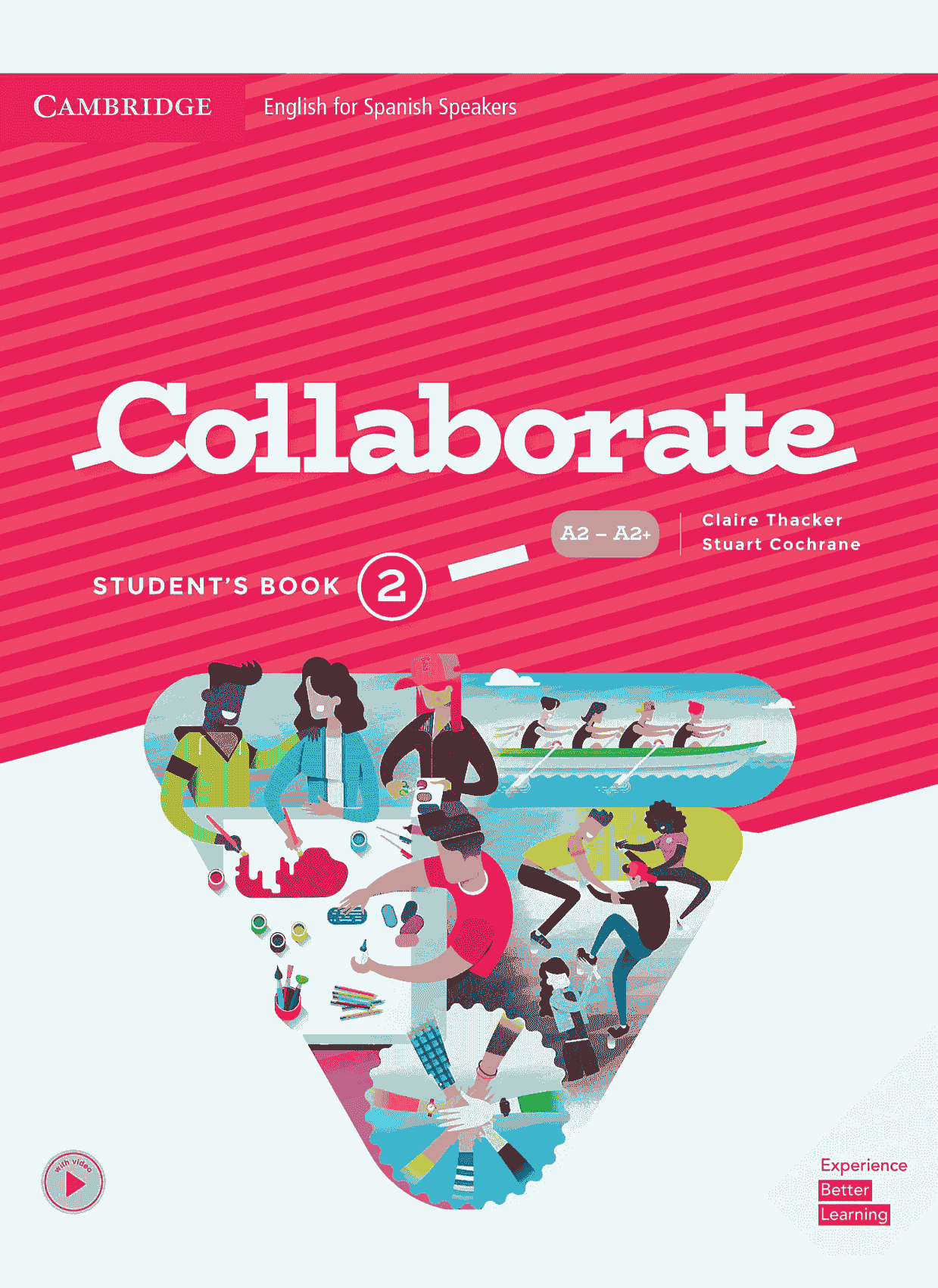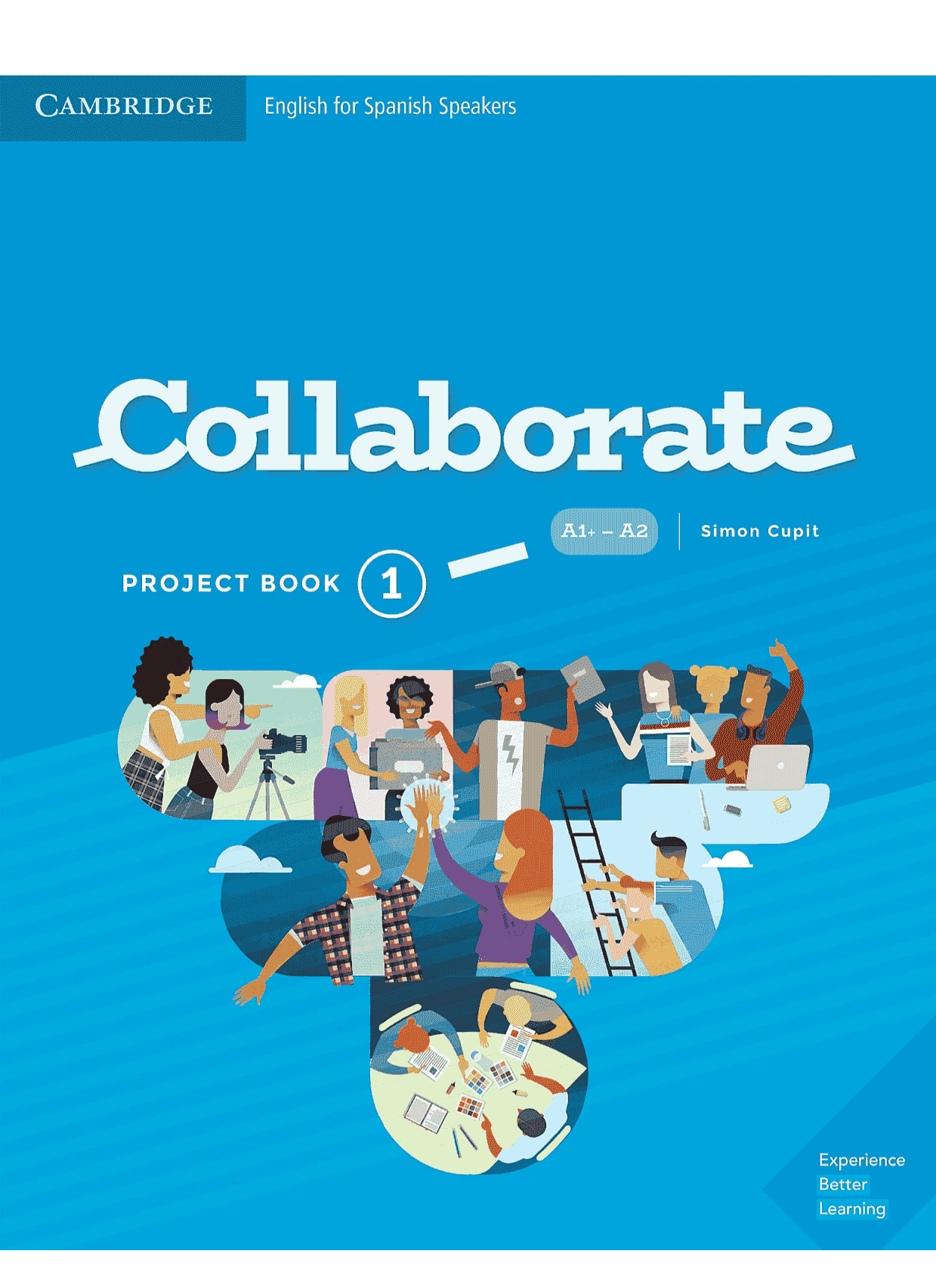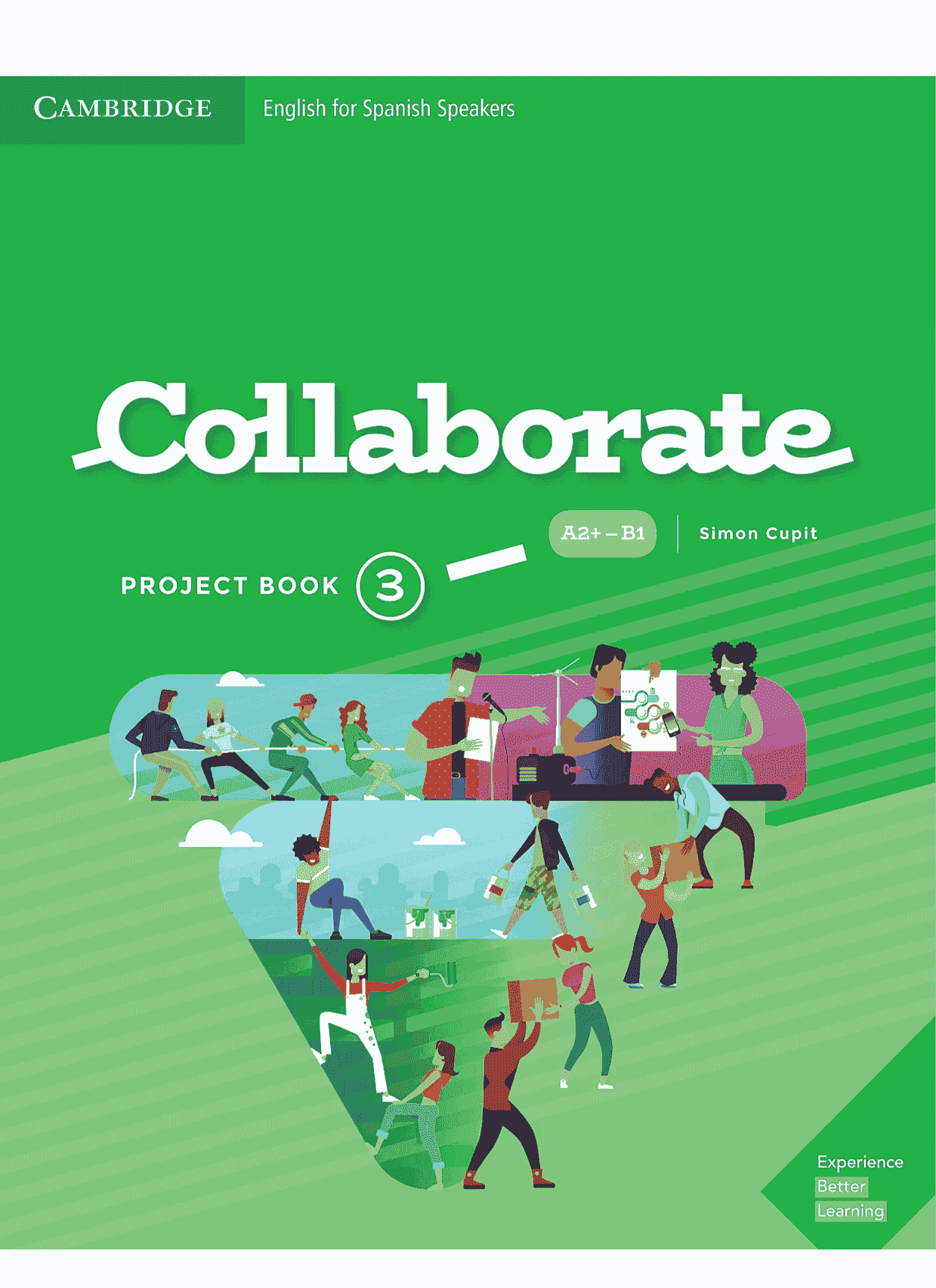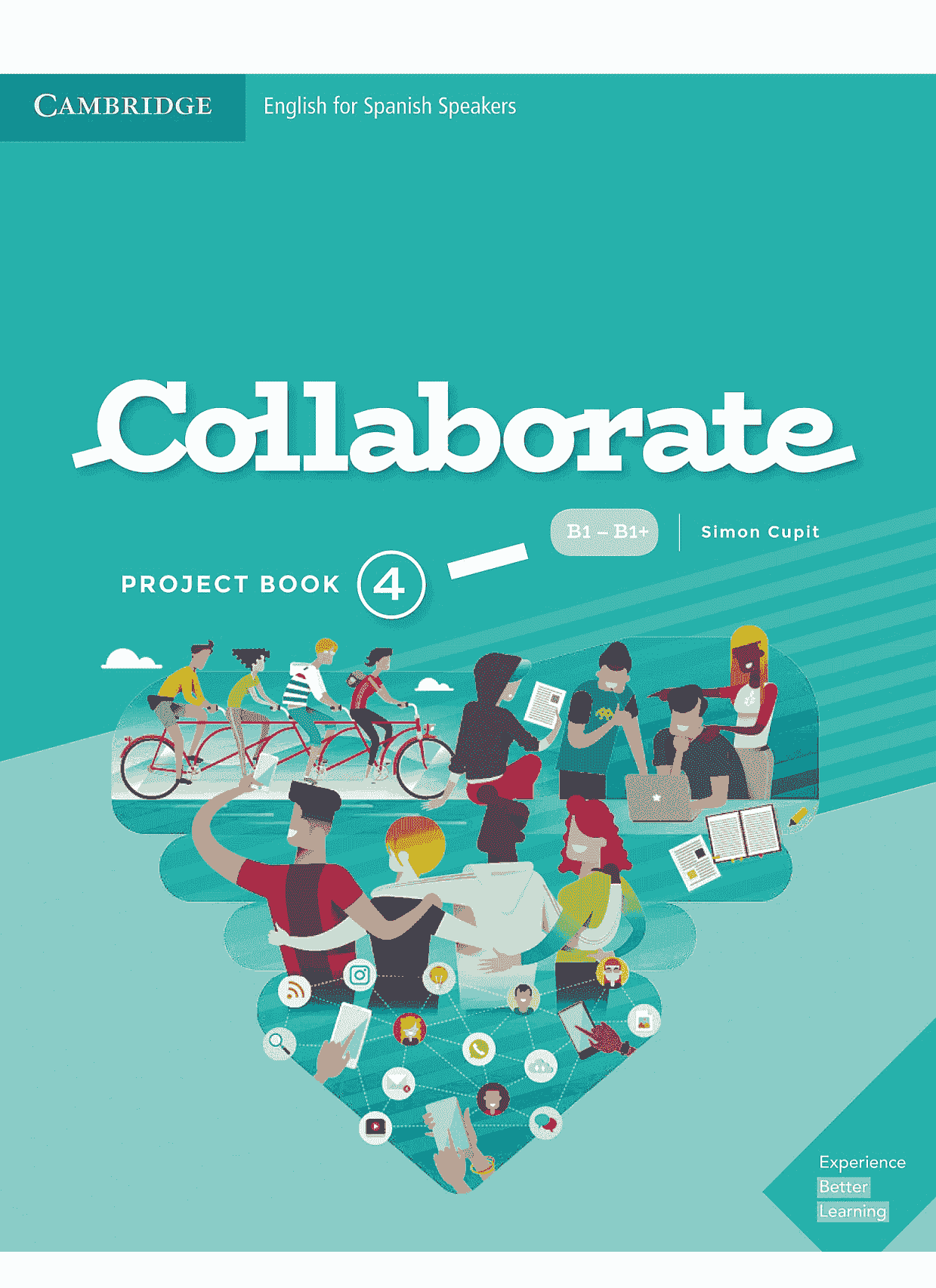Collaborate白板软件是为《Cambridge Collaborate》系列教材 量身定制的互动教学软件,专为教师设计,旨在通过数字化工具强化协作式学习(Collaborative Learning)的课堂体验。Presentation Plus 将教材内容、协作任务与多媒体资源深度整合,支持线上线下混合教学,助力学生通过团队项目、跨文化交流和实时互动,提升语言能力与21世纪核心技能。
一、核心功能与特色
-
数字化教材与协作任务整合
-
实时同步教材内容:
-
在电子白板上直接展示《Collaborate》学生用书和活动手册,支持多页面同屏对比(如左侧教材,右侧小组任务说明)。
-
点击教材中的图标即可启动协作任务(如小组讨论倒计时、项目分工工具)。
-
-
动态资源库:
-
按单元主题分类的图片、视频、数据集(如全球气候数据图表),一键拖拽至白板作为项目素材。
-
-
-
多人协作工具
-
小组工作区:
-
教师创建虚拟小组,学生通过个人设备(平板/电脑)实时协作编辑文档、设计PPT或绘制思维导图。
-
支持屏幕共享和批注,小组成员可同步修改内容。
-
-
角色分配系统:
-
为每个小组成员分配角色(如组长、记录员、演讲者),任务卡自动推送至对应成员的设备。
-
-
-
跨班级/跨国协作支持
-
联机课堂模式:
-
与其他班级或国际学校的学生通过Cambridge One平台联机,共同完成跨文化项目(如联合撰写调查报告)。
-
内置翻译工具(支持50+语言),辅助跨语言沟通。
-
-
-
互动评估与反馈
-
实时参与度仪表盘:
-
显示各小组进度、成员贡献度及任务完成率,教师可随时介入指导。
-
-
AI驱动的语言分析:
-
自动识别小组讨论中的语法错误、词汇丰富度,并生成改进建议(如替换更高阶的学术词汇)。
-
-
同伴互评工具:
-
学生根据预设评分标准(如“合作态度”“创新性”)为其他小组打分,结果即时可视化呈现。
-
-
二、与《Collaborate》教材的深度结合
-
项目式学习(PBL)增强
-
任务模板库:
-
每个单元的团队项目(如设计环保倡议、制作文化纪录片)配有分步指导模板,包括时间轴、分工表和评估标准。
-
-
资源智能推荐:
-
根据项目主题自动推荐相关学术文章、访谈视频或数据集(如单元涉及“城市化”,推荐城市人口增长图表)。
-
-
-
跨学科内容联动
-
CLIL(内容与语言整合)工具:
-
在科学、社会研究等跨学科任务中嵌入语言支持(如科学实验报告写作框架、学术演讲句型库)。
-
-
-
全球化视角拓展
-
“全球之声”板块:
-
集成各国学生完成的项目案例(如日本学生的垃圾分类方案、巴西学生的雨林保护倡议),供课堂对比分析。
-
-
三、教学场景与优势
-
适用场景
-
线下课堂:通过交互式白板(如SMART Board)开展小组任务,实时投屏各组成果。
-
线上教学:在Zoom/Teams中共享协作工作区,远程学生同步编辑项目内容。
-
混合式学习:课堂任务保存至Cambridge One平台,学生课后继续完善并提交。
-
-
教学优势
-
打破空间限制:支持跨校、跨国协作,拓展学生国际视野。
-
降低管理难度:自动化分工、计时器和进度追踪减轻教师负担。
-
多模态互动:结合文本、音频、视频、图表,满足不同学习风格需求。
-
四、技术规格与支持
-
系统要求
-
操作系统:Windows 10/11、macOS 10.15及以上,支持iPadOS(部分功能)。
-
硬件:推荐8GB内存、触控屏(优化协作操作)。
-
网络:在线协作需稳定连接,本地任务支持离线模式。
-
-
教师支持资源
-
内置培训模块:互动教程涵盖基础操作到高级功能(如跨国协作设置)。
-
教师社区:分享协作课堂案例、获取跨学科项目灵感。
-
多语言界面:支持英语、中文、西班牙语等,适配非英语母语教师。
-
五、用户反馈与案例
-
教师评价:
“跨国协作功能让学生真正理解文化差异,语言应用变得自然而然!”
“AI反馈报告帮我快速定位学生的语法弱项,节省了一半批改时间。” -
实际案例:
-
Level 4课堂:与德国学校联机,学生协作分析两国能源政策并录制双语播客。
-
Level 6项目:通过虚拟工作区设计“未来学校”模型,3D渲染图与英文提案同步展示。
-
六、与其他教学工具对比
-
对比普通协作软件(如Google Workspace):
-
深度教材绑定:资源与《Collaborate》单元完全匹配,无需教师手动整合。
-
学术语言支持:内置学术写作模板、演讲评估工具,普通软件缺乏针对性。
-
-
对比《Prism Presentation Plus》:
-
协作优先级:Collaborate 专注团队项目与跨文化任务,Prism 侧重学术技能与批判性思维。
-
Cambridge Collaborate Presentation Plus is an interactive teaching software developed by Cambridge University Press for the Cambridge Collaborate Series, designed to enhance collaborative learning experiences through digital tools. This platform deeply integrates textbook content, team-based tasks, and multimedia resources, supporting blended (online + offline) teaching and empowering students to improve language skills and 21st-century competencies via group projects, cross-cultural exchanges, and real-time interaction.
1. Core Features & Highlights
-
Digital Textbook & Task Integration
-
Real-Time Content Sync:
-
Display Collaborate Student’s Book and Activity Book pages on interactive whiteboards, with side-by-screen views (e.g., textbook on left, group task instructions on right).
-
Launch collaborative tasks (e.g., discussion timers, role assignments) by clicking in-book icons.
-
-
Dynamic Resource Library:
-
Drag-and-drop images, videos, or datasets (e.g., global climate charts) categorized by unit themes.
-
-
-
Multi-User Collaboration Tools
-
Group Workspaces:
-
Create virtual groups where students co-edit documents, design slides, or brainstorm mind maps on personal devices (tablets/laptops).
-
Enable screen sharing and annotations for synchronized editing.
-
-
Role Assignment System:
-
Assign roles (e.g., leader, recorder, presenter) with automated task cards sent to members’ devices.
-
-
-
Cross-Class/Cross-Country Collaboration
-
Linked Classroom Mode:
-
Connect with other classes or international schools via Cambridge One for joint projects (e.g., co-authoring research reports).
-
Built-in translation tool (50+ languages) aids multilingual communication.
-
-
-
Interactive Assessment & Feedback
-
Live Participation Dashboard:
-
Track group progress, individual contributions, and task completion rates; teachers intervene as needed.
-
-
AI-Powered Language Analysis:
-
Auto-detect grammar errors, vocabulary range, and suggest improvements (e.g., replacing basic terms with academic phrases).
-
-
Peer Evaluation Tool:
-
Students rate peer groups using preset criteria (e.g., “teamwork,” “creativity”); results display instantly.
-
-
2. Deep Integration with Cambridge Collaborate
-
Project-Based Learning (PBL) Enhancements
-
Task Template Library:
-
Step-by-step guides for unit projects (e.g., eco-campaigns, cultural documentaries), including timelines and rubrics.
-
-
Smart Resource Recommendations:
-
Auto-suggest academic articles, videos, or datasets aligned with themes (e.g., urbanization unit → population growth charts).
-
-
-
Cross-Disciplinary Linkages
-
CLIL (Content and Language Integration) Tools:
-
Embed language scaffolds in science/social studies tasks (e.g., lab report frameworks, presentation phrase banks).
-
-
-
Global Perspective Expansion
-
Global Voices Section:
-
Showcase international student projects (e.g., Japan’s waste management solutions, Brazil’s rainforest initiatives) for comparative analysis.
-
-
3. Teaching Scenarios & Advantages
-
Usage Scenarios
-
In-Person Classes: Use interactive whiteboards (e.g., SMART Board) to display group work in real time.
-
Online Teaching: Share collaborative workspaces via Zoom/Teams for remote editing.
-
Blended Learning: Save tasks to Cambridge One for post-class refinement.
-
-
Key Benefits
-
Break Spatial Barriers: Enable cross-school/cross-country collaboration to broaden student horizons.
-
Reduce Management Load: Automated role assignments, timers, and progress tracking ease teacher workloads.
-
Multimodal Engagement: Combine text, audio, video, and charts for diverse learning styles.
-
4. Technical Specifications & Support
-
System Requirements:
-
OS: Windows 10/11, macOS 10.15+, iPadOS (limited features).
-
Hardware: 8GB RAM recommended; touchscreen optimized.
-
Network: Stable connection required for online collaboration; offline mode available.
-
-
Teacher Support:
-
Built-In Tutorials: Interactive guides for basic to advanced features (e.g., cross-country setup).
-
Educator Community: Share classroom案例, access cross-disciplinary project ideas.
-
Multilingual Interface: Supports English, Chinese, Spanish, and more.
-
5. User Feedback & Cases
-
Teacher Reviews:
“Cross-country collaboration made students naturally apply language while understanding cultural differences!”
“AI feedback reports halved my grading time by pinpointing grammar weaknesses.” -
Case Studies:
-
Level 4 Class: Partnered with a German school to analyze energy policies and produce bilingual podcasts.
-
Level 6 Project: Designed a “Future School” model with 3D renders and English proposals via virtual workspaces.
-
6. Comparison with Other Tools
-
vs. Google Workspace:
-
Textbook-Aligned Resources: Pre-matched to Collaborate units; no manual integration needed.
-
Academic Language Support: Built-in writing templates and presentation rubrics.
-
-
vs. Prism Presentation Plus:
-
Collaboration Focus: Collaborate prioritizes teamwork and cross-cultural tasks; Prism targets academic/critical thinking skills.
-