培生 Gold New Edition 白板软件是专为配合《Gold New Edition》教材设计的数字化教学工具,旨在提升课堂互动性和教学效率。该软件将教材内容转化为动态、可操作的课堂资源,适用于教师使用交互式电子白板(如Smart Board、Promethean等)或投影设备进行教学。
2. 核心功能与特点
(1)教材内容全面数字化
-
电子版学生用书与练习册:完整呈现教材页面,支持放大、标注、高亮等操作。
-
嵌入式多媒体资源:直接播放音频、视频,无需额外切换工具(如单元主题相关短片、听力练习音频)。
-
互动练习与游戏:拖拽、填空、排序等交互式活动,学生可实时参与答题。
(2)课堂互动工具
-
实时批注与笔记:教师可在页面上书写、画图,并保存标注内容供课后复习。
-
随机点名器/小组分配器:随机选择学生回答问题或分组合作。
-
计时器与进度条:控制课堂活动时间,提升节奏感。
(3)考试强化支持
-
模拟考试题型:直接在白板上展示剑桥考试(如PET、FCE)的阅读、写作题目,逐步解析答题技巧。
-
答案即时反馈:选择题、填空题可实时显示正确答案,支持错误分析。
(4)资源整合与管理
-
一键跳转链接:快速访问教材配套的在线平台(如MyEnglishLab)、语法附录或词汇表。
-
自定义课件:教师可插入额外资源(PPT、PDF、网页链接),创建个性化教案。
3. 与《Gold New Edition》教材的协同使用
-
单元内容同步:白板软件按教材单元结构编排,与纸质书页码一一对应。
-
语法与词汇强化:通过动态图表、例句动画讲解复杂语法点(如时态对比、条件句结构)。
-
项目制学习支持:展示学生项目范例,辅助小组协作(如设计海报、录制视频的步骤演示)。
4. 技术要求与兼容性
-
操作系统:支持Windows、macOS,部分功能兼容平板(如iPad)。
-
硬件需求:需配合交互式白板或触控显示屏,普通投影仪亦可使用基础功能。
-
网络依赖:部分在线资源需联网,但核心内容支持离线使用。
5. 教师支持与培训
-
内置指导教程:软件提供操作指南和教学案例视频。
-
教师社区资源:培生官网提供教案模板、活动创意下载。
-
技术客服:支持在线协助安装或故障排查。
6. 优势与用户反馈
-
优势:
-
无缝衔接教材,减少备课时间。
-
提升学生参与度,尤其适合视觉型学习者。
-
灵活适配不同教学风格(传统讲解或互动课堂)。
-
-
教师评价:
-
好评:界面直观,资源丰富,考试技巧演示效果突出。
-
建议:增加更多互动游戏模板,优化离线功能稳定性。
-
7. 获取与安装
-
获取方式:
-
购买《Gold New Edition》教师用书时附赠安装代码。
-
培生官网下载软件,凭教师账号激活。
-
-
多设备授权:通常支持1-3台设备同时使用,适用于教室电脑和个人备课设备。
总结
培生 Gold New Edition 白板软件是现代化英语课堂的强力助手,通过高度互动性和资源整合能力,帮助教师高效传递考试技巧与语言知识。其与教材的深度绑定及易用性设计,使其成为备考导向课堂的理想选择。如需试用或进一步了解,可联系培生教育顾问申请演示版。
Pearson Gold New Edition Interactive Whiteboard Software is a digital teaching tool designed to enhance classroom interactivity and efficiency when used alongside the Gold New Edition textbook series. It transforms textbook content into dynamic, interactive resources, compatible with interactive whiteboards (e.g., Smart Board, Promethean) or standard projectors.
2. Key Features & Functions
(1) Fully Digitalized Textbook Content
-
Digital Student’s Book & Workbook: Displays full textbook pages with zoom, annotation, and highlighting tools.
-
Embedded Multimedia: Directly play audio clips, videos, and animations (e.g., theme-related short films, listening exercises) without switching apps.
-
Interactive Exercises: Drag-and-drop, fill-in-the-blank, and sequencing activities for real-time student participation.
(2) Classroom Interaction Tools
-
Real-Time Annotation: Teachers can write, draw, or highlight on-screen and save notes for later review.
-
Random Name/Group Generator: Randomly select students for Q&A or assign collaborative groups.
-
Timer & Progress Bar: Manage activity timing and maintain class pacing.
(3) Exam Preparation Support
-
Cambridge Exam Practice: Display and analyze exam-style tasks (e.g., PET/FCE reading/writing questions) with step-by-step strategy guides.
-
Instant Feedback: Reveal correct answers for quizzes or exercises, with error analysis.
(4) Resource Integration
-
Quick Links: Direct access to online platforms (e.g., MyEnglishLab), grammar appendices, or vocabulary lists.
-
Customizable Lessons: Insert external resources (PPT, PDF, web links) to create personalized lesson plans.
3. Synergy with Gold New Edition Textbook
-
Unit Alignment: Matches the textbook’s unit structure and pagination for seamless navigation.
-
Grammar & Vocabulary Enhancement: Uses animated charts and examples to explain complex topics (e.g., tense comparisons, conditional structures).
-
Project-Based Learning: Showcases student project examples and guides collaborative tasks (e.g., poster design, video recording).
4. Technical Requirements
-
OS Compatibility: Works on Windows and macOS; limited features on tablets (e.g., iPad).
-
Hardware: Optimized for interactive whiteboards or touchscreens; basic functions work with projectors.
-
Internet: Core content is offline-friendly, but some resources (e.g., MyEnglishLab) require connectivity.
5. Teacher Support & Training
-
Built-in Tutorials: Includes user guides and instructional videos.
-
Online Community: Download lesson templates and activity ideas from Pearson’s teacher portal.
-
Technical Support: 24/7 assistance for installation or troubleshooting.
6. Benefits & User Feedback
-
Strengths:
-
Reduces lesson prep time with ready-to-use resources.
-
Boosts student engagement, especially for visual learners.
-
Adaptable to diverse teaching styles (lecture-based or interactive).
-
-
Teacher Reviews:
-
Pros: Intuitive interface, rich multimedia, and effective exam-strategy demos.
-
Suggestions: Add more interactive game templates and improve offline stability.
-
7. Access & Installation
-
How to Acquire:
-
Provided with a license code when purchasing the Gold New Edition Teacher’s Book.
-
Download from Pearson’s website and activate via a teacher account.
-
-
Multi-Device License: Typically supports 1–3 devices (e.g., classroom PC + teacher’s laptop).
Summary
The Pearson Gold New Edition Interactive Whiteboard Software is a powerful tool for modern English classrooms, blending exam-focused content with interactive learning. Its seamless integration with the textbook, multimedia resources, and teacher-friendly design make it ideal for Cambridge exam preparation. For a free trial or demo, contact Pearson’s educational consultants.



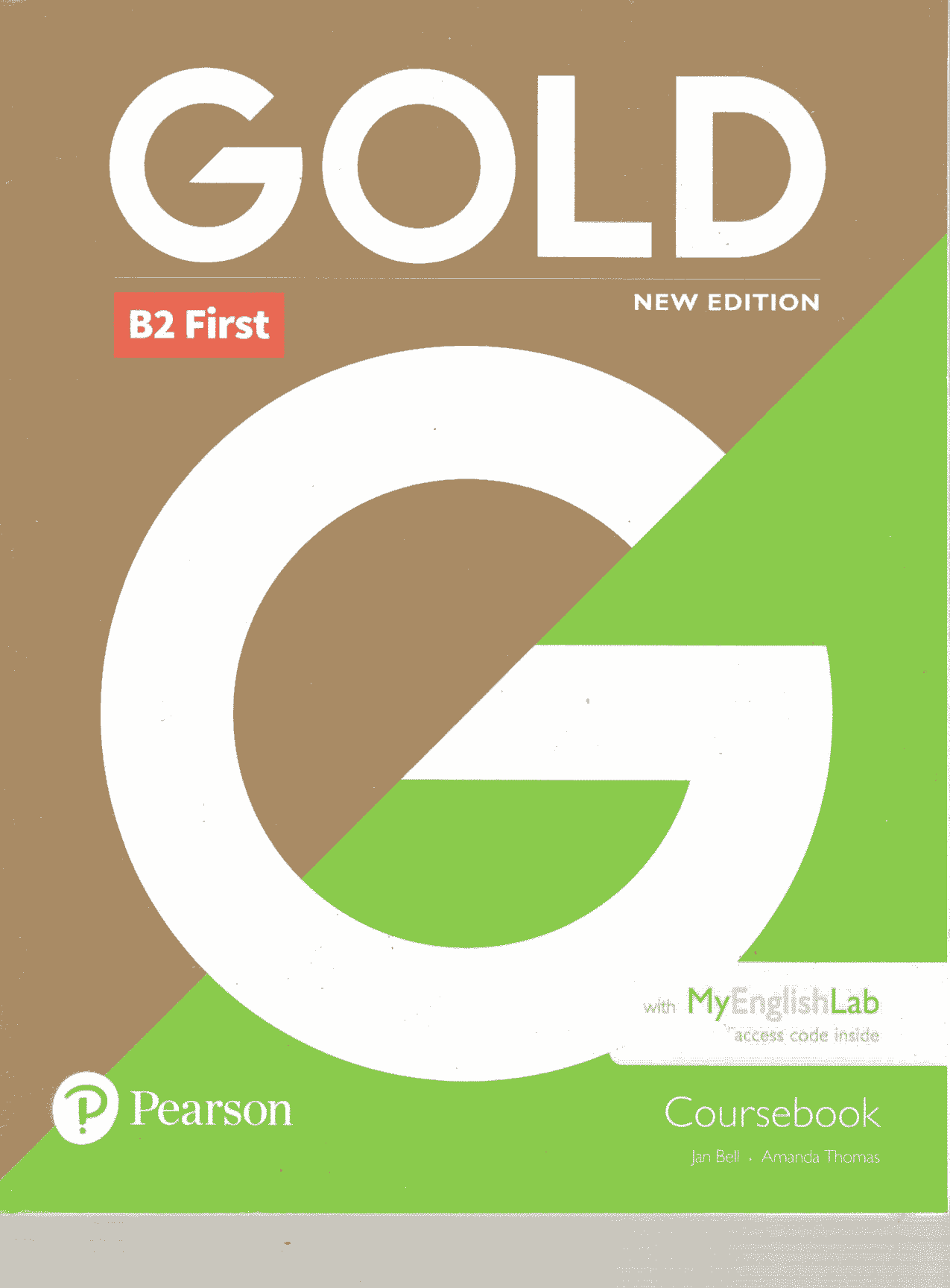



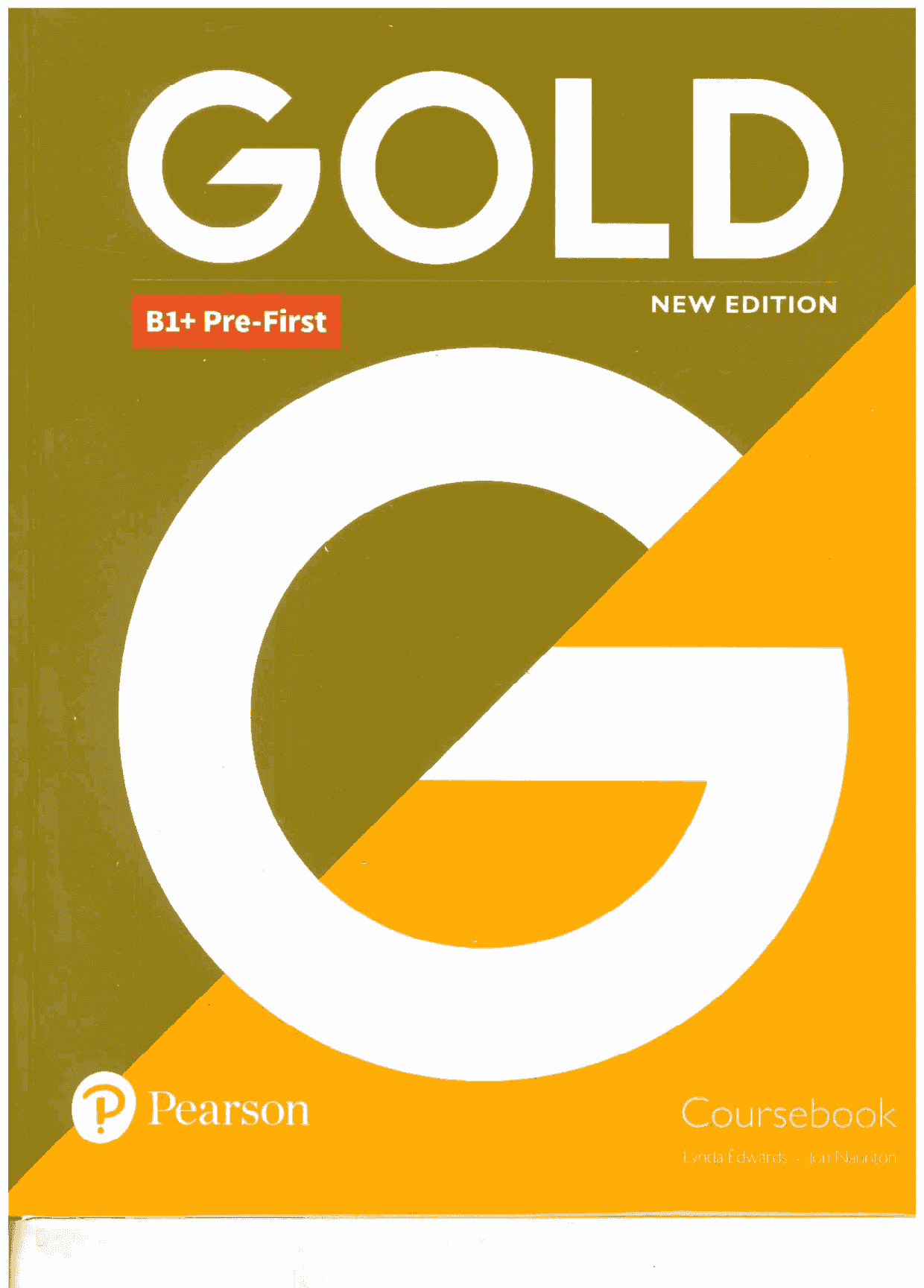

评论(0)