《Cambridge Prism Presentation Plus》 这是剑桥大学出版社为 《Cambridge Prism》系列教材 配套开发的数字化教学工具,专为教师设计,旨在通过互动多媒体资源提升学术英语课堂的效率和参与度。Presentation Plus 将教材内容、多媒体资源和教学工具整合到一个平台,支持教师灵活开展线上线下混合式教学。
一、核心功能与特色
-
全教材数字化整合
-
电子书(Student’s Book & Workbook):
-
直接在软件中展示教材页面,支持高亮标注、放大重点内容。
-
点击教材中的图标即可播放音频、视频或调出练习题答案。
-
-
跨单元资源跳转:快速链接到其他单元的语法讲解或学术写作模板。
-
-
互动白板工具
-
实时标注与批注:教师可在页面上手写注释、绘制图表(如思维导图、流程图)。
-
拖拽活动:学生分组完成单词分类、句子排序或论点匹配任务。
-
屏幕聚焦(Spotlight Tool):高亮特定区域,引导学生关注关键信息。
-
-
多媒体资源库
-
学术讲座视频:TED Talks、剑桥学术会议片段,附带理解练习题。
-
听力材料:涵盖多国口音(英、美、澳、国际学者),支持变速播放。
-
动态图表与数据:如气候变化趋势图、人口统计数据,用于批判性分析任务。
-
-
课堂活动管理
-
计时器与任务提醒:模拟学术考试时间压力,培养时间管理能力。
-
即时投票与问答:学生通过手机或平板参与选择题投票,结果实时投影。
-
分组工具:随机或按水平分组,分配差异化任务(如A组分析数据,B组撰写结论)。
-
-
与Cambridge One平台无缝对接
-
自动同步课堂内容:标注和笔记可保存并分享至Cambridge One,供学生课后复习。
-
作业与测试分发:教师直接通过软件布置在线作业,学生提交后自动生成分析报告。
-
二、适用场景与教学优势
-
适用场景
-
线下课堂:搭配智能白板或投影仪,支持触控互动。
-
线上教学:通过Zoom、Microsoft Teams等平台共享屏幕,远程学生实时参与。
-
翻转课堂:提前录制讲解视频,课堂时间专注于讨论与实践。
-
-
教学优势
-
提升学术课堂参与度:通过互动任务(如数据批判、模拟辩论)取代单向讲授。
-
精准适配教材内容:所有资源按《Prism》单元主题分类,节省备课时间。
-
多模态输入强化记忆:结合文本、音频、视频、图表,满足不同学习风格需求。
-
三、教师支持与操作便捷性
-
内置教学工具包
-
预制课件模板:直接使用或自定义修改,涵盖学术写作、演讲技巧等主题。
-
常见错误提示:自动标注学生高频错误(如引用格式错误、口语非正式表达)。
-
评分工具:基于雅思/托福评分标准快速评估口语或写作任务。
-
-
培训与技术支援
-
免费在线教程:剑桥官网提供操作指南视频(如如何创建互动测验)。
-
教师社区:全球教师共享教案和活动创意。
-
多语言界面:支持英语、中文、西班牙语等,方便非英语母语教师使用。
-
四、技术规格与兼容性
-
系统要求
-
操作系统:Windows 10/11、macOS 10.15及以上。
-
硬件:推荐4GB内存、触控屏(非必需)。
-
网络:在线功能需稳定连接,基础操作支持离线模式。
-
-
设备适配
-
交互式白板:兼容SMART Board、Promethean等主流品牌。
-
平板与手机:学生端通过浏览器参与互动任务,无需额外安装应用。
-
五、用户反馈与案例
-
教师评价:
“用Presentation Plus的拖拽功能教学生构建论文框架,效果远超传统板书!”
“实时投票让害羞的学生也愿意参与,课堂数据帮我快速调整教学重点。” -
实际应用案例:
-
学术写作课:教师投影学生作文,全班用标注工具集体修改逻辑漏洞。
-
听力训练:播放学术讲座后,学生分组用白板整理关键词并汇报。
-
六、与其他教学工具对比
-
对比普通PPT:
-
互动性更强:支持实时标注、学生端参与、动态资源嵌入。
-
内容深度绑定教材:无需手动整合资源,节省备课时间。
-
-
对比其他互动软件(如Nearpod):
-
学术针对性:专为《Prism》设计,资源与单元目标完全匹配。
-
剑桥品牌支持:无缝对接Cambridge One平台,数据追踪更系统。
-
Cambridge Prism Presentation Plus is a digital teaching tool developed by Cambridge University Press for the Cambridge Prism Series, designed to enhance the efficiency and engagement of academic English classrooms through interactive multimedia resources. This platform integrates textbook content, multimedia assets, and teaching tools, supporting flexible blended learning (online + offline) for educators.
1. Core Features & Highlights
-
Full Textbook Digitization
-
E-books (Student’s Book & Workbook):
-
Display textbook pages directly in the software, with highlighting, zooming, and annotation tools.
-
Click icons to play audio/video or reveal exercise answers instantly.
-
-
Cross-Unit Navigation: Quick links to grammar explanations, academic writing templates, or related unit content.
-
-
Interactive Whiteboard Tools
-
Real-Time Annotation: Teachers can write notes, draw diagrams (e.g., mind maps, flowcharts), or highlight key points.
-
Drag-and-Drop Activities: Students collaborate on tasks like word categorization, sentence ordering, or argument matching.
-
Spotlight Tool: Focus attention on specific areas of the screen.
-
-
Multimedia Resource Library
-
Academic Lecture Videos: TED Talks, Cambridge conference clips with comprehension exercises.
-
Listening Materials: Global accents (British, American, Australian, international scholars) with adjustable playback speed.
-
Dynamic Charts & Data: Climate change graphs, demographic statistics for critical analysis tasks.
-
-
Classroom Management Tools
-
Timer & Task Reminders: Simulate exam time pressure to build time-management skills.
-
Live Polling & Q&A: Students vote via mobile devices; results display in real time.
-
Grouping Tool: Random or leveled group assignments (e.g., Group A analyzes data; Group B drafts conclusions).
-
-
Seamless Integration with Cambridge One
-
Auto-Sync Class Content: Save annotations/notes to Cambridge One for student review.
-
Assign Homework/Tests: Distribute tasks through the software; generate performance reports automatically.
-
2. Usage Scenarios & Teaching Benefits
-
Ideal For:
-
In-Person Classes: Compatible with interactive whiteboards or projectors.
-
Online Teaching: Share screens via Zoom, Teams, etc.; remote students participate in real time.
-
Flipped Classrooms: Pre-recorded lectures free up class time for discussions.
-
-
Key Advantages:
-
Boost Engagement: Interactive tasks (data analysis, mock debates) replace passive lectures.
-
Textbook Alignment: Resources pre-organized by Prism unit themes, reducing prep time.
-
Multi-Modal Learning: Combine text, audio, video, and charts for diverse learning styles.
-
3. Teacher Support & Usability
-
Built-In Toolkit:
-
Pre-Built Lesson Templates: Customizable slides for academic writing, presentation skills, etc.
-
Common Error Alerts: Flag frequent mistakes (e.g., citation errors, informal speech).
-
Grading Tools: Assess speaking/writing tasks using IELTS/TOEFL rubrics.
-
-
Training & Support:
-
Free Tutorials: Step-by-step guides on creating quizzes, polls, etc.
-
Teacher Community: Share lesson plans and activity ideas globally.
-
Multilingual Interface: Supports English, Chinese, Spanish, and more.
-
4. Technical Specifications
-
OS Compatibility: Windows 10/11, macOS 10.15+.
-
Hardware: 4GB RAM recommended; touchscreen optional.
-
Connectivity: Online features require stable internet; basic functions work offline.
5. User Feedback & Case Studies
-
Teacher Reviews:
“Drag-and-drop essay mapping beats traditional whiteboards—students grasp structures faster!”
“Live polls engage even shy learners; instant data helps me adjust lessons.” -
Classroom Examples:
-
Academic Writing: Project student essays for collaborative editing.
-
Listening Practice: Groups summarize lecture keywords using whiteboard tools.
-
6. Comparison with Other Tools
-
vs. PowerPoint:
-
Enhanced Interactivity: Real-time annotations, student participation, dynamic resources.
-
Deep Textbook Integration: No manual resource gathering—saves hours.
-
-
vs. Nearpod:
-
Academic Focus: Tailored to Prism units and goals.
-
Cambridge Ecosystem: Syncs with Cambridge One for centralized progress tracking.
-
7. Licensing & Recommendations
-
Schools/Institutions:
-
Bundle Prism Teacher’s Books with Presentation Plus activation codes.
-
Offer 1–2 training sessions on interactive features (e.g., grouping, polls).
-
-
Individual Teachers:
-
Subscribe via Cambridge website; choose single-level or full-access plans.
-

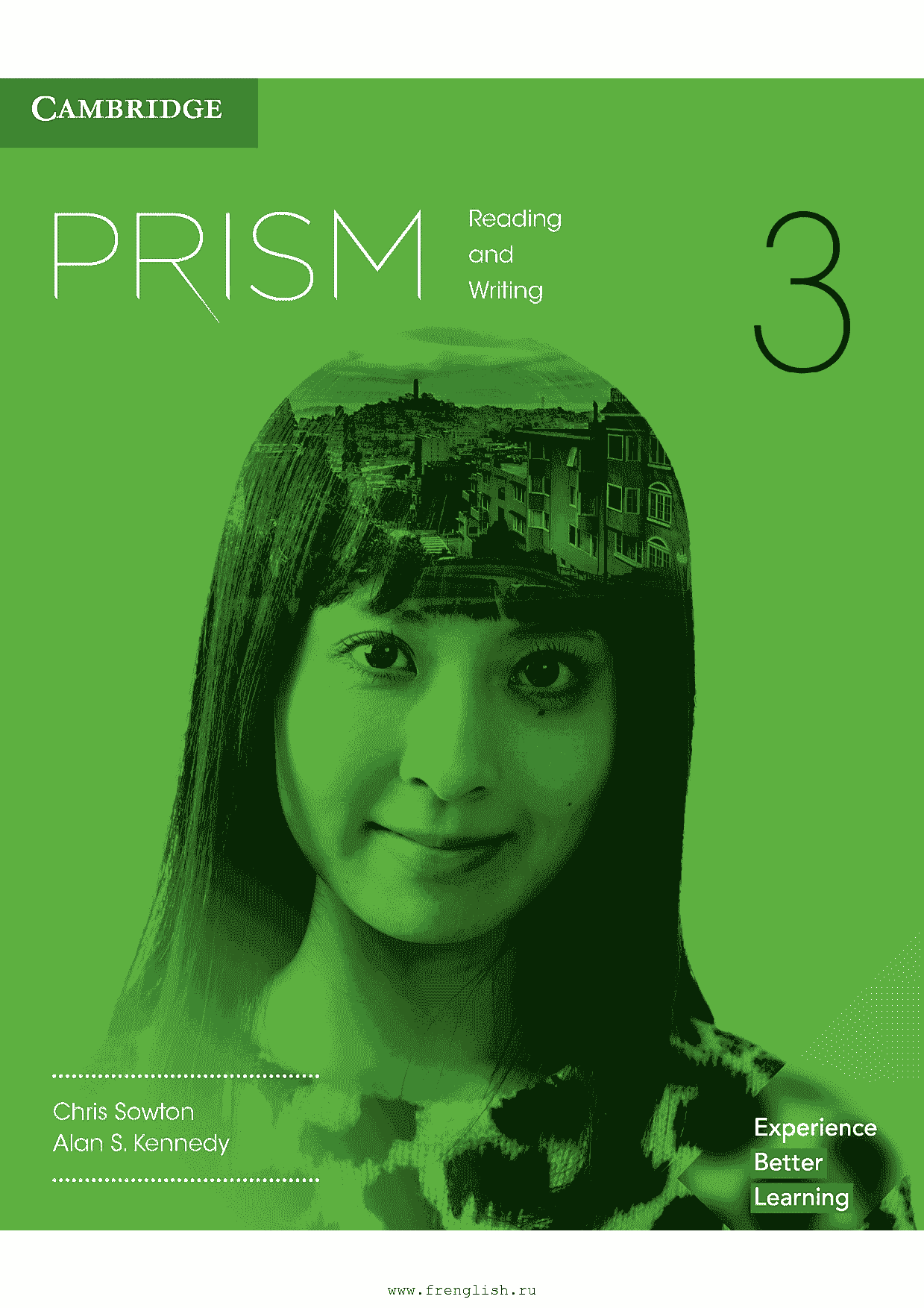
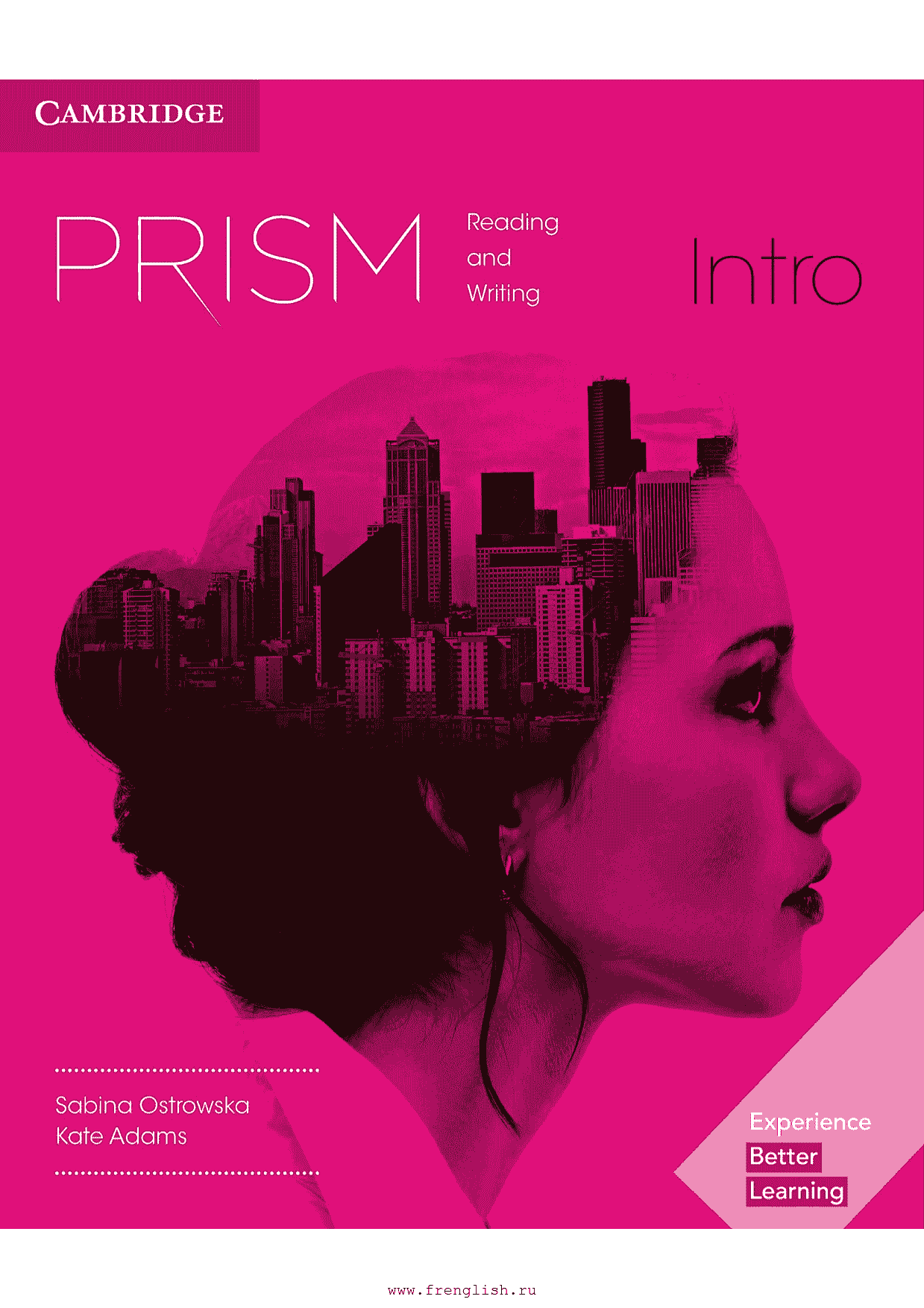
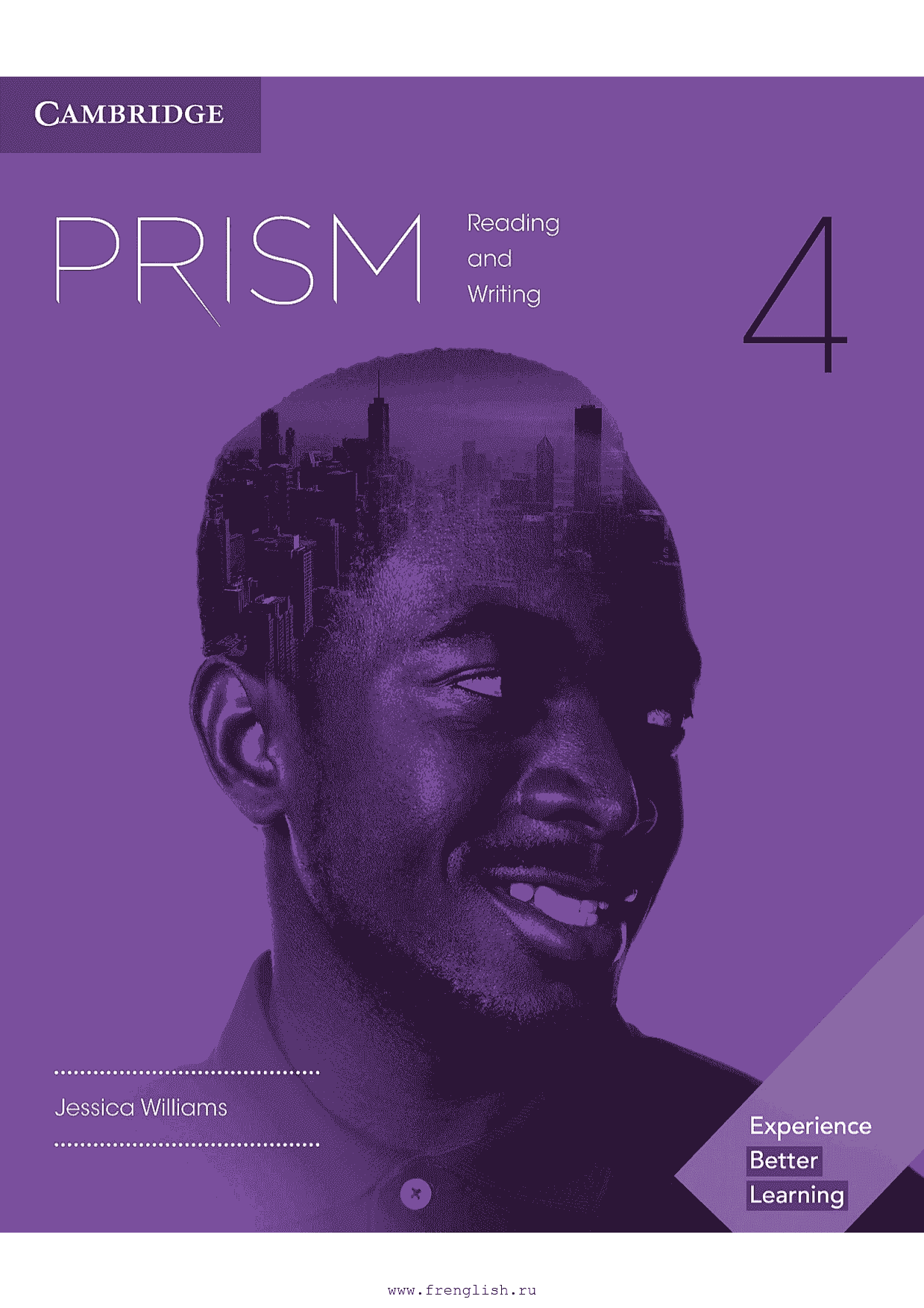
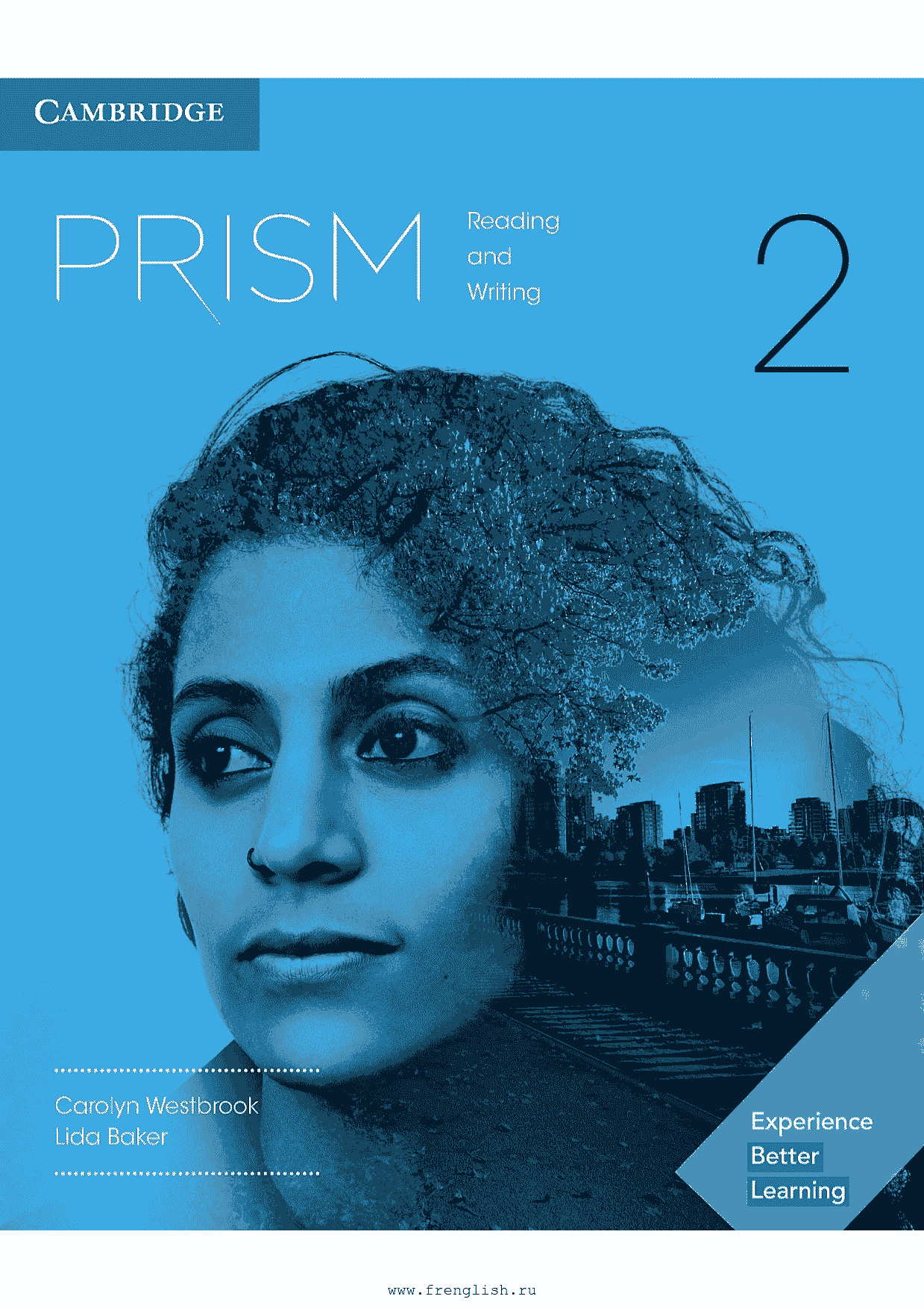
评论(0)