剑桥《OWN IT!》白板软件(Presentation Plus)作为剑桥《OWN IT!》系列教材的官方配套教学工具,该白板软件专为现代化课堂设计,深度融合:
1. 产品定位
-
教材数字化内容
-
互动教学功能
-
21世纪技能培养模块
-
实时评估系统
2. 核心功能
2.1 智能教材呈现
-
全彩高清教材页面渲染(支持300%无损缩放)
-
多图层内容管理:
-
基础教材层(可隐藏)
-
教师注释层(支持手写/文本框)
-
学生互动层(拖拽/标记)
-
-
跨页知识点关联(如语法点自动链接至相关练习)
2.2 沉浸式教学工具
-
媒体控制中心:
-
视频画中画播放(支持字幕切换)
-
音频波形可视化(重点句型循环播放)
-
全球青少年访谈视频库(按CEFR级别分类)
-
2.3 互动课堂系统
-
实时协作功能:
-
小组思维导图共创
-
即时投票与词云生成
-
数字画廊漫步(作品互评)
-
-
游戏化组件:
-
语法赛车(时态竞技游戏)
-
词汇攻防战(团队单词拼写PK)
-
SEL情景模拟(社交情绪选择游戏)
-
2.4 教学管理套件
-
智能计时系统:
-
分层计时器(小组任务/个人思考)
-
进度可视化沙漏
-
-
课堂记录仪:
-
自动生成教学过程思维导图
-
关键节点截图存档
-
3. 技术规格
3.1 硬件适配
| 设备类型 | 支持情况 | 推荐配置 |
|---|---|---|
| 交互式白板 | SMART/Promethean全系兼容 | 4GB RAM+电磁笔支持 |
| 平板电脑 | iOS/Android/Win11 | 10英寸以上触控屏 |
| 传统投影 | 支持镜像模式 | 1024×768分辨率 |
3.2 网络要求
-
基础功能:离线可用
-
高级功能:
-
实时协作需5Mbps带宽
-
VR模块需20Mbps稳定连接
-
4. 新版升级亮点(vs 前代)
4.1 人工智能增强
-
语音指令控制(支持中英文混合指令)
-
作业自动批改:
-
作文结构分析
-
发音问题诊断
-
-
学情预警系统(标记进步停滞学生)
4.2 跨学科资源
-
STEAM素材库:
-
可操作数学公式
-
科学实验模拟器
-
数字艺术创作板
-
4.3 无障碍设计
-
视觉辅助:
-
色盲优化模式
-
字体即时放大
-
-
听力辅助:
-
音频降噪增强
-
语速调节(0.5x-2.0x)
-
5. 典型教学场景
5.1 批判思维培养课例
-
播放争议性广告视频
-
调出”观点天平”工具
-
学生拖拽证据卡片至不同立场区
-
生成逻辑谬误分析报告
5.2 SEL情绪管理课例
-
启动情景模拟器
-
学生选择冲突解决方式
-
系统反馈情商发展指数
-
班级情绪热力图可视化
5.3 项目式学习实施
-
分发数字任务卡
-
小组协作编辑多媒体报告
-
三维成果展示厅巡展
-
跨班级评比系统
6. 教师支持体系
6.1 专业发展资源
-
每月剑桥大师课直播
-
教案AI优化建议
-
全球教学案例库
6.2 技术保障
-
7×12小时双语支持
-
远程桌面协助
-
硬件兼容性检测工具
7. 授权与部署
7.1 许可模式
-
单机版:绑定1台设备
-
网络版:支持30终端并发
-
订阅制:按年更新资源库
7.2 数据安全
-
GDPR合规数据加密
-
本地化存储选项
-
学生隐私保护模式
8. 效果验证数据
-
课堂参与度提升63%(剑桥2023教学研究报告)
-
教师备课时间减少45%
-
混合式学习适应周期缩短至3天
Cambridge OWN IT! Interactive Whiteboard Software (Presentation Plus) – Detailed Introduction
1. Product Positioning
As the official digital teaching companion for the Cambridge OWN IT! series, this interactive whiteboard software is specifically designed for modern classrooms, featuring deep integration with:
-
Digitized textbook content
-
Interactive teaching functionalities
-
21st century skills development modules
-
Real-time assessment systems
2. Core Features
2.1 Smart Textbook Presentation
-
Full-color HD textbook rendering (300% zoom without quality loss)
-
Multi-layer content management:
-
Base textbook layer (toggleable)
-
Teacher annotation layer (handwriting/text boxes)
-
Student interaction layer (drag-and-drop/marking)
-
-
Cross-page knowledge linking (e.g., grammar points auto-linked to relevant exercises)
2.2 Immersive Teaching Tools
-
Media control center:
-
Picture-in-picture video playback (subtitle switching)
-
Audio waveform visualization (key sentence loop playback)
-
Global youth interview video library (CEFR-level categorized)
-
2.3 Interactive Classroom System
-
Real-time collaboration:
-
Group mind mapping co-creation
-
Instant polling & word cloud generation
-
Digital gallery walk (peer evaluation)
-
-
Gamification components:
-
Grammar Racer (tense competition game)
-
Vocabulary Siege (team spelling battle)
-
SEL Scenario Simulator (social-emotional choice game)
-
2.4 Teaching Management Suite
-
Smart timing system:
-
Tiered timers (group/individual tasks)
-
Visual progress sandglass
-
-
Class recorder:
-
Auto-generated lesson mind maps
-
Key moment screenshot archiving
-
3. Technical Specifications
3.1 Hardware Compatibility
| Device Type | Support | Recommended Config |
|---|---|---|
| Interactive Boards | SMART/Promethean full series | 4GB RAM+E-pen support |
| Tablets | iOS/Android/Win11 | 10″+ touchscreen |
| Standard Projectors | Mirror mode supported | 1024×768 resolution |
3.2 Network Requirements
-
Basic functions: Offline available
-
Advanced features:
-
5Mbps bandwidth for real-time collaboration
-
20Mbps stable connection for VR modules
-
4. New Edition Upgrades (vs Previous)
4.1 AI Enhancements
-
Voice command control (bilingual English/Chinese)
-
Automated assignment grading:
-
Essay structure analysis
-
Pronunciation diagnostics
-
-
Learning progress alerts (flags stagnant students)
4.2 Cross-Disciplinary Resources
-
STEAM material bank:
-
Interactive math formulas
-
Science experiment simulators
-
Digital art creation board
-
4.3 Accessibility Design
-
Visual aids:
-
Colorblind-optimized mode
-
Instant font enlargement
-
-
Hearing support:
-
Audio noise reduction
-
Speed adjustment (0.5x-2.0x)
-
5. Teaching Scenario Examples
5.1 Critical Thinking Lesson
-
Play controversial advertisement
-
Launch “Opinion Scale” tool
-
Students drag evidence cards to立场 zones
-
Generate logical fallacy analysis report
5.2 SEL Emotional Management
-
Activate scenario simulator
-
Students choose conflict resolution methods
-
System displays EQ development index
-
Visualize class emotional heatmap
5.3 Project-Based Learning
-
Distribute digital task cards
-
Group collaborative multimedia reporting
-
3D exhibition hall tour
-
Cross-class evaluation system
6. Teacher Support System
6.1 Professional Development
-
Monthly Cambridge masterclasses
-
AI-powered lesson plan optimization
-
Global teaching case library
6.2 Technical Support
-
7×12 bilingual assistance
-
Remote desktop help
-
Hardware compatibility checker
7. Licensing & Deployment
7.1 License Models
-
Standalone: 1 device binding
-
Network: 30 concurrent terminals
-
Subscription: Annual resource updates
7.2 Data Security
-
GDPR-compliant encryption
-
Local storage options
-
Student privacy protection mode
8. Efficacy Validation
-
63% increase in class engagement (Cambridge 2023 study)
-
45% reduction in lesson prep time
-
3-day adaptation period for blended learning
全部资源列表:
https://kdocs.cn/l/cjE9rIEeSNb7

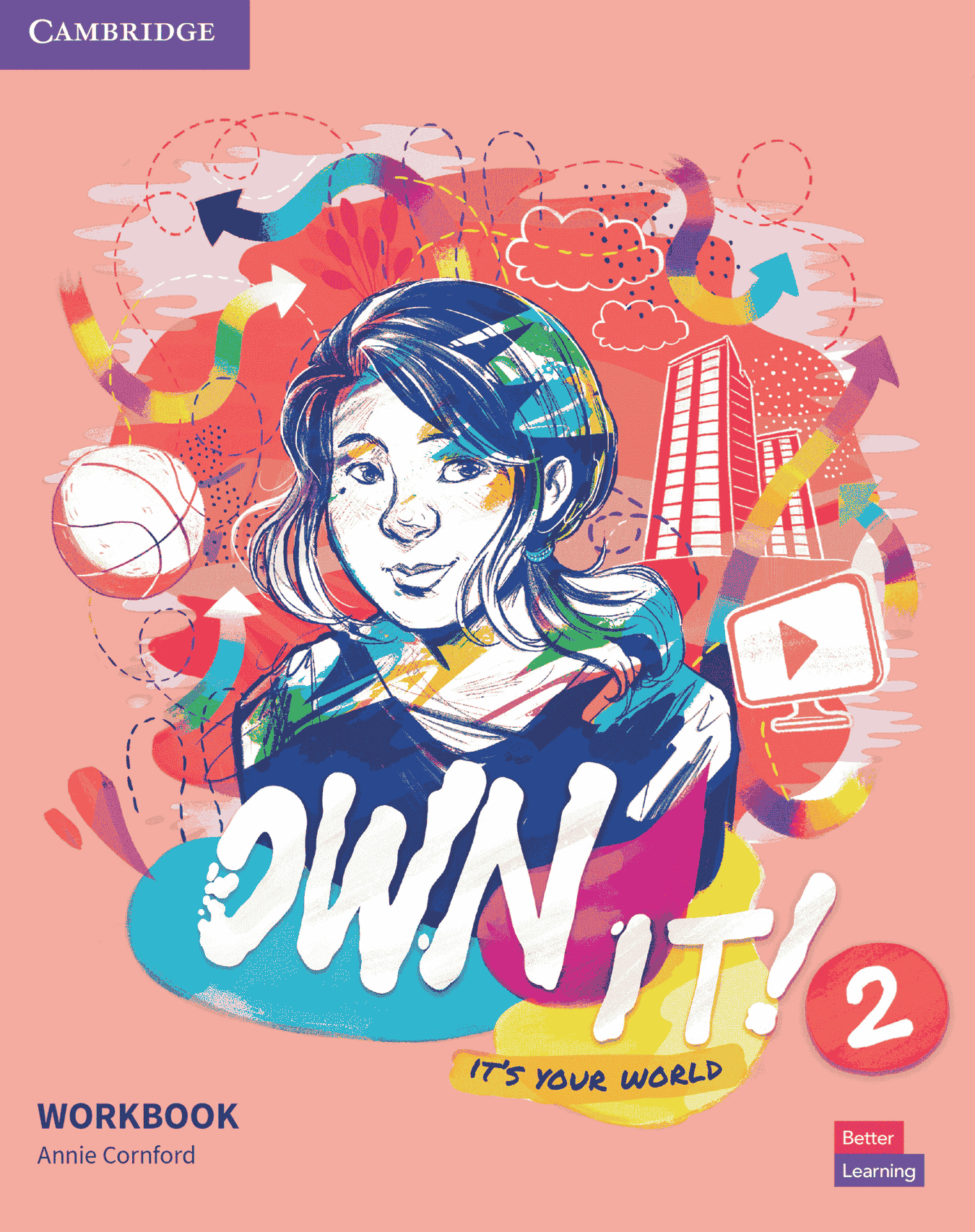
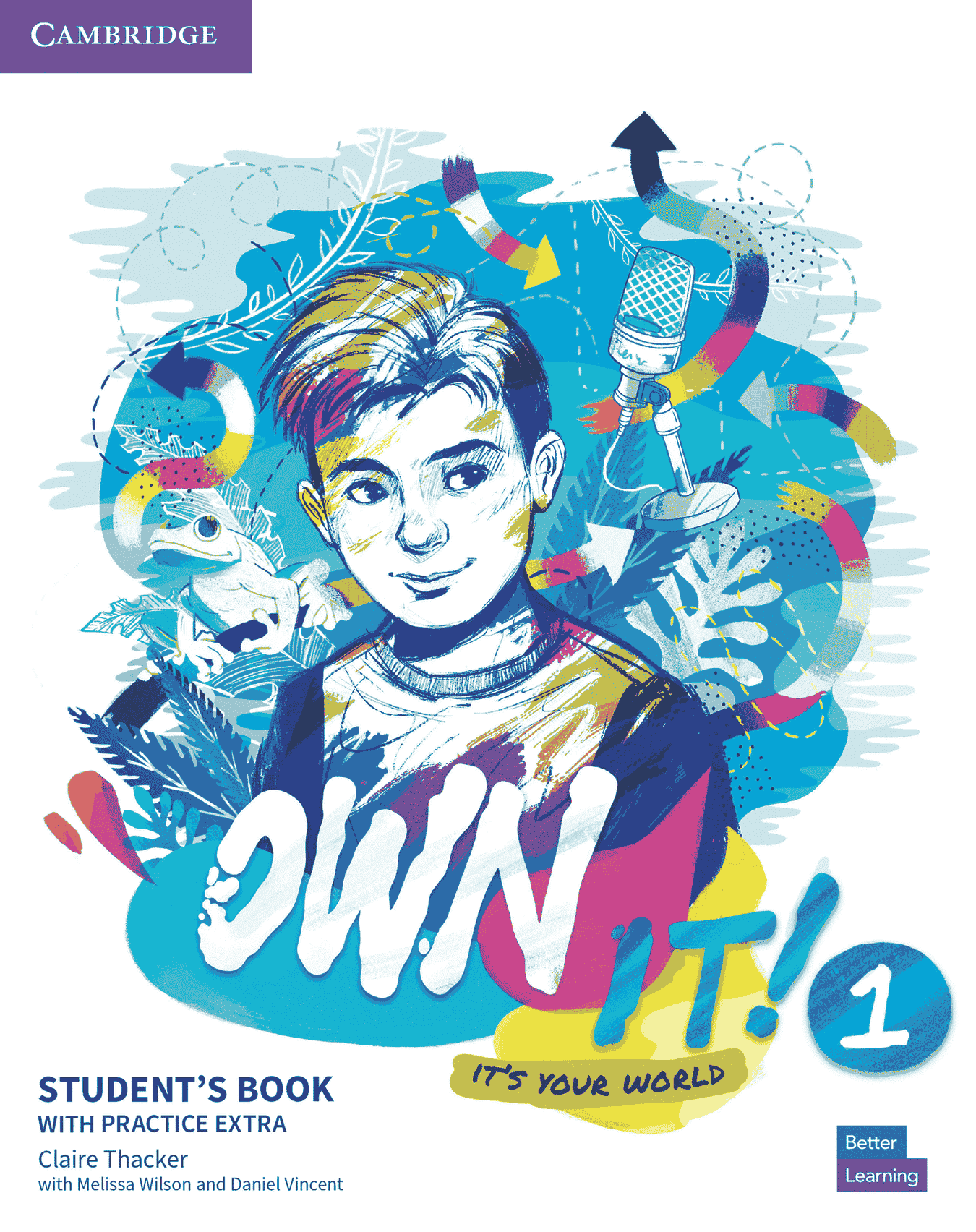
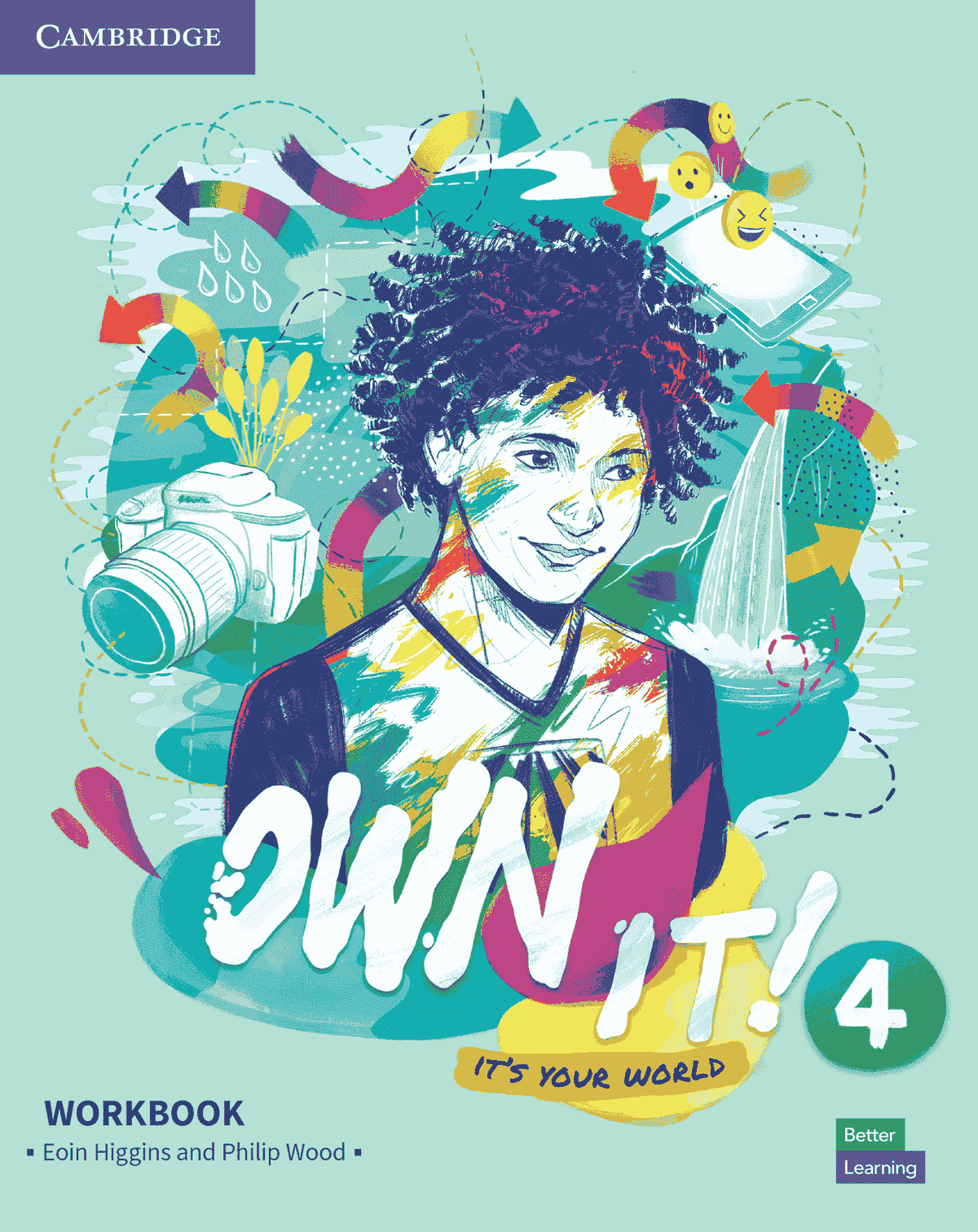
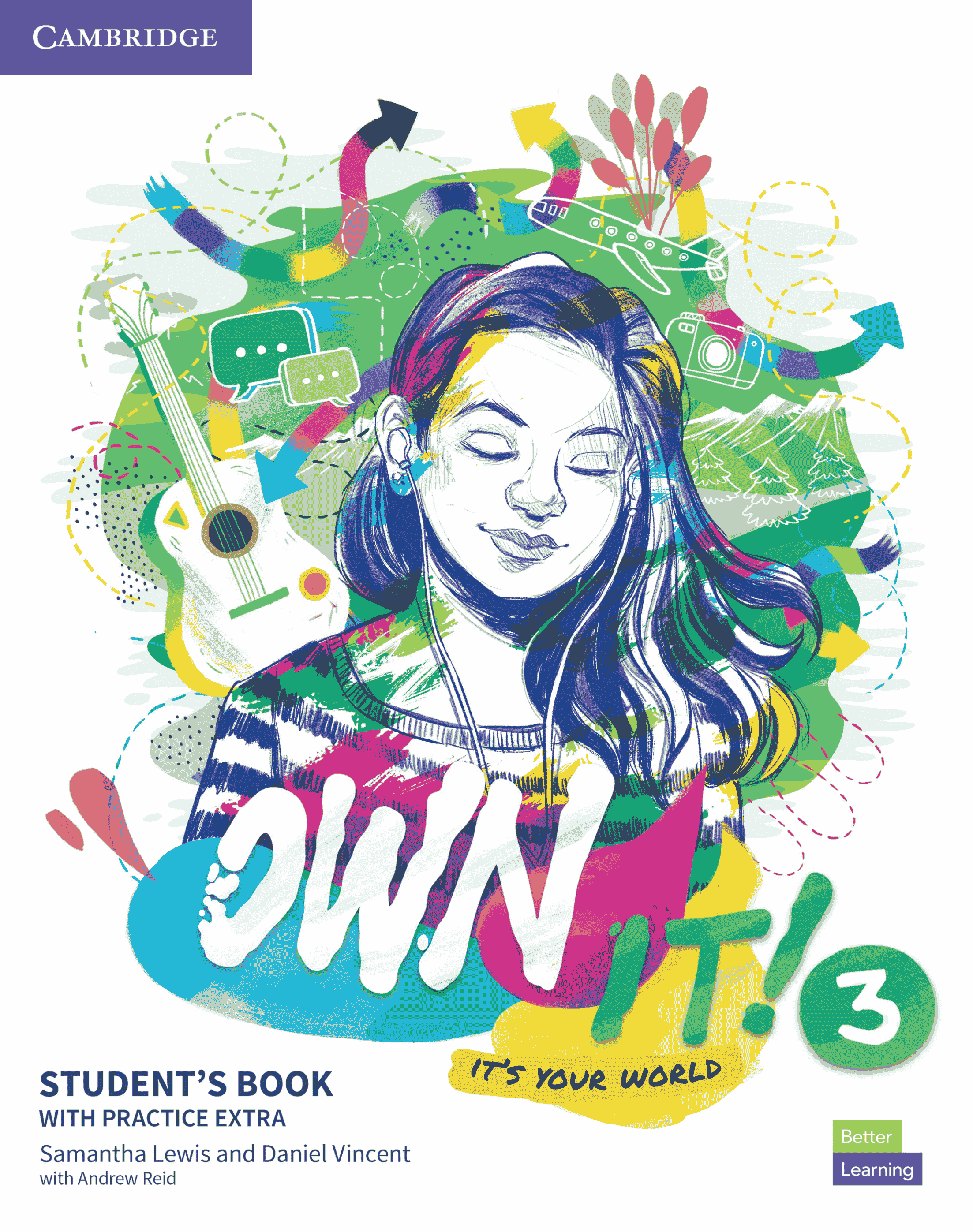
评论(0)