Cambridge Empower Presentation Plus 的详细介绍。这是剑桥大学出版社为 《Empower》系列教材 设计的数字化教学工具,专为教师和培训机构打造,旨在通过互动技术和多媒体资源提升课堂教学的参与度与效率,支持线上线下混合式教学。该软件深度整合教材内容,提供丰富的教学辅助功能,帮助教师灵活管理课堂并优化学习体验。
一、核心功能与特色
1. 全教材数字化整合
-
电子书与资源同步:
-
直接在软件中展示《Empower》学生用书、练习册及教师用书内容,支持多页面分屏(如左教材、右练习答案)。
-
点击教材图标即可播放音频、视频或启动互动练习,无需切换其他应用。
-
-
动态标注工具:
-
教师可实时高亮重点词汇、手写注释或绘制图表(如语法结构图、思维导图)。
-
2. 互动课堂活动
-
拖拽与匹配任务:
-
学生通过触屏或鼠标完成词汇分类、句子排序、图片与文本匹配等任务。
-
例如:将“职场沟通技巧”的步骤卡片拖入正确顺序。
-
-
实时投票与抢答:
-
教师发起选择题或判断题,学生通过手机/平板参与,结果实时投影至白板。
-
-
游戏化学习模块:
-
内置词汇拼图、语法宾果(Bingo)等游戏,活跃课堂氛围。
-
3. 多媒体资源库
-
真实语境素材:
-
职场会议录音(含多国口音)、TED演讲片段、情境短视频(如旅行问路、商务谈判)。
-
-
音频工具增强:
-
支持听力材料变速播放、循环复读,重点句段可单独提取练习。
-
4. 课堂管理工具
-
分组协作:
-
随机或按水平分组,分配差异化任务(如A组练习写作,B组准备口语展示)。
-
-
计时器与进度追踪:
-
为课堂活动(如小组讨论、限时写作)设置倒计时,屏幕显示剩余时间。
-
-
学习档案自动生成:
-
记录学生课堂参与度、练习正确率,导出Excel报告供教师评估。
-
5. 与Cambridge One平台联动
-
内容同步与共享:
-
课堂标注和笔记自动保存至Cambridge One,学生可课后复习。
-
-
作业与测试分发:
-
教师直接通过软件布置在线作业,学生提交后系统生成分析报告(如常见错误统计)。
-
二、与《Empower》教材的深度结合
1. 单元主题扩展
-
每个单元的“真实任务”(Authentic Task)模块提供 互动模板:
-
例如:在“远程办公”单元中,学生通过白板协作设计“线上会议礼仪指南”。
-
-
CLIL(跨学科)资源强化:
-
科学、社会研究等主题嵌入互动图表(如数据可视化工具),支持语言与学科知识同步学习。
-
2. 技能专项训练工具
-
写作批改助手:
-
投影学生作文,全班共同标注逻辑漏洞或语法错误,教师使用内置评分模板(基于CEFR标准)即时反馈。
-
-
口语练习支持:
-
录音对比功能:学生录制对话,与原声音频对比,AI生成发音改进建议(如重音、连读问题)。
-
3. 考试衔接强化
-
模拟剑桥英语考试(如B2 First、C1 Advanced)题型:
-
听力部分:白板播放考试录音,学生点击图片或文本选项作答。
-
口语部分:虚拟“考官提问”模式,随机抽取考题并计时回答。
-
三、适用场景与教学优势
1. 适用场景
-
线下课堂:搭配交互式白板(如SMART Board)或投影仪,支持触控操作。
-
线上教学:通过Zoom、Teams等平台共享白板,远程学生实时参与互动。
-
混合教学:课堂内容录制后上传至Cambridge One,供学生回看或补学。
2. 教学优势
-
提升参与度:互动任务取代单向讲授,学生通过动手操作深化理解。
-
节省备课时间:资源按单元预置,教师可快速调用或自定义内容。
-
个性化反馈:AI分析工具帮助教师精准定位班级薄弱环节。
四、技术规格与支持
1. 系统要求
-
操作系统:Windows 10/11、macOS 10.15及以上,支持iPadOS(基础功能)。
-
硬件配置:推荐4GB内存、触控屏(非必需但优化体验)。
-
网络要求:在线功能需稳定连接,本地资源可离线使用。
2. 教师支持资源
-
内置教程:交互式指南涵盖软件操作、活动设计技巧。
-
剑桥教师社区:全球教师分享教案、课堂活动创意。
-
多语言界面:支持英语、中文、西班牙语等,适配非英语母语教师。
五、用户反馈与案例
-
教师评价:
“白板的拖拽功能让语法讲解更直观,学生注意力明显集中!”
“实时投票功能让害羞的学生也愿意参与,课堂数据帮我调整教学节奏。” -
实际案例:
-
B1级别课堂:学生分组设计“理想城市”模型,用英语展示并接受全班提问。
-
C1级别任务:通过白板分析学术论文结构,集体标注论点与论据的逻辑关系。
-
Cambridge Empower Presentation Plus is a digital teaching tool developed by Cambridge University Press for the Empower Series, designed to enhance classroom engagement and efficiency through interactive technology and multimedia resources. This software deeply integrates textbook content, offering robust teaching support for blended (online + offline) learning, empowering educators to manage classes flexibly and optimize the learning experience.
1. Core Features & Highlights
1.1 Full Textbook Digital Integration
-
E-Book & Resource Sync:
-
Display Empower Student’s Book, Workbook, and Teacher’s Book content directly, with split-screen views (e.g., textbook on left, answers on right).
-
Click icons to play audio/video or launch interactive exercises without switching apps.
-
-
Dynamic Annotation Tools:
-
Highlight key terms, handwrite notes, or draw diagrams (e.g., grammar structures, mind maps) in real time.
-
1.2 Interactive Classroom Activities
-
Drag-and-Drop Tasks:
-
Students sort vocabulary, sequence sentences, or match images to text via touchscreen/mouse.
-
Example: Arrange “workplace communication tips” cards in the correct order.
-
-
Live Polling & Quizzes:
-
Teachers launch multiple-choice/true-false questions; students respond via devices, with results projected instantly.
-
-
Gamified Learning:
-
Built-in games like vocabulary puzzles and grammar Bingo to energize the classroom.
-
1.3 Multimedia Resource Library
-
Authentic Context Materials:
-
Workplace meeting recordings (multiple accents), TED Talk clips, situational videos (e.g., travel directions, business negotiations).
-
-
Enhanced Audio Tools:
-
Adjust playback speed, loop key segments, or extract specific phrases for focused practice.
-
1.4 Classroom Management Tools
-
Group Collaboration:
-
Random or leveled group assignments (e.g., Group A writes essays; Group B prepares oral presentations).
-
-
Timer & Progress Tracking:
-
Set countdowns for activities (e.g., group discussions, timed writing); display remaining time on-screen.
-
-
Auto-Generated Reports:
-
Track participation and exercise accuracy; export Excel files for assessment.
-
1.5 Integration with Cambridge One
-
Content Sync & Sharing:
-
Annotations and notes save automatically to Cambridge One for student review.
-
-
Homework & Test Distribution:
-
Assign tasks via the software; receive auto-generated analytics (e.g., common error statistics).
-
2. Deep Alignment with Empower Curriculum
2.1 Thematic Unit Expansions
-
Interactive Templates for “Authentic Tasks”:
-
Example: Collaborate on a “virtual meeting etiquette guide” during the “Remote Work” unit.
-
-
CLIL (Cross-Curricular) Resources:
-
Interactive charts (e.g., data visualization tools) for science/social studies topics.
-
2.2 Skill-Specific Training Tools
-
Writing Feedback Assistant:
-
Project student essays for class-wide editing; use CEFR-aligned rubrics for instant feedback.
-
-
Speaking Practice Support:
-
Record and compare dialogues with native audio; AI-generated pronunciation tips (e.g., stress, linking).
-
2.3 Exam Preparation
-
Simulate Cambridge exam formats (e.g., B2 First, C1 Advanced):
-
Listening: Play exam audio; students select image/text answers on the whiteboard.
-
Speaking: Virtual “examiner questions” with timed responses.
-
3. Usage Scenarios & Benefits
3.1 Ideal For
-
In-Person Classes: Use with interactive whiteboards (e.g., SMART Board) or projectors.
-
Online Teaching: Share whiteboards via Zoom/Teams for remote participation.
-
Blended Learning: Upload recorded sessions to Cambridge One for review.
3.2 Teaching Advantages
-
Boost Engagement: Interactive tasks replace lectures, deepening understanding.
-
Save Prep Time: Pre-loaded unit resources or customizable content.
-
Personalized Feedback: AI analytics identify class-wide weaknesses.

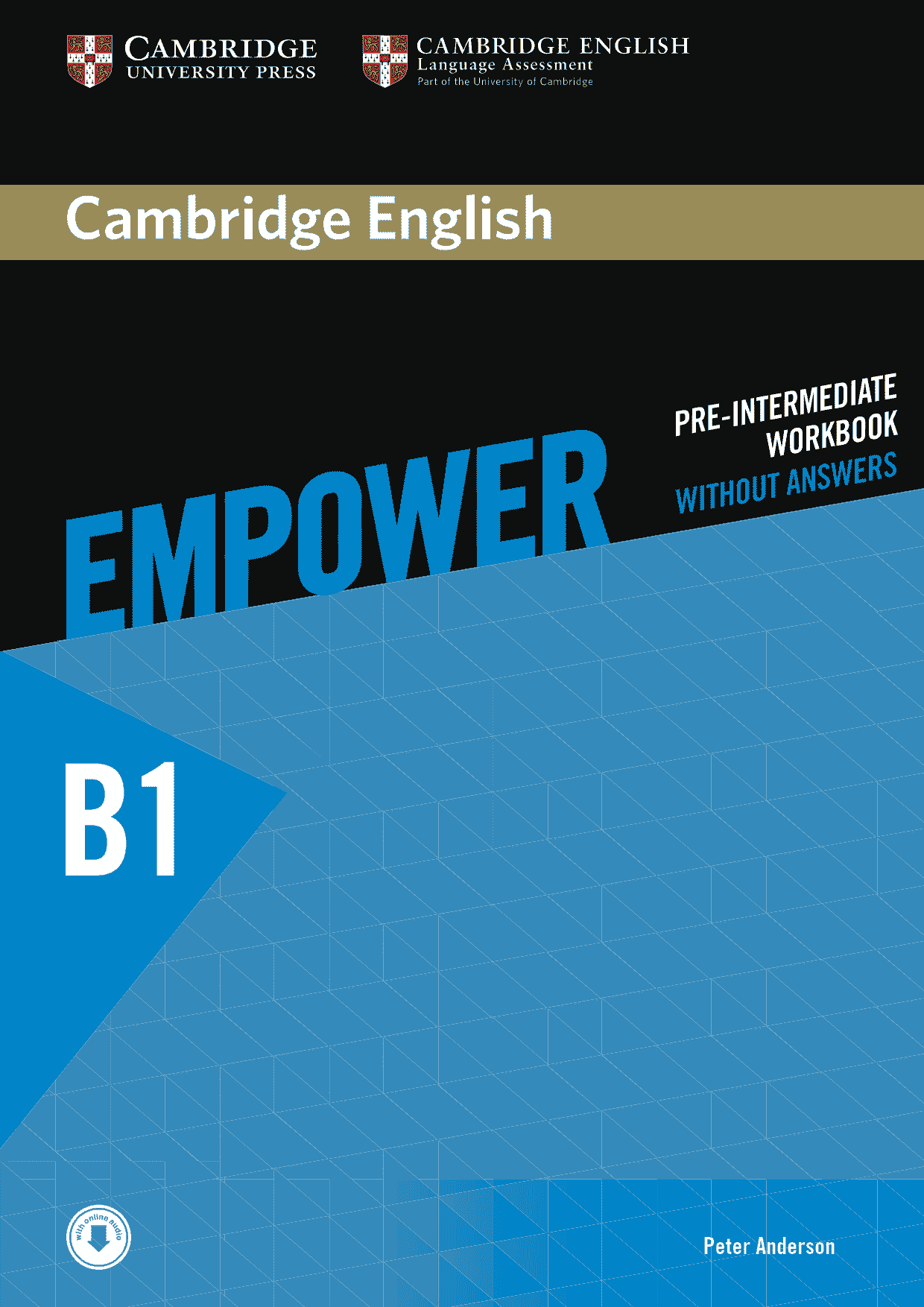
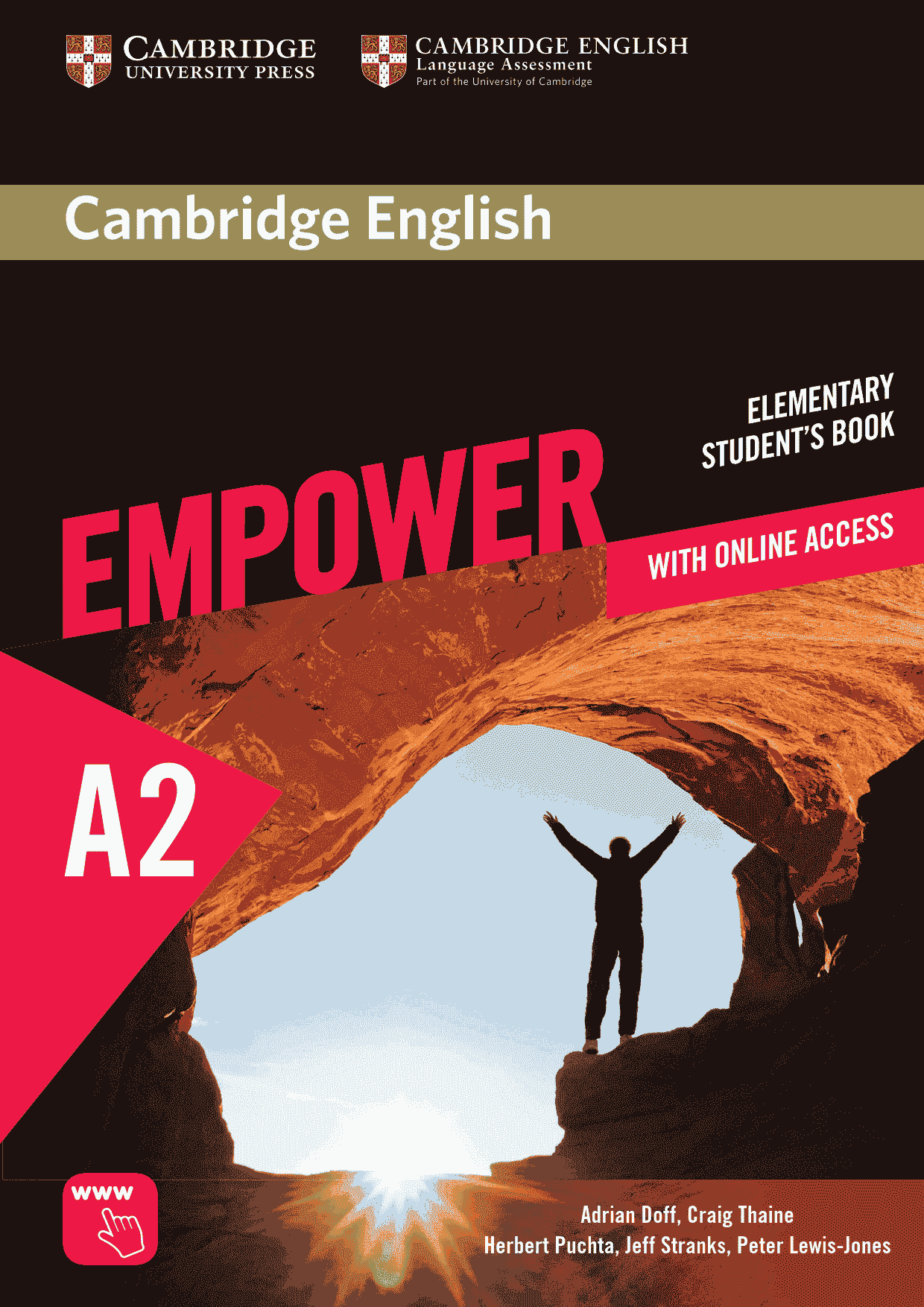
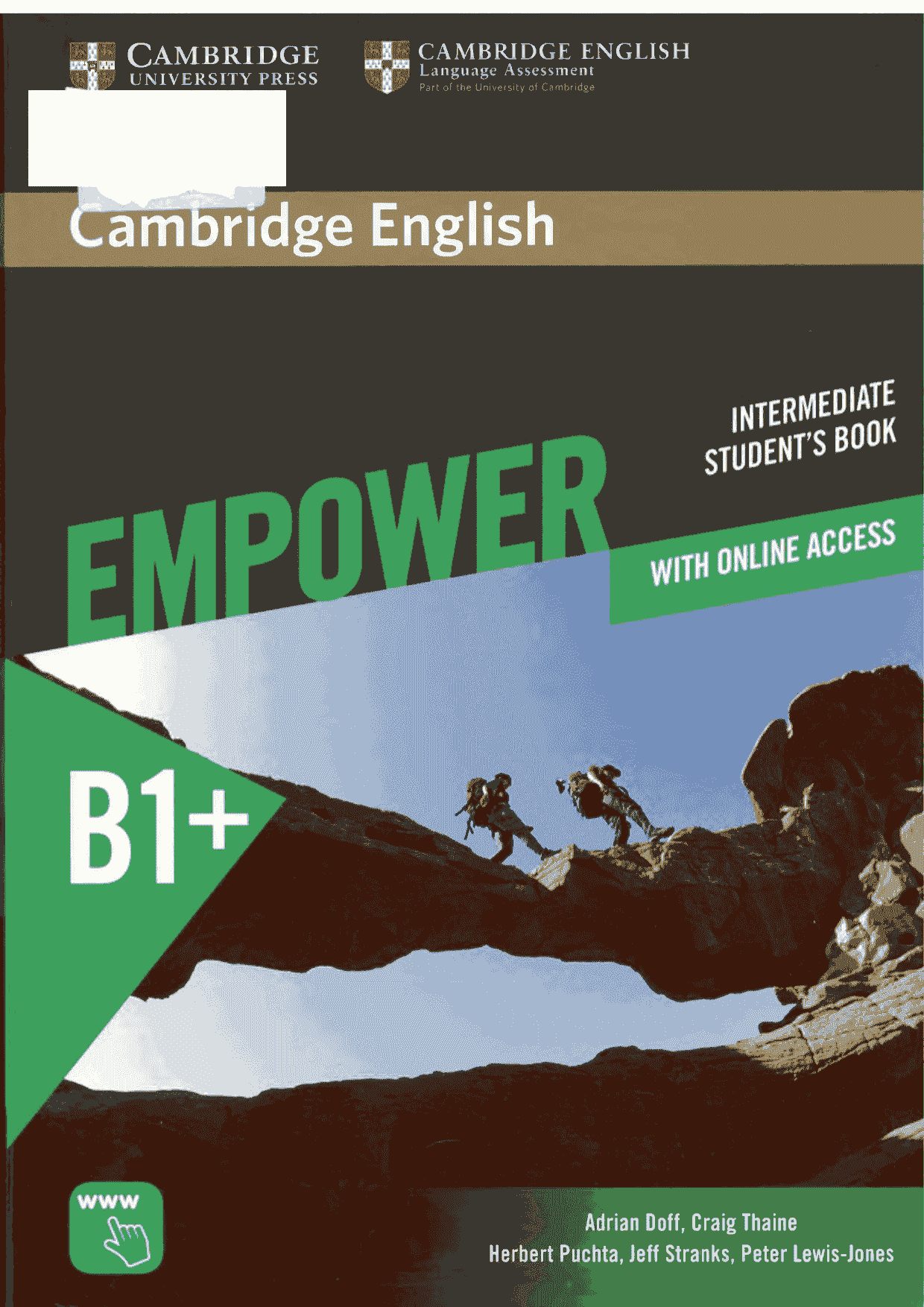
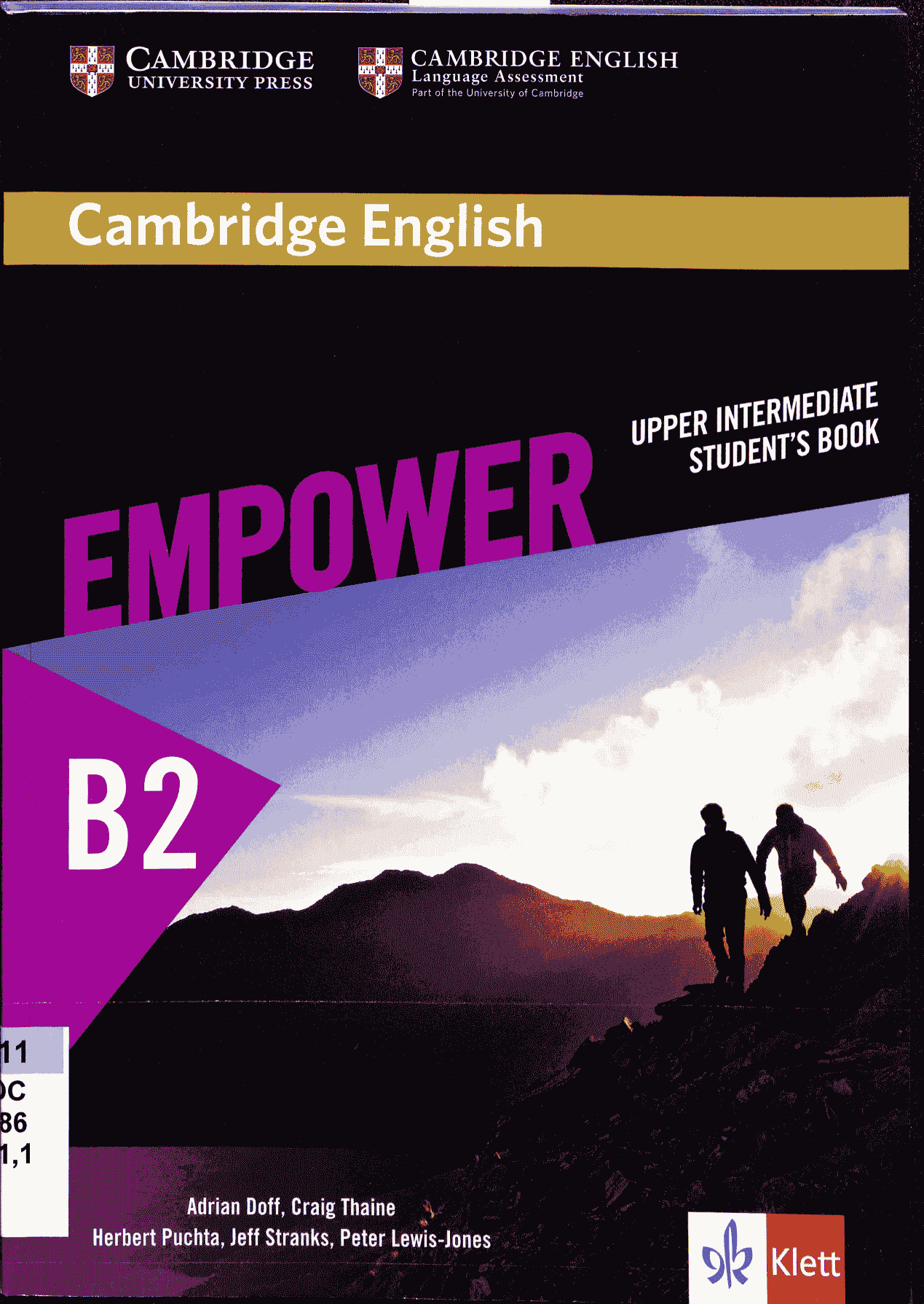
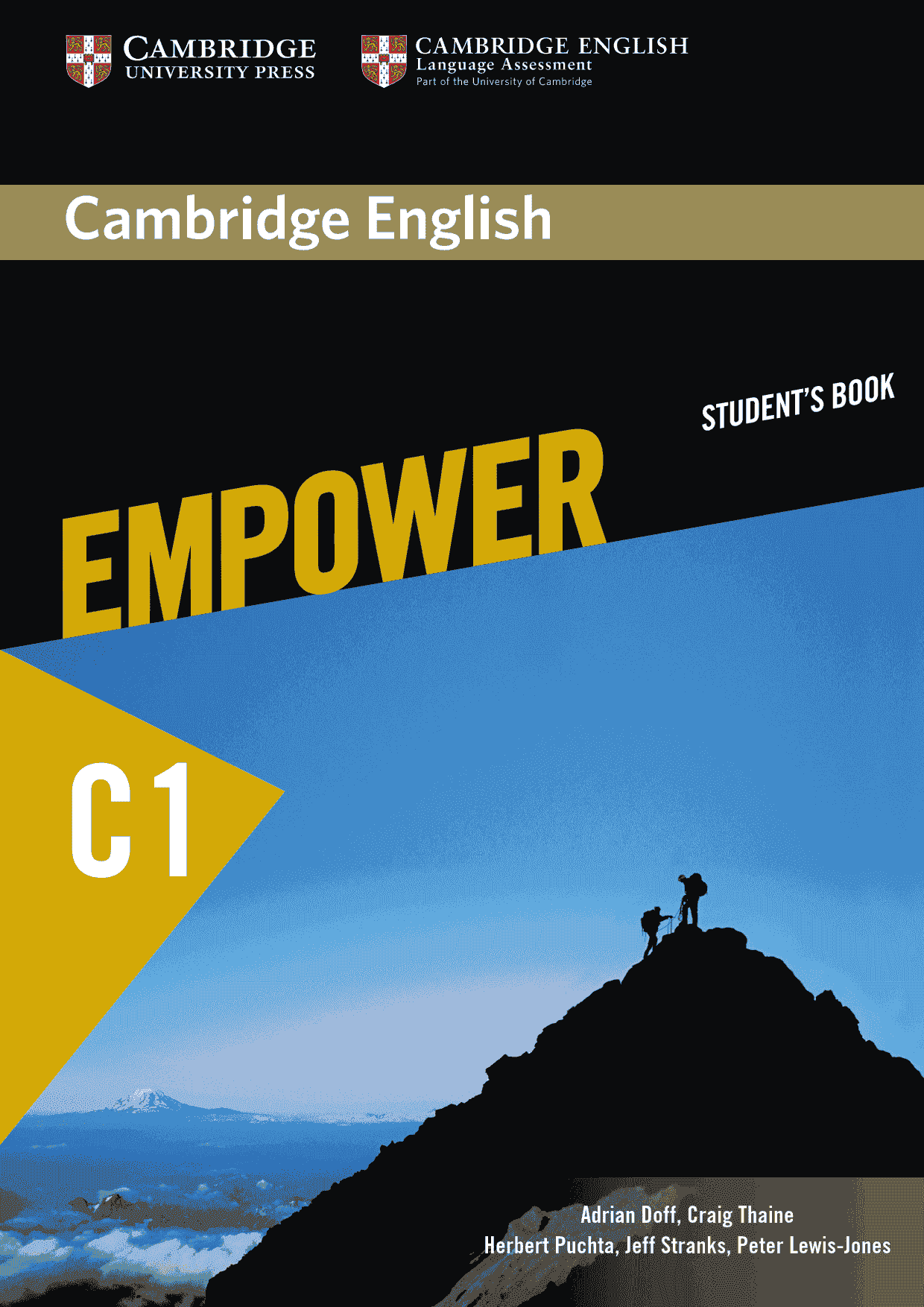
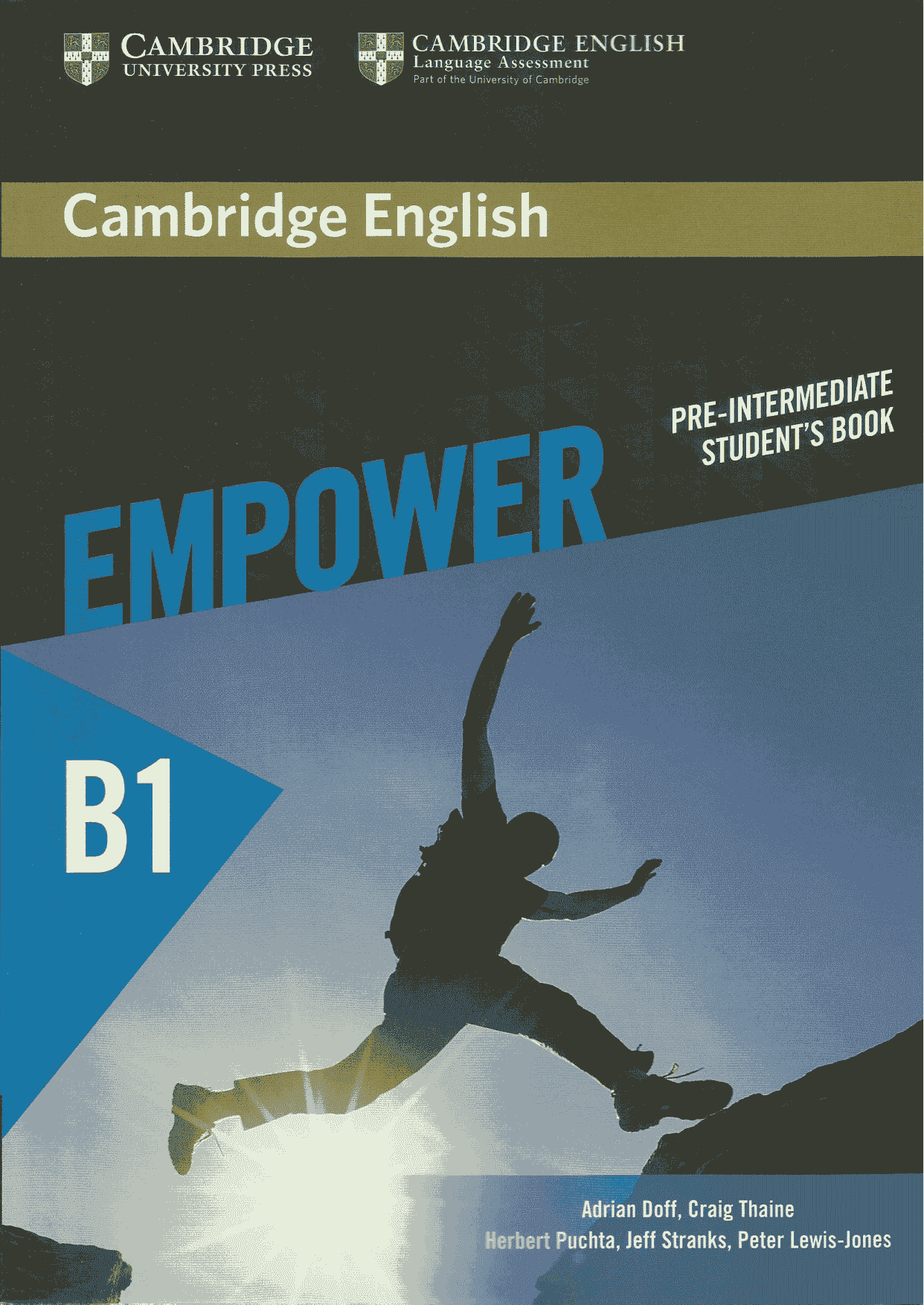
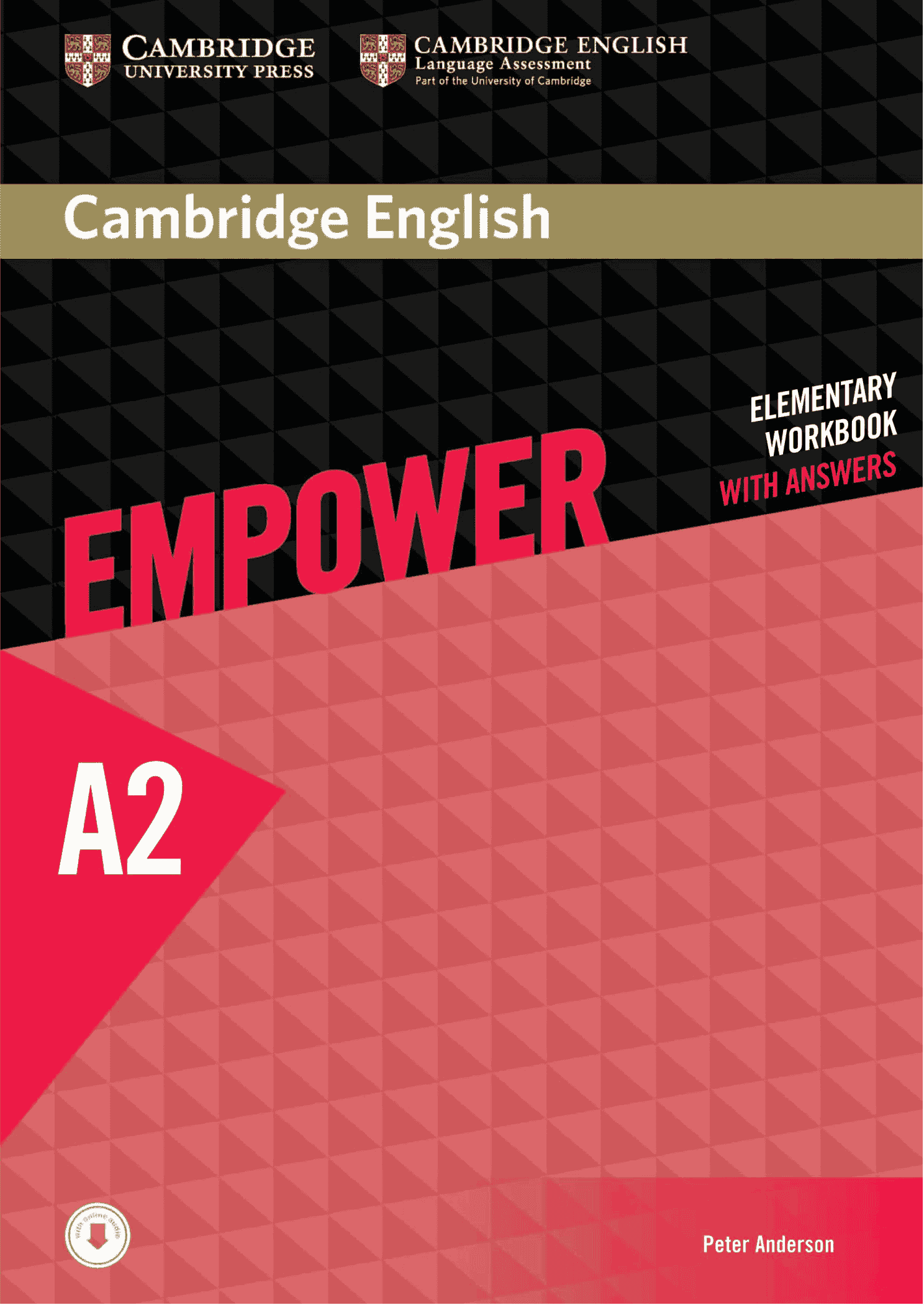
评论(0)