作为Playway to English课程的核心数字教具,该白板软件专为幼儿园互动课堂设计,将纸质教材转化为动态游戏化体验,支持触控屏/电子白板操作。
注意:游戏白板只有3级,暂时缺少第4级,找到后会更新!
剑桥《Playway to English》白板互动教学软件详解
1. 软件定位
2. 核心功能模块
① 故事剧场 (Story Theater)
-
3D动画故事书:12个主线故事可逐页播放/角色配音
-
互动元素:点击画面中的物品触发单词发音(如点蛋糕出”cake”)
-
跟读录音:学生录音后自动对比原声波形图
② 词汇游乐场 (Word Playground)
-
动态闪卡:卡片翻转/放大时可触发动物叫声/物品音效
-
分类游戏:拖拽单词到对应场景(如食物→冰箱)
-
记忆翻牌:限时配对图片与单词
③ 歌曲工坊 (Song Studio)
-
卡拉OK模式:逐句高亮歌词,语速调节(70%-130%)
-
动作捕捉:通过摄像头识别学生模仿歌曲动作(需外设)
④ 字母实验室 (Phonics Lab)
-
字母追踪:动画演示笔顺,支持手指描红
-
发音实验:录制学生发音,AI评分(仅限元音)
-
迷你游戏:例如”打地鼠”出字母发音
3. 特色教学工具
🌈 情绪天气站
-
上课初让学生选择表情符号(晴天/雨天等)
-
自动推荐匹配的热身活动(如雨天→室内动作歌)
🎯 智能分组器
-
按学生能力/性别自动分组
-
支持竞争模式(组间积分PK)
📊 即时反馈系统
-
游戏结束后生成可视化报告(如:80%学生掌握”apple”发音)
4. 游戏库示例
| 游戏类型 | 案例 | 教学目标 |
|---|---|---|
| 听力游戏 | 声音宾果 | 辨别环境音与单词 |
| 词汇游戏 | 单词钓鱼 | 认读高频词 |
| 语法游戏 | 句子拼图 | 基础语序认知 |
| 跨学科游戏 | 颜色实验室 | 英语+科学混合 |
5. 技术规格
-
适配设备:
-
交互式白板(SMART/Promethean)
-
Windows平板(需触控笔)
-
安卓大屏设备(部分功能受限)
-
-
网络要求:
-
在线模式:2Mbps带宽
-
离线模式:需提前下载资源包(8GB)
-
6. 教师控制台
📌 备课模式
-
自定义游戏难度(如调节单词数量)
-
截取教材页面制作专属互动页
🎮 课堂管理
-
一键静音所有音效
-
临时锁定学生设备操作
✏️ 评估工具
-
记录每个学生的游戏完成度
-
生成可打印的星星奖励证书
7. 实际教学应用
场景案例:动物单元教学
-
导入:播放”动物园”故事(点击动物出叫声)
-
练习:分组玩”饲养员游戏”(听指令喂正确动物)
-
输出:用虚拟贴纸合作创建班级动物园
-
评估:完成”动物声音配对”游戏自动计分
Playway to English Interactive Whiteboard Software – Complete Guide
1. Product Overview
The official digital teaching platform for Playway to English, designed specifically for preschool classrooms (ages 4-7). This interactive software transforms the coursebook into immersive gameplay experiences with multi-sensory activities.
2. Core Features
① Story Theater Module
-
3D Animated Stories: 12 episodic adventures with Max and Millie
-
Interactive Hotspots: Tap objects to reveal vocabulary (e.g., touch a balloon → “pop!” sound + word display)
-
Voice Recording: Compare student pronunciation with native-speaker audio waveforms
② Word Playground
-
Augmented Reality Flashcards: Scan physical cards to trigger 3D animations (requires AR camera)
-
Category Games: Drag-and-drop vocabulary into themed scenes (e.g., animals → zoo)
-
Memory Challenges: Match picture-word pairs against a timer
③ Song Studio
-
Karaoke Mode: Color-coded lyrics with adjustable tempo (70%-130% speed)
-
Motion Tracking: Webcam detects TPR movements (optional hardware)
④ Phonics Lab
-
Letter Tracing: Animated stroke guidance with finger/writing recognition
-
Pronunciation Trainer: AI evaluates vowel sounds (5-level scoring)
-
Mini-Games: “Whack-a-Mole” with phonemes
3. Smart Teaching Tools
🌦️ Mood Meter
-
Students select emoji weather to reflect feelings
-
Auto-suggests warm-ups (e.g., “rainy mood” → indoor action song)
👥 Team Builder
-
Algorithmic grouping by skill level/gender
-
Competitive modes with live scoreboards
📈 Instant Analytics
-
Visual reports post-activity (e.g., “12/15 kids identified ‘jump’ correctly”)
4. Game Library Samples
| Game Type | Example | Learning Goal |
|---|---|---|
| Listening | Sound Bingo | Environmental sound recognition |
| Vocabulary | Word Fishing | High-frequency word reading |
| Grammar | Sentence Puzzle | Basic syntax awareness |
| CLIL | Color Mixing Lab | English + Science integration |
5. Technical Specifications
-
Compatible Devices:
-
Interactive whiteboards (SMART/Promethean)
-
Windows touchscreen PCs (stylus required)
-
Android tablets (limited features)
-
-
Network Requirements:
-
Online: 2Mbps bandwidth
-
Offline: 8GB resource pack download
-
6. Teacher Dashboard
✍️ Lesson Prep Mode
-
Customize game difficulty (e.g., 6→12 vocabulary items)
-
Create hybrid pages by combining book scans + digital elements
🖥️ Classroom Management
-
Master volume control
-
Temporary student device lock
📝 Assessment Tools
-
Individual progress tracking per game
-
Printable reward certificates with earned stars
7. Teaching Scenario Example
Unit: “My Pets”
-
Warm-up: AR flashcard zoo tour (scan cards to hear animal sounds)
-
Practice: “Vet Clinic” drag-and-drop (match ailments to pets)
-
Production: Collaborative digital sticker collage
-
Assessment: “Sound Matching” game auto-grades pronunciation

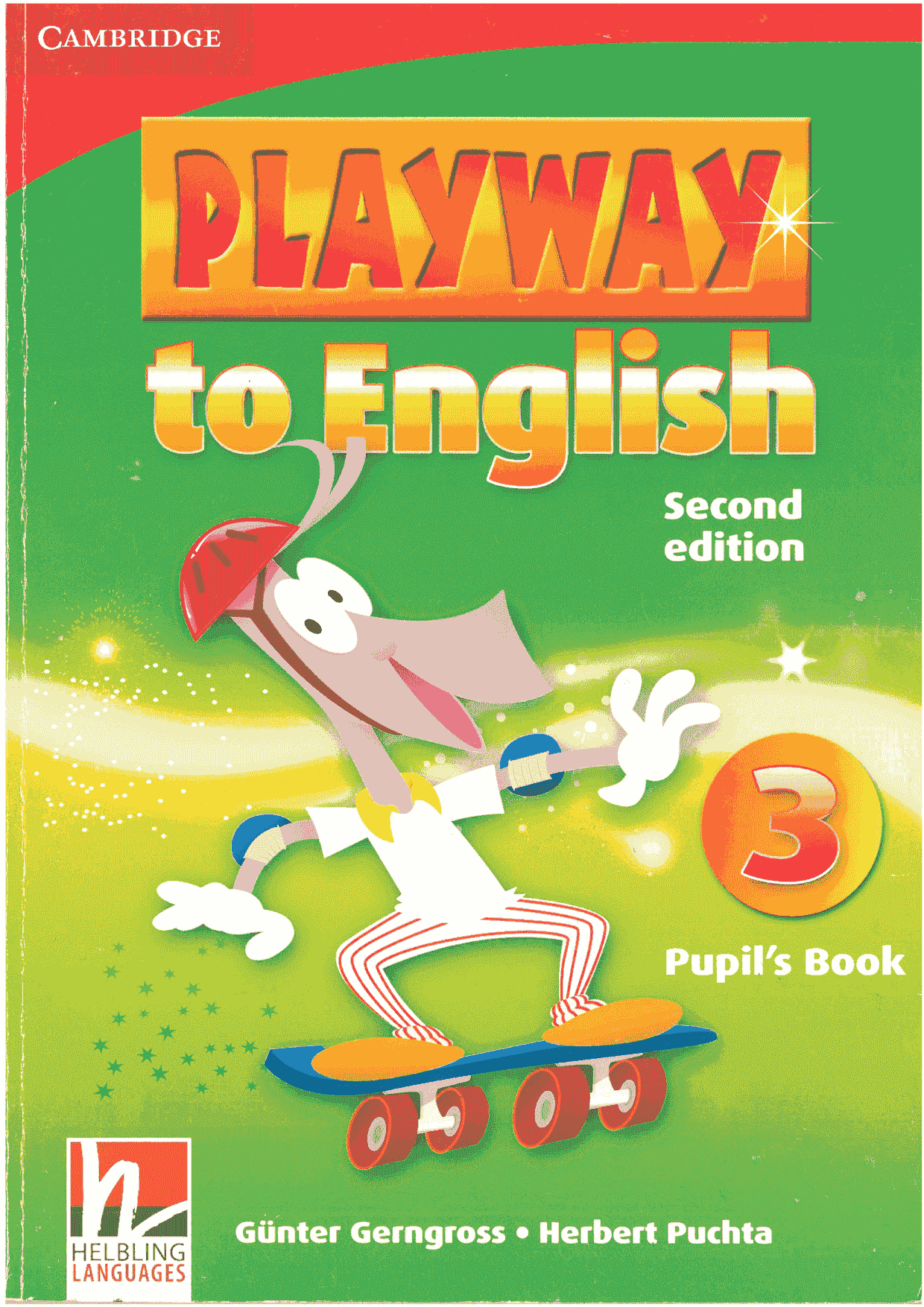
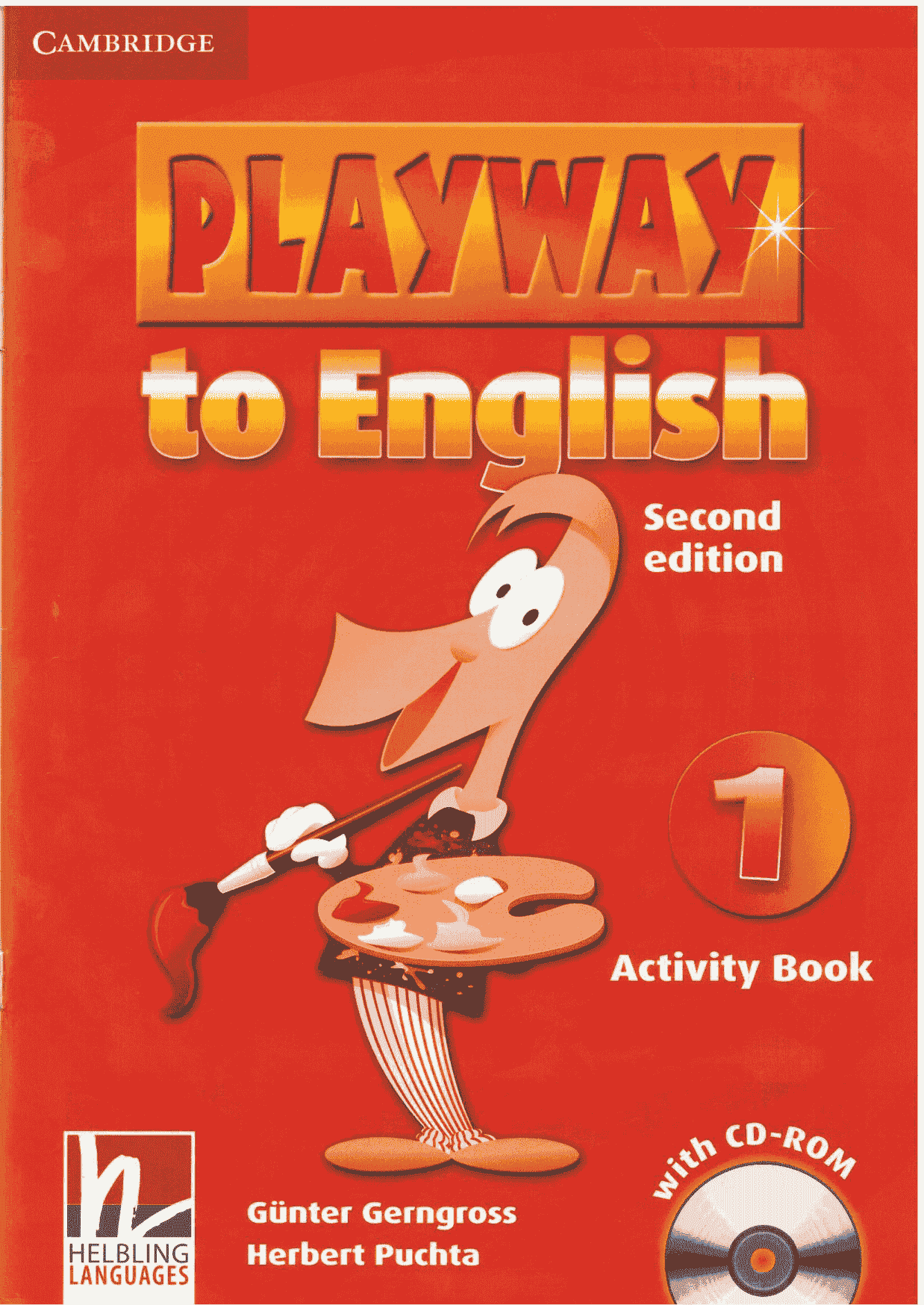
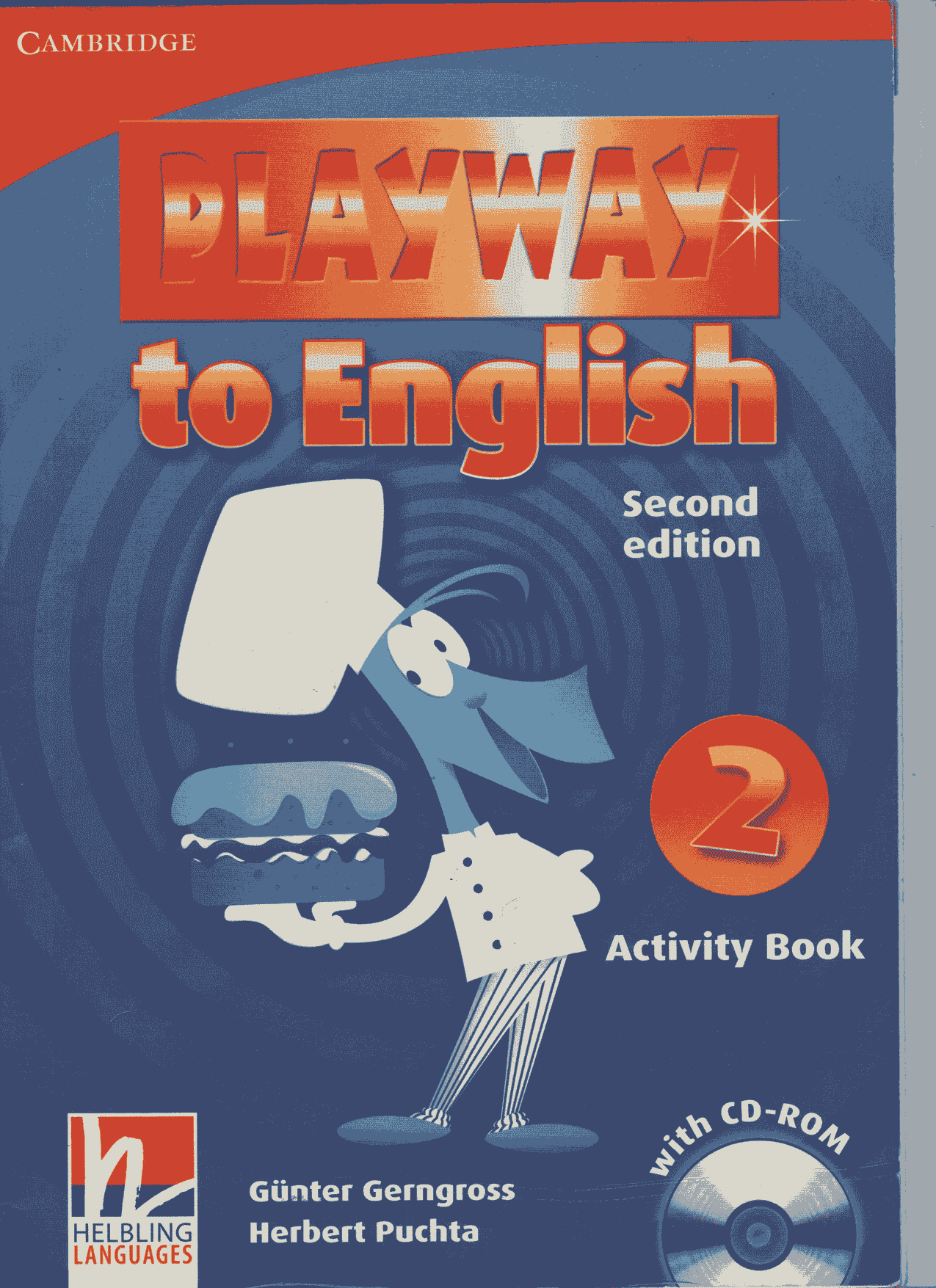
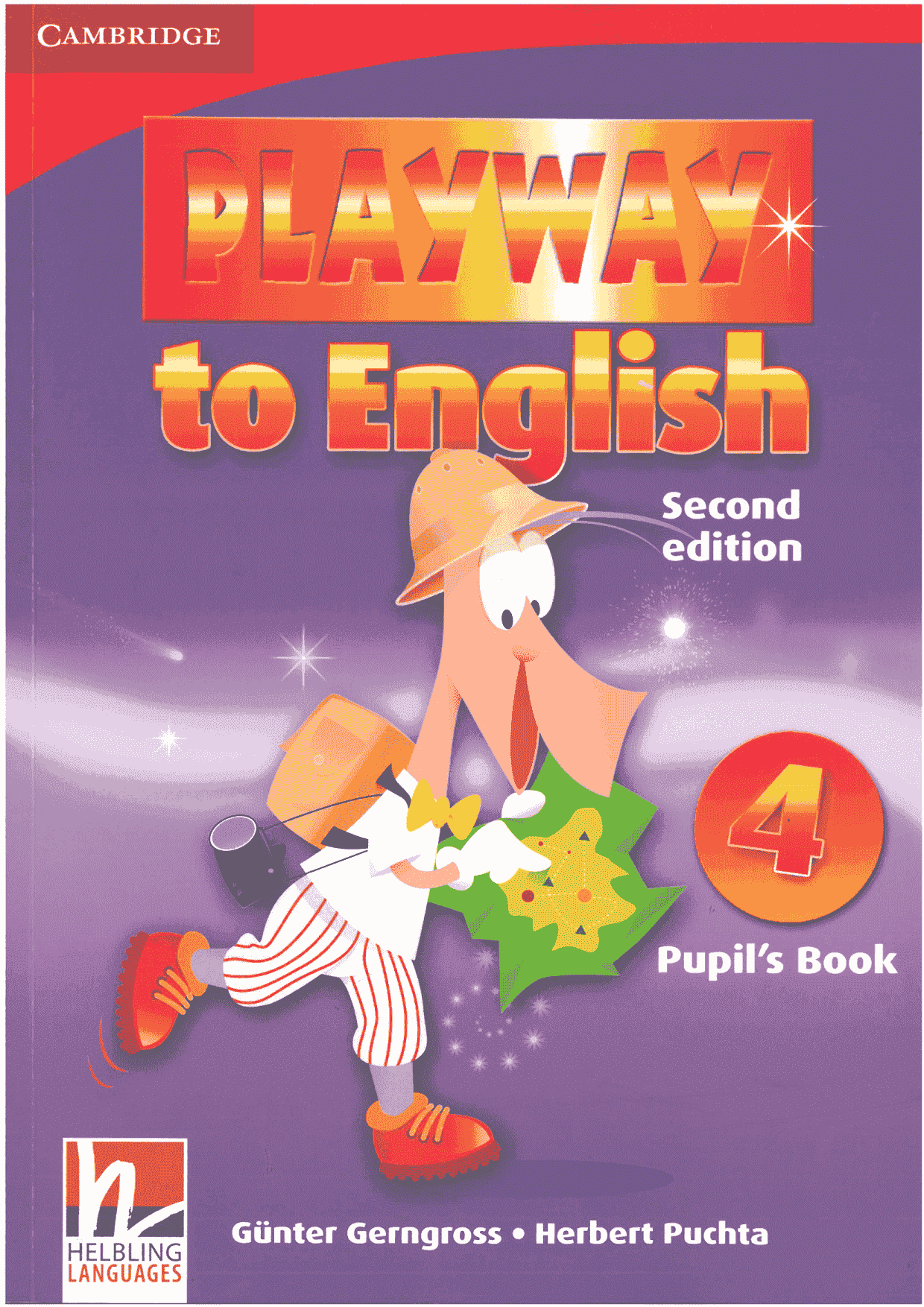
评论(0)