《Power Up Presentation Plus》是剑桥大学出版社为《Power Up》系列教材开发的交互式教学软件,专为教师设计,用于增强课堂互动性,提升教学效率。它整合了学生用书(Pupil’s Book)、活动用书(Activity Book)、音频、视频、互动游戏等资源,适用于线下或线上教学,尤其适合少儿英语课堂的生动教学。
1. 核心功能与特点
(1)一体化教学资源整合
-
完整教材内容:
-
学生用书(可翻页电子版+互动练习)
-
活动用书(带答案和解析)
-
所有音频和视频(歌曲、故事、CLIL内容)
-
-
教师专属资源:
-
教案(Teacher’s Book)
-
课堂游戏(Printable Games)
-
评估测试(Progress Tests)
-
(2)互动白板(IWB)功能
-
高亮/批注工具:可在课文或图片上标记重点。
-
隐藏答案:一键显示或隐藏练习答案,方便课堂讲解。
-
拖拽活动:适用于词汇配对、句子排序等互动练习。
-
计时器:用于限时任务(如小组讨论、抢答)。
(3)多媒体支持
-
内置音频播放器:支持调整语速,适合听力训练。
-
动画故事视频:每单元的故事动画,带字幕开关。
-
CLIL视频:跨学科主题(如科学实验、地理探索)。
(4)课堂管理工具
-
随机点名器:公平抽取学生回答问题。
-
笔记保存:记录课堂批注,下次课继续使用。
-
分屏模式:同时展示教材页面和练习答案。
2. 适用场景与优势
(1)线下课堂(教室/培训中心)
-
互动性强:通过拖拽、动画、游戏吸引学生注意力。
-
节省备课时间:无需手动准备PPT,资源一键调用。
(2)线上教学(Zoom/Teams等)
-
屏幕共享:直接播放视频、音频,展示互动练习。
-
学生端辅助:可导出PDF或互动链接供课后复习。
(3)与传统教学对比
| 功能 | Presentation Plus | 传统板书/PPT |
|---|---|---|
| 资源整合 | ✔️ 所有内容一站式调用 | ❌ 需手动切换文件 |
| 学生互动 | ✔️ 拖拽、游戏、计时器 | ❌ 静态展示 |
| 多媒体支持 | ✔️ 视频/音频直接播放 | ❌ 依赖外部播放器 |
| 课堂效率 | ✔️ 减少备课时间 | ❌ 准备耗时 |
3. 使用指南
(1)安装与启动
-
系统要求:Windows/macOS,需安装专用软件(非网页版)。
-
激活方式:通过教材附带的激活码在剑桥官网注册。
(2)课堂操作示例
主题单元:Animals (Power Up Level 3, Unit 4)
-
播放动画故事《The Jungle Trip》
-
分段播放,讨论“What animals can you see?”
-
-
互动词汇游戏
-
拖拽动物名称(lion, giraffe)匹配图片。
-
-
CLIL科学实验
-
播放视频《How Do Birds Fly?》,小组讨论“Why can’t humans fly?”
-
-
小组任务
-
使用计时器,5分钟内设计一张“保护动物”海报。
-
(3)备课技巧
-
自定义内容:添加本地图片或网页链接(如National Geographic Kids)。
-
保存常用页面:标记高频使用的练习或视频,快速调用。
4. 教师反馈与局限性
✅ 优势
-
学生参与度高:动画、游戏等元素让课堂更活泼。
-
无缝衔接考试:直接训练剑桥少儿英语(Starters/Movers/Flyers)题型。
❌ 局限性
-
需电子设备支持:教室需配备电脑/投影仪/交互白板。
-
教师学习成本:初次使用需熟悉软件操作。
5. 与《Kid’s Box》互动软件对比
| 对比项 | Power Up Presentation Plus | Kid’s Box Interactive |
|---|---|---|
| 核心特色 | CLIL+SEL+任务型学习 | 纯语言+考试备考 |
| 互动游戏 | 更多协作类任务(如小组项目) | 侧重词汇/语法游戏 |
| 跨学科内容 | 科学、艺术、社会情感教育 | 较少 |
总结
《Power Up Presentation Plus》是教师开展动态少儿英语课堂的强力工具,尤其适合注重互动性、跨学科融合的CLIL教学。通过整合多媒体资源、互动游戏和考试题型,它能显著提升学生的语言能力与综合素养。建议教师结合“任务型教学法”(如每单元的Mission),最大化利用该软件的交互功能。
Power Up Presentation Plus is an interactive teaching software developed by Cambridge University Press for the Power Up series. Designed specifically for teachers, it enhances classroom engagement by integrating the Pupil’s Book, Activity Book, audio, video, games, and interactive exercises into a single digital platform. It is ideal for both in-person and online teaching, particularly in young learner classrooms.
1. Key Features
(1) All-in-One Teaching Resources
-
Complete course materials:
-
Pupil’s Book (flippable digital version + interactive exercises)
-
Activity Book (with answers and explanations)
-
All audio and video content (songs, animated stories, CLIL videos)
-
-
Exclusive teacher resources:
-
Teacher’s Book (lesson plans)
-
Printable classroom games
-
Progress tests (with answer keys)
-
(2) Interactive Whiteboard (IWB) Tools
-
Highlighting & annotation – Mark key vocabulary or grammar points.
-
Answer key toggling – Show/hide answers with one click.
-
Drag-and-drop activities – Ideal for matching, sequencing, and sorting tasks.
-
Timer function – Useful for timed discussions or quizzes.
(3) Multimedia Support
-
Built-in audio player – Adjustable playback speed for listening practice.
-
Animated stories – Unit-based cartoons with optional subtitles.
-
CLIL videos – Cross-curricular content (science experiments, geography, etc.).
(4) Classroom Management Tools
-
Random name picker – Ensures fair student participation.
-
Save & resume notes – Store annotations for future lessons.
-
Split-screen mode – Display textbook pages and exercises simultaneously.
2. Teaching Applications & Benefits
(1) In-Person Classes
-
Boosts engagement – Animations, games, and drag-and-drop tasks keep students focused.
-
Saves preparation time – No need to create separate slides; all materials are pre-loaded.
(2) Online Teaching (Zoom/Teams/etc.)
-
Screen-sharing friendly – Play videos, audio, and interactive exercises directly.
-
Homework support – Export PDFs or share links for student review.
(3) Comparison with Traditional Methods
| Feature | Presentation Plus | Traditional Whiteboard/PPT |
|---|---|---|
| Resource access | ✔️ All-in-one platform | ❌ Manual file switching |
| Student interaction | ✔️ Games, drag-and-drop | ❌ Static content |
| Multimedia | ✔️ Built-in playback | ❌ External players required |
| Efficiency | ✔️ Reduces prep time | ❌ Time-consuming setup |
3. How to Use It
(1) Installation & Setup
-
System requirements: Windows/macOS (standalone software, not web-based).
-
Activation: Register via Cambridge’s website using the code included with the teacher’s materials.
(2) Sample Lesson (Power Up Level 3, Unit 4 – Animals)
-
Play the animated story “The Jungle Trip”
-
Pause to ask: “What animals can you see?”
-
-
Interactive vocabulary game
-
Drag words (lion, giraffe) to match pictures.
-
-
CLIL Science Video
-
Watch “How Do Birds Fly?” and discuss “Why can’t humans fly?”
-
-
Group Mission
-
Use the timer for a 5-minute “Save the Animals” poster project.
-
(3) Teaching Tips
-
Customize content: Add external links (e.g., National Geographic Kids).
-
Bookmark frequently used pages for quick access.
4. Teacher Feedback
✅ Strengths
-
Highly engaging – Kids love the animations and games.
-
Exam-ready – Includes Cambridge Young Learners (Starters/Movers/Flyers) task types.
❌ Limitations
-
Requires tech setup – Classrooms need a computer/projector/IWB.
-
Learning curve – Teachers need time to master the software.
5. Comparison with Similar Tools
| Feature | Power Up Presentation Plus | Kid’s Box Interactive |
|---|---|---|
| Focus | CLIL + SEL + missions | Exam prep + vocabulary |
| Games | Collaborative tasks | Grammar/vocabulary drills |
| Cross-curricular | Science, arts, SEL | Minimal |
Conclusion
Power Up Presentation Plus is a powerful tool for dynamic, interactive English lessons. Its CLIL integration, multimedia resources, and exam alignment make it ideal for young learners in international or bilingual programs. Teachers can maximize its potential by combining it with task-based learning (e.g., unit Missions).

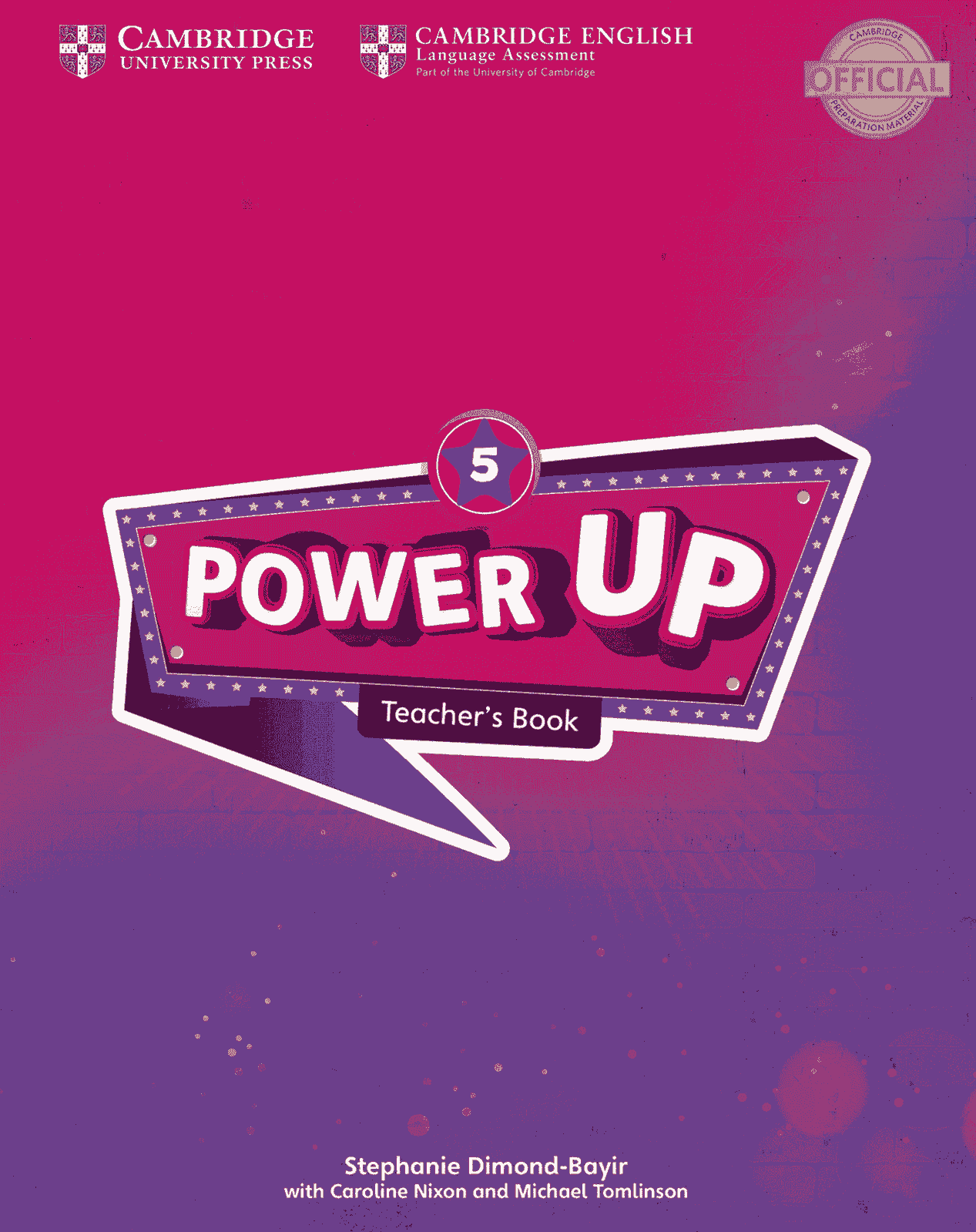
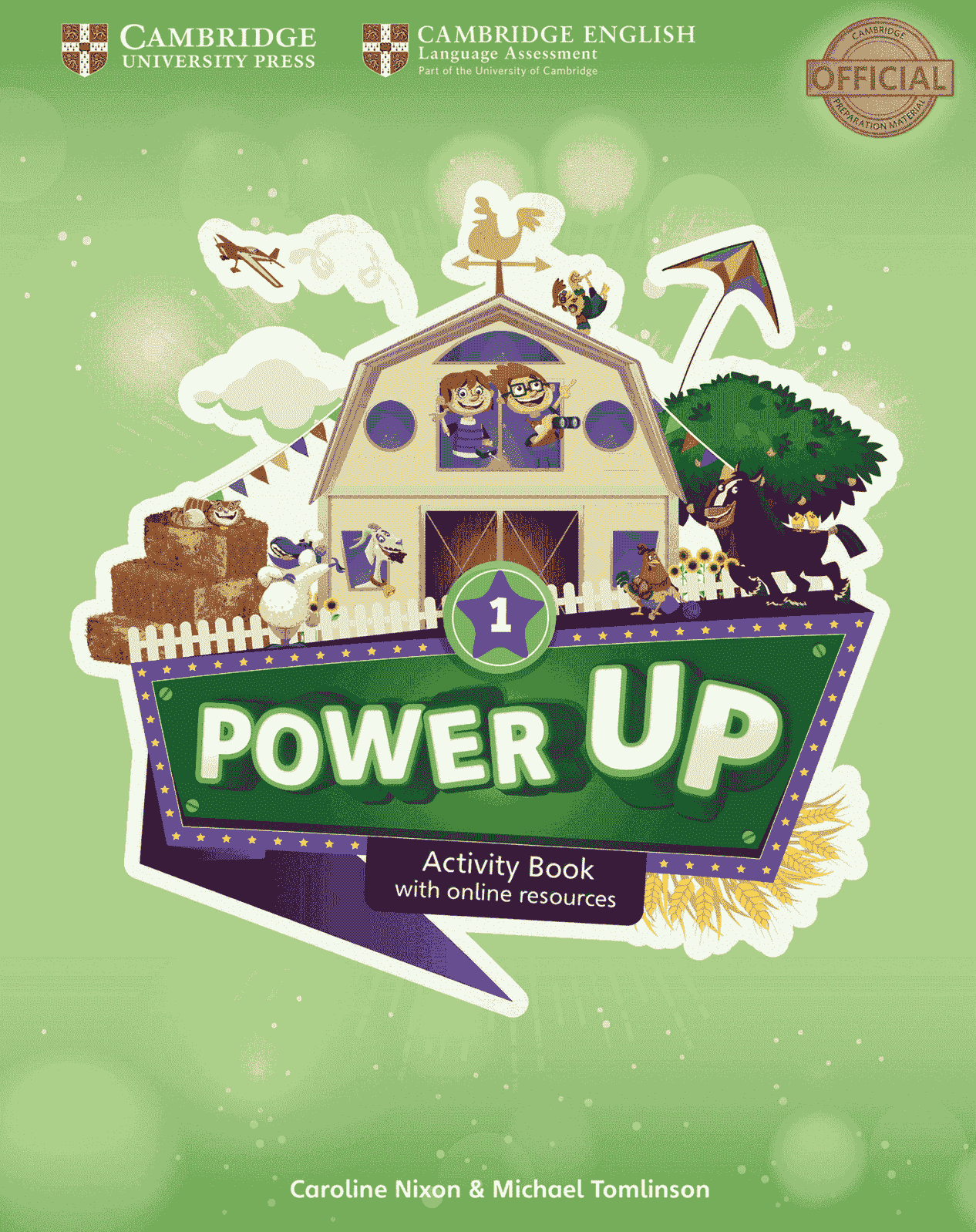
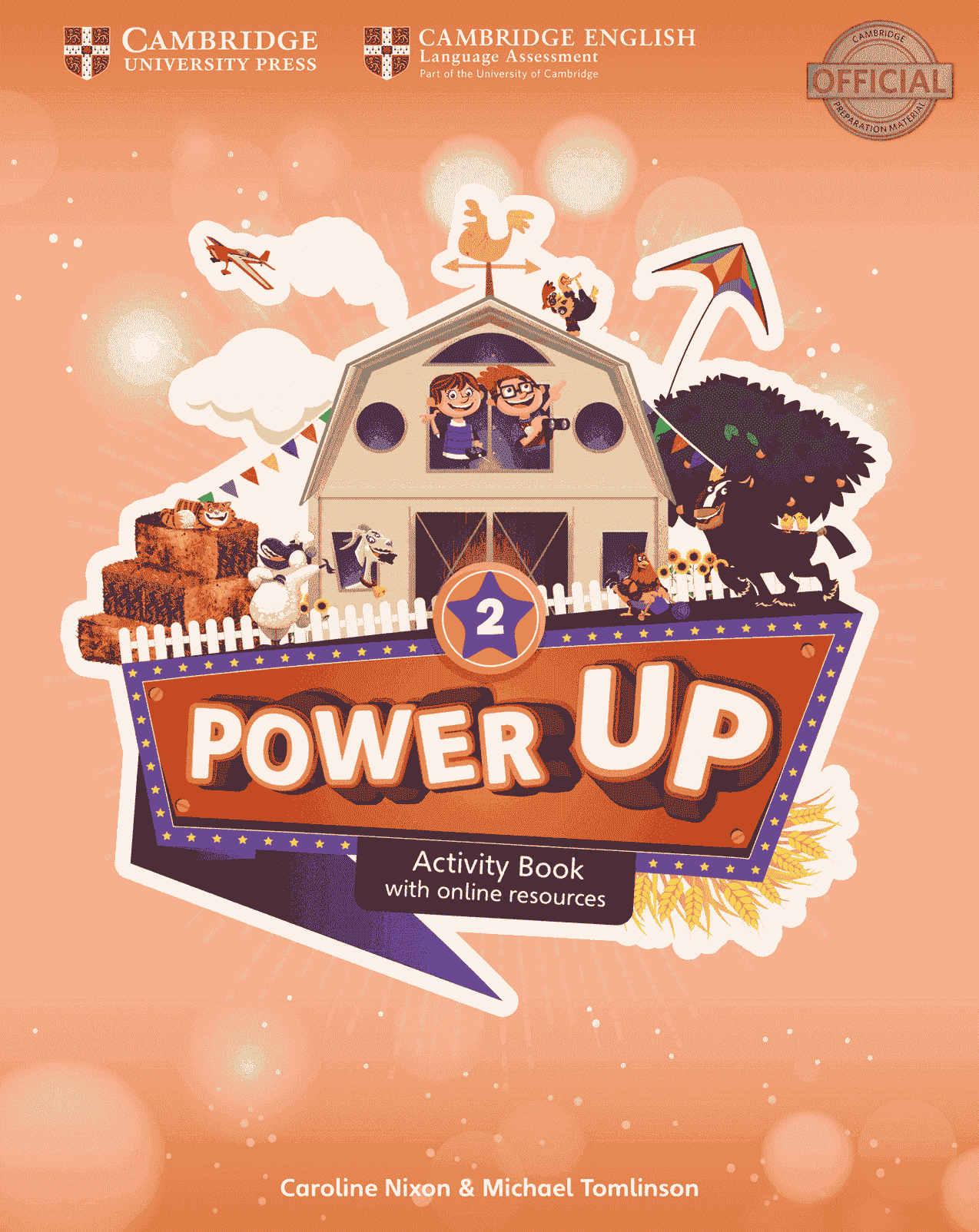
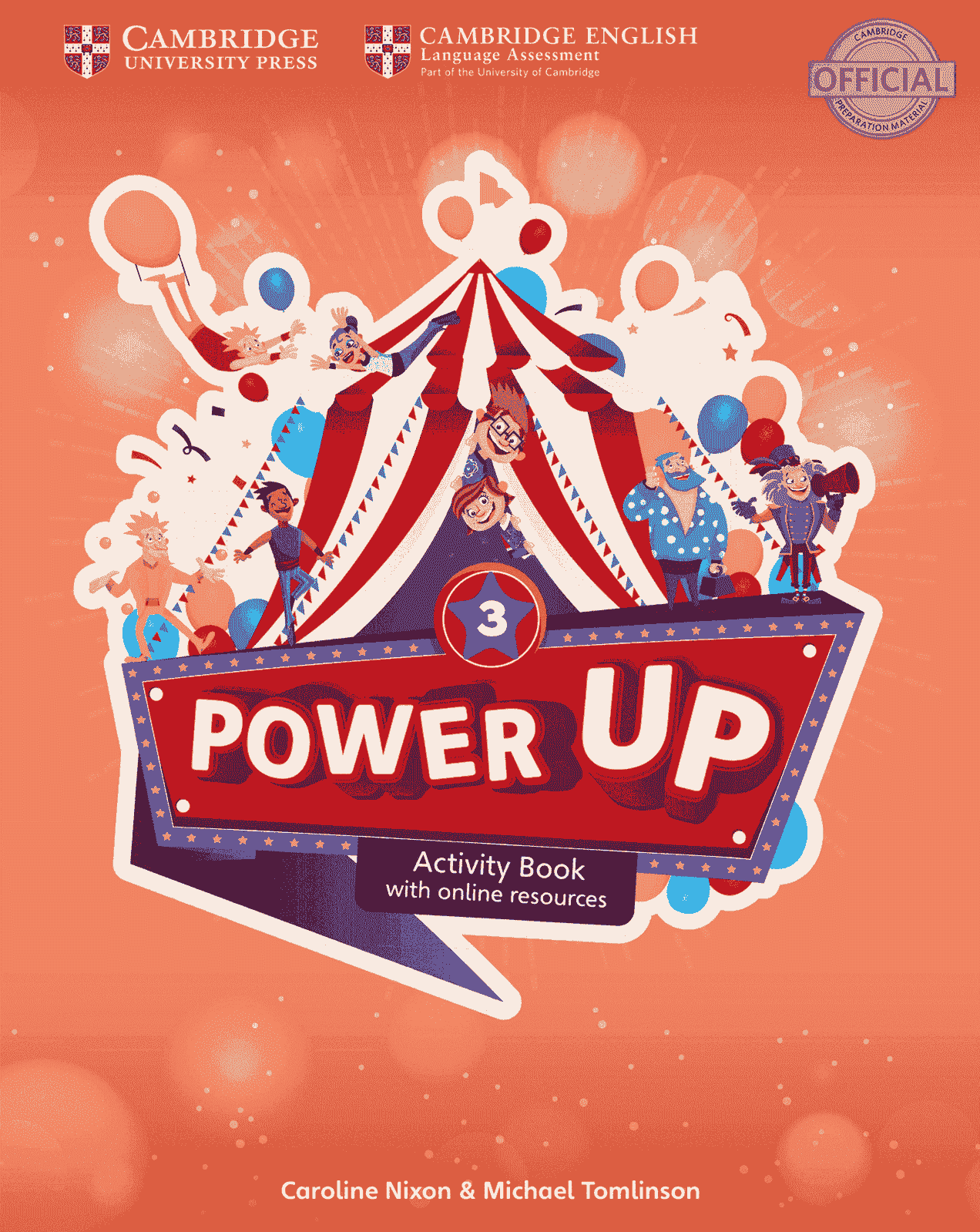
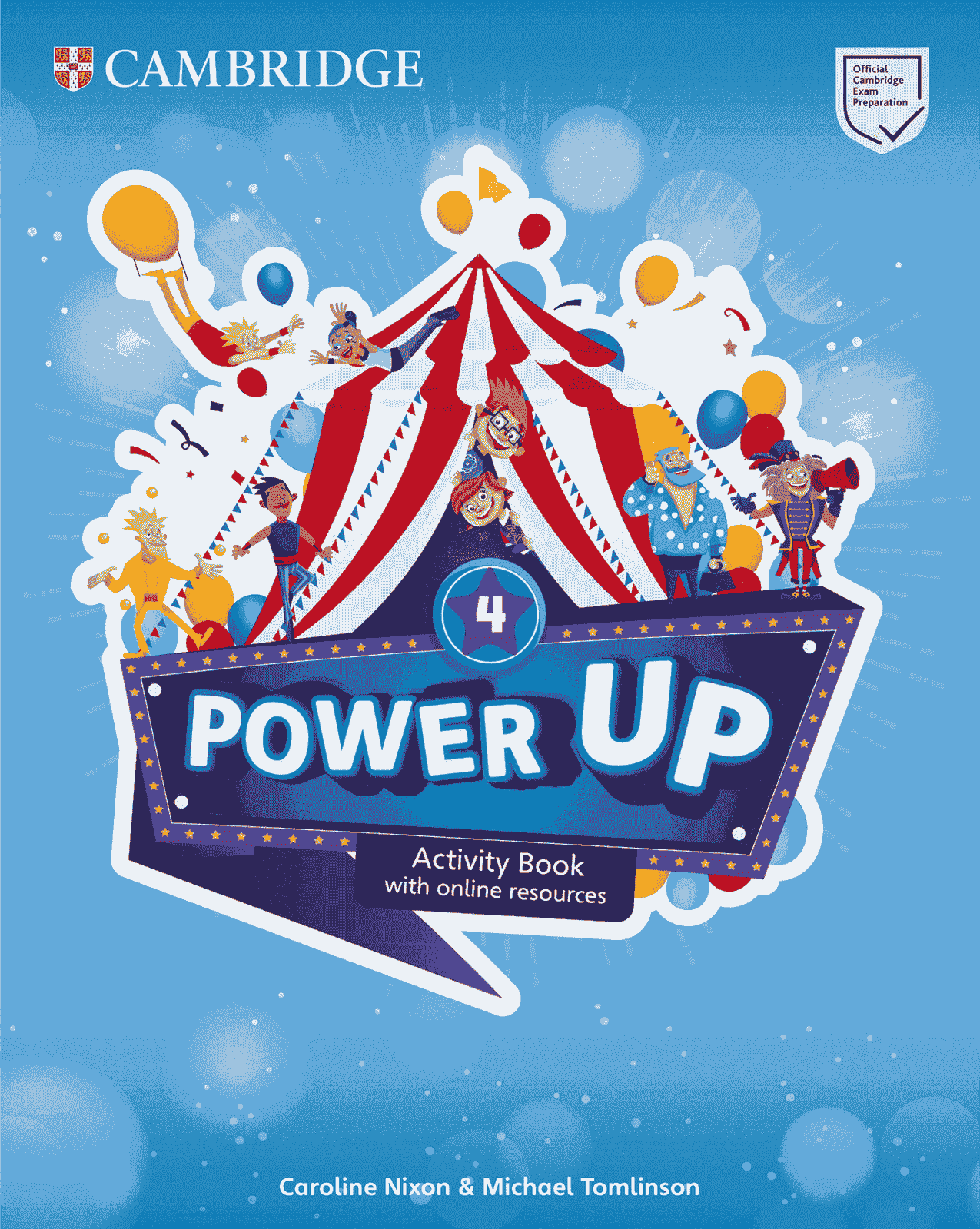
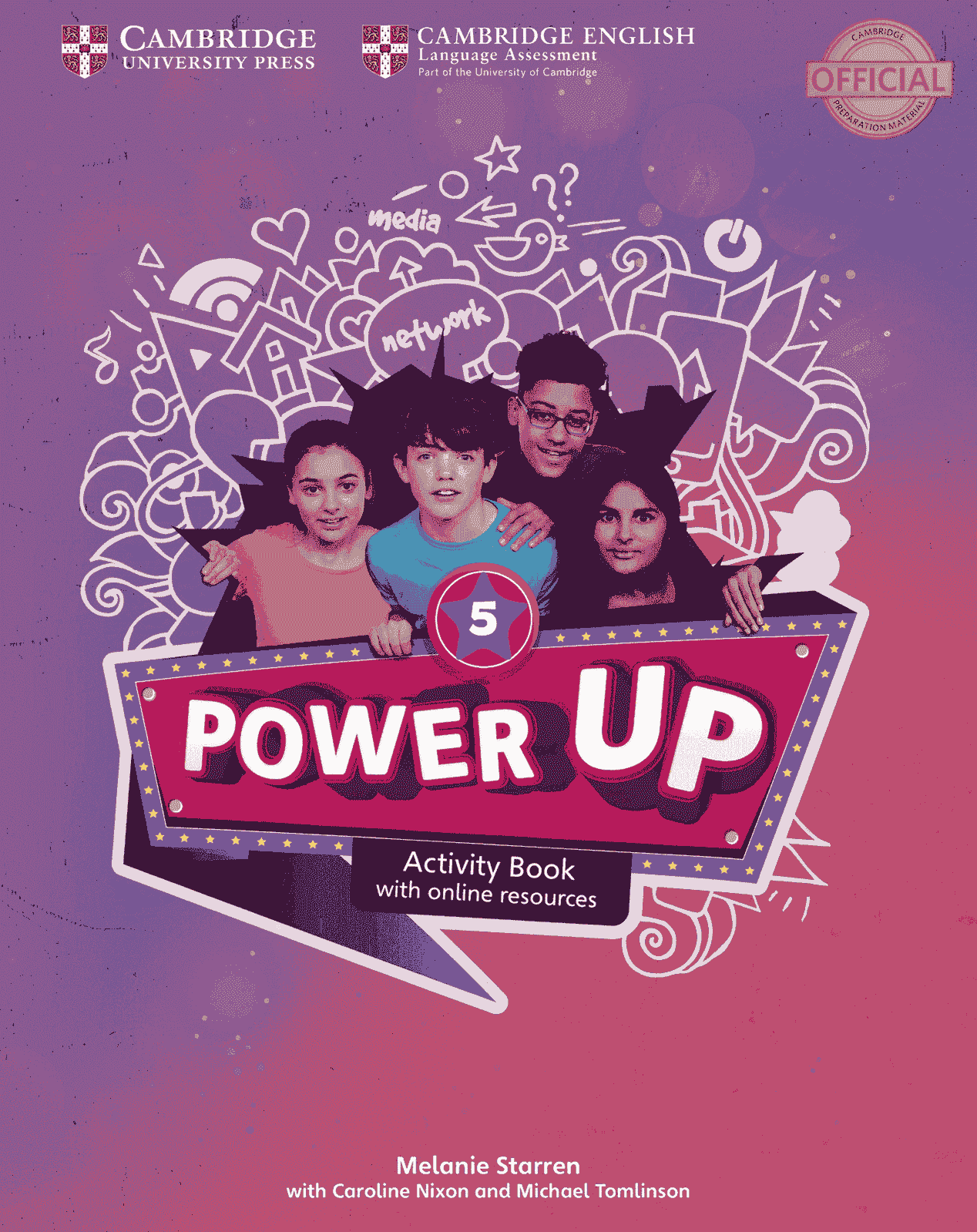
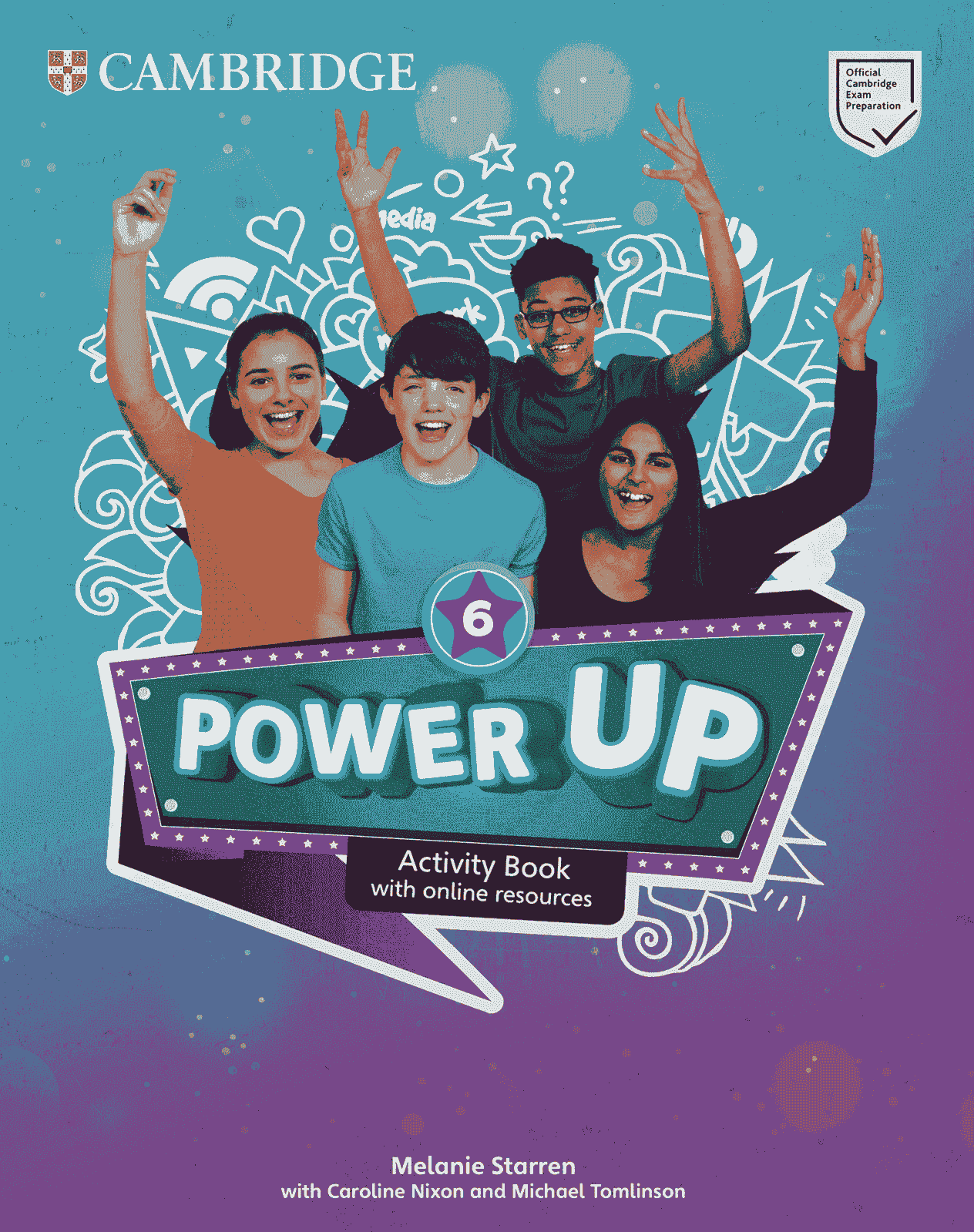
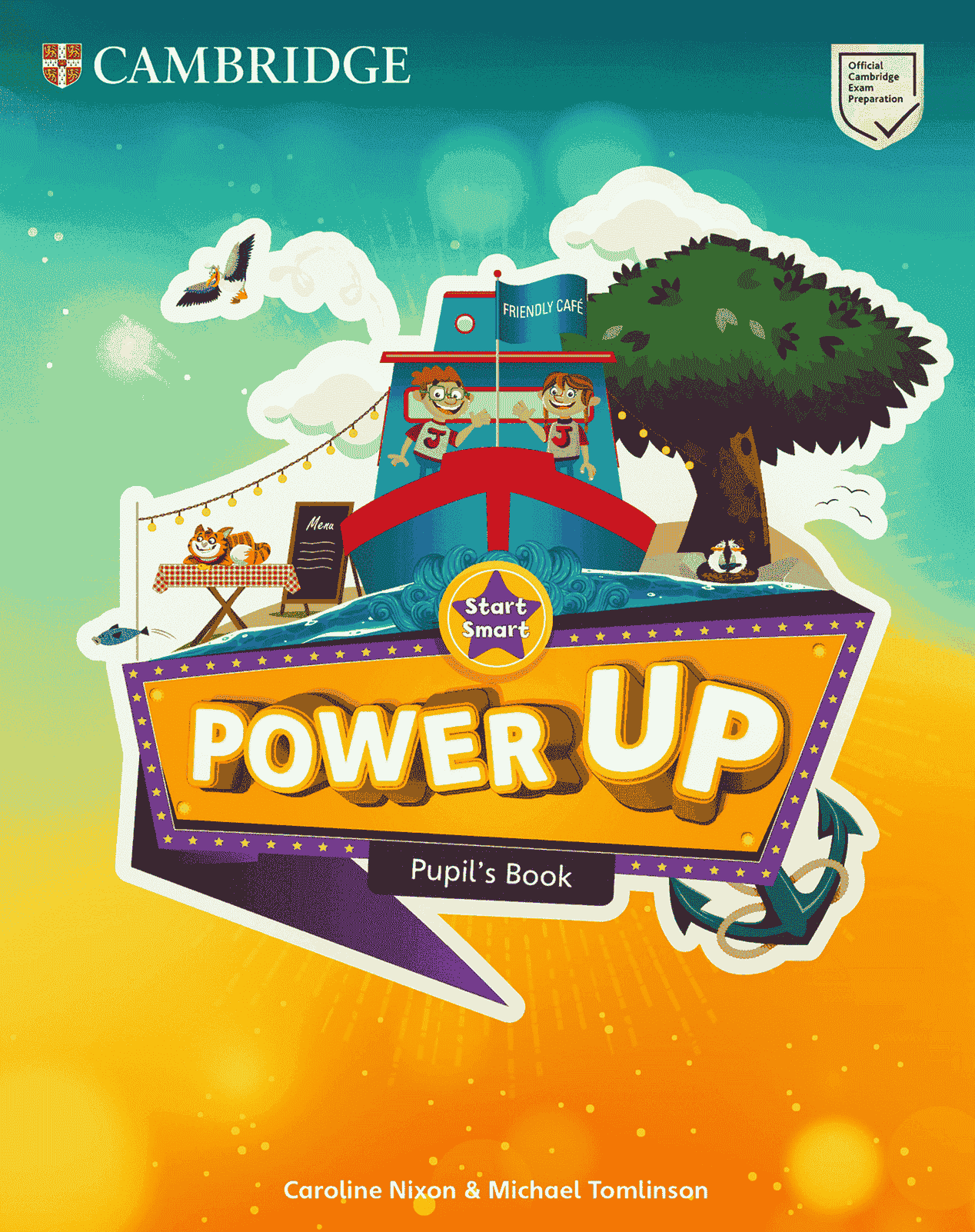
评论(0)